How to tell if you’re blocked on iPhone without calling? If your text message consistently fails to deliver, you may have been blocked on iPhone. Are you worried that someone may have blocked you on their iPhone?
It can be frustrating not knowing whether your messages are getting through. Here’s how to tell if you’ve been blocked without having to make a call. Whether it’s a failed text delivery, a change in the message bubble color, or the absence of delivery and read receipts, there are several signs that indicate you may have been blocked.
We’ll explore these indicators in detail so that you can determine if you’ve been blocked on an iPhone without having to call the person directly. By the end, you’ll have a better understanding of how to recognize the signs of being blocked on an iPhone.
How to Tell If You’re Blocked on iPhone Without Calling?

Check Message Delivery Status
When it comes to determining if someone has blocked your number on iPhone without calling, there are a few methods you can use. One of the most effective ways is to check the message delivery status. By observing the delivery status of your messages, you can gain insight into whether you have been blocked.
Using Imessage
To check if you have been blocked on iMessage, follow these steps:
- Send an iMessage to the contact in question.
- Observe the delivery status of the message.
- If the message remains undelivered, it may indicate that you have been blocked.
- If the contact has read receipts enabled, the absence of a “Read” status can also suggest that you have been blocked.
Using Sms
If you suspect that you have been blocked and want to confirm using SMS, consider the following:
- Send a text message to the individual.
- Monitor the delivery status of the message.
- Consistent failure to deliver or the absence of delivery notifications can be indicative of a block.
Check Call Status
Checking the call status can provide clues on whether you are blocked on iPhone without calling. Here are some methods to determine this:
Making A Call
When making a call, observe if the call will phone ring if blocked iPhone. If the call goes straight to voicemail without ringing, it could indicate that you have been blocked.
Facetime Call
Another way to check if you are blocked is by attempting a FaceTime call. If the call doesn’t go through and you receive an error message, it may suggest that the person has blocked you.
Examine Contact Information
If you suspect being blocked on iPhone, try sending an iMessage. If it fails to deliver and doesn’t show a delivery notification, you might have been blocked. Another clue is if the message status doesn’t change to “Delivered” or “Read” after a while.
Checking the bubble color in iMessage can also indicate if you’ve been blocked.
Examine Contact Information When you suspect that someone has blocked your number on their iPhone, there are a few ways to verify this without calling them. Examining the contact information associated with the individual can provide valuable clues. By scrutinizing details such as their profile picture and last seen status, you can gain insight into whether you have been blocked.
Profile Picture
One way to discern whether you have been blocked on an iPhone is to observe the individual’s profile picture. If you notice that their profile picture is no longer visible to you, there is a possibility that you have been blocked. In some cases, the absence of a profile picture could indicate that the person has either changed their settings or has indeed blocked you.
Last Seen Status
Another indicator that you may have been blocked on an iPhone is the last seen status. If you no longer have access to this information, it could be a sign that you have been blocked by the individual. The absence of a last seen status can suggest that the person has either restricted your access or has chosen to block you from viewing this information.
In addition to examining the contact information, there are other methods to determine if someone has blocked your number without texting them or calling. These include analyzing message delivery status and observing changes in bubble colors when sending messages over iMessage. By paying attention to these subtle cues, you can gain valuable insights into whether you have been blocked on an iPhone without directly contacting the individual.

Try Sending An Imessage
To determine if you’ve been blocked on iPhone without calling, try sending an iMessage. If the message fails to deliver or lacks the “Delivered” status, it indicates a high chance of being blocked. Another sign is the absence of the delivery status or read receipt when the message is sent.
Try Sending an iMessage: If you are wondering how to tell if your blocked on iPhone without calling, sending an iMessage is one of the easiest ways to check. When you send an iMessage to the person who may have blocked you, you will be able to determine whether you have been blocked or not based on the response you get from the recipient’s device. Here are a few things to look out for: iMessage Read Receipts: If the recipient has enabled read receipts on their device, you will be able to tell if your message has been delivered and read.
If you see that the message has been delivered but not read, it could mean that the person is busy or has not had a chance to read your message yet. However, if the message remains undelivered, or if the read receipt is not enabled, it could indicate that you have been blocked. Typing Indicators: Another way to tell if you have been blocked is to check if you can see the typing indicators when you send a message. If the person’s device is not showing the typing indicators, it could mean that you have been blocked.
In conclusion, sending an iMessage is a simple way to determine if you have been blocked on iPhone without calling. Keep an eye out for read receipts and typing indicators to get a better idea of whether you have been blocked or not.
Use A Different Phone Number
To determine if you’ve been blocked on an iPhone without calling, observe message delivery. If texts consistently fail to send with no notification, it indicates potential blocking. Check for blue bubble color changes in iMessage conversations as another indicator of being blocked.
If you’re wondering how to tell if your blocked on iPhone without calling, one of the easiest methods is to use a different phone number. This can help you determine if the person has blocked your number or if there’s an issue with your phone service. Here are two ways you can use a different phone number to check if you’re blocked.
Using A Different Iphone
If you have access to another iPhone, you can use it to send a text message or iMessage to the person who may have blocked you. Make sure that you’re using a different phone number than the one that’s associated with your blocked iPhone. If the message goes through and you receive a response, then you know that you’re not blocked. However, if the message doesn’t go through, it’s possible that you have been blocked.
Using A Landline
Another way to check if you’ve been blocked is to use a landline phone to call the person who may have blocked you. Again, make sure you use a different phone number than the one that’s associated with your blocked iPhone. If the call goes through and you hear the person’s voice, then you know that you’re not blocked.
But if the call doesn’t go through, and you hear a busy tone or get sent straight to voicemail, then it’s possible that you’ve been blocked. In conclusion, using a different phone number is a simple yet effective method to check if you’re blocked on iPhone without calling. By following these steps, you can determine if the person has blocked your number or if there’s an issue with your phone service.
Check For Block List In Settings
Locating The Block List
To find out if someone has blocked your number on iPhone, you can check for the Block List in your Settings. Here’s how to do it:
- Open the “Settings” app on your iPhone
- Scroll down and tap on “Phone”
- Choose “Call Blocking & Identification”
Interpreting The List
Once you have located the Block List, you can interpret the list to see if the specific contact is blocked. If the contact is listed in the Block List, it means that they have blocked your number on their iPhone.
Consider Other Indicators
When trying to figure out how to tell if someone blocked your number on Android, it’s essential to consider other indicators besides direct contact attempts. There are various subtle signs that can indicate a potential block without the need to make a call or send a message.
Social Media Activity
Checking the person’s social media activity can provide insights into whether you’ve been blocked. If you notice a sudden absence of interactions or if you are unable to view their profile, it could be a sign that you’ve been blocked.
Mutual Contacts
Reach out to mutual contacts to gather information indirectly. If they mention that the person in question hasn’t been active or responsive, it might indicate that you’ve been blocked.
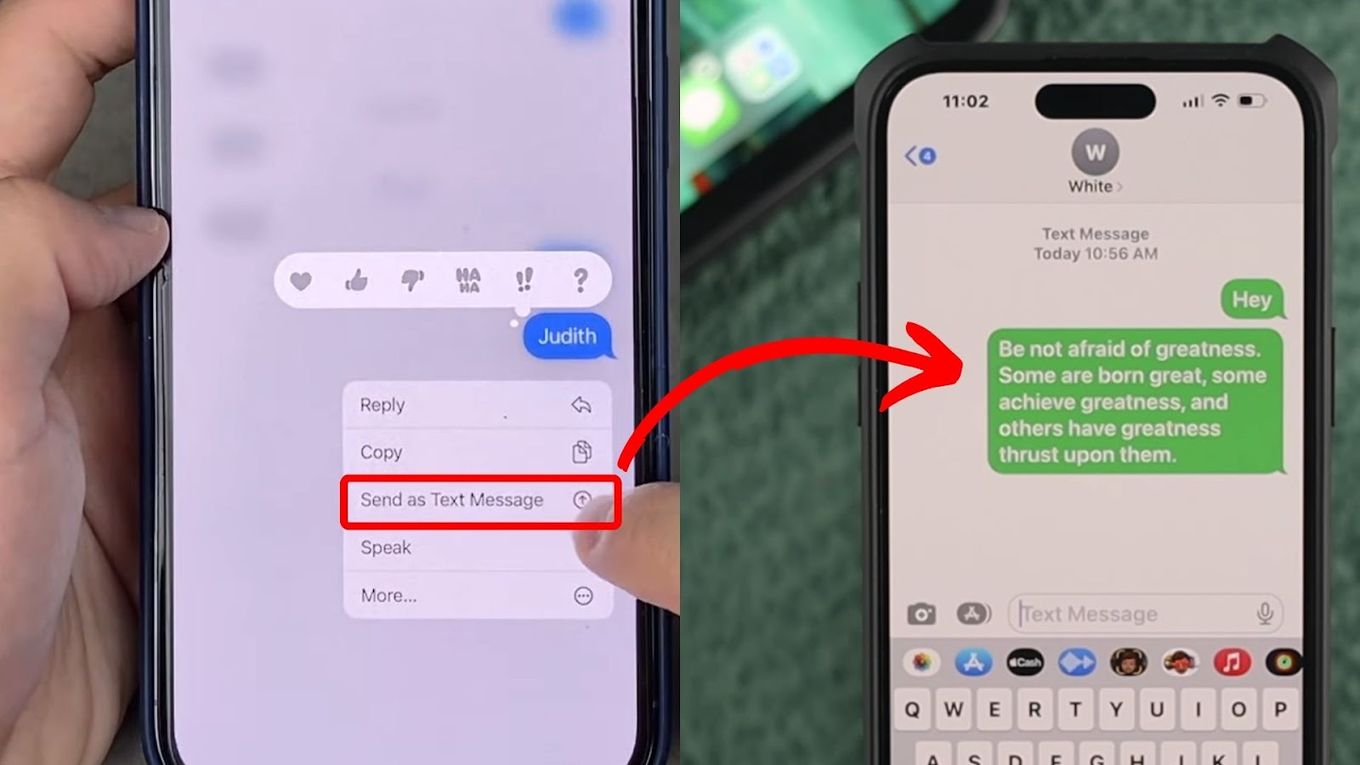
Frequently Asked Questions
How To Know If Blocked On Iphone Without Calling?
If your text message consistently fails to deliver or doesn’t show a delivery notification, you may be blocked. Also, if the iMessage status doesn’t change from “Delivered” to “Read”, it’s likely you’ve been blocked. Check the bubble color in iMessage; if it’s not blue, you may be blocked.
How Do I Know My Number Is Blocked Without Calling?
If your text message consistently fails to deliver without any notification, it’s likely you’ve been blocked.
How Do I Know If Someone Blocked Me On My Iphone?
If a text always fails to deliver without a notification, you might be blocked on iPhone.
How To Tell If Someone Blocked You On Imessage Without Texting Or Calling Them?
To check if you’ve been blocked on iMessage without texting or calling, send a message. If it fails to deliver or doesn’t show a delivery notification, you may have been blocked. Also, if the message bubble color isn’t blue, it’s likely you’ve been blocked on iMessage.
Conclusion
If you suspect you’re blocked on iPhone, failed message deliveries may indicate a block. Check message status for clues. Remember, alternative communication methods can also provide insights. Stay informed to navigate potential blocks smartly. Keep engaging effectively with others.



