How to turn off amber alerts iPhone, open the Settings app. Navigate to Notifications and toggle off Amber Alerts.
Amber Alerts are crucial notifications about missing children, often accompanied by loud, urgent sounds. While these alerts can be life-saving, some users may find them disruptive, especially during meetings or at night. IPhones provide an option to manage these alerts easily.
By adjusting your settings, you can choose to disable Amber Alerts without affecting other important notifications. This guide will help you quickly turn off Amber Alerts on your iPhone, ensuring a more peaceful and uninterrupted experience while retaining control over your notification preferences.
How to Turn off Amber Alerts iPhone?

Introduction To Amber Alerts
Amber Alerts are urgent bulletins issued during child abductions. These alerts aim to quickly inform the public and get help in finding the child. On iPhones, Amber Alerts can be loud and startling. Knowing how to manage these alerts can be useful.
Purpose Of Amber Alerts
The primary goal of Amber Alerts is to save abducted children. The alerts are sent to everyone in the area where the child was taken. This increases the chances of finding the child quickly. Law enforcement collaborates with broadcasters and wireless companies to issue these alerts.
How Amber Alerts Work On Iphones
Amber Alerts on iPhones come through the emergency alert system. They use the same technology as severe weather alerts and other emergencies. When an Amber Alert is issued, your iPhone will make a loud sound. The alert will appear on your screen with details about the abduction.
You can manage Amber Alerts in your iPhone settings. Here’s how:
- Open the Settings app.
- Scroll down and tap Notifications.
- Scroll to the bottom to find Government Alerts.
- Toggle the switch next to Amber Alerts to turn it off.
Turning off these alerts will prevent them from sounding. But you will not receive crucial information about child abductions.
Prevalence Of Amber Alerts On Mobile Devices
Amber Alerts are crucial for child safety. They inform the public about missing children. These alerts are sent directly to mobile devices. The widespread use of smartphones ensures rapid dissemination. Yet, frequent notifications can overwhelm some users. Understanding their frequency and impact can help manage them better.
Frequency Of Alerts
Amber Alerts vary in frequency. It depends on the region’s child safety situation. Some areas experience more alerts than others. Urban areas often have higher alert frequencies. Rural regions may see fewer alerts. This difference affects user experience significantly.
Impact On Phone Users
Amber Alerts can disrupt daily activities. They can be loud and startling. This sudden noise can be inconvenient during meetings. It can disturb sleep or quiet moments. The repeated notifications may cause stress.
Many users appreciate the alerts’ importance. But they seek ways to manage their frequency. Understanding how to turn them off can help. It’s crucial to balance safety and convenience.
Reasons To Disable Amber Alerts
Amber Alerts are crucial for child safety but can be disruptive. Here are some reasons to disable them on your iPhone.
Personal Convenience
Amber Alerts often come at inconvenient times. They can wake you up at night. Disabling them can help you sleep better.
Many users find the loud alerts startling. This can be especially bothersome during important meetings or events.
Some people prefer to get news updates from other sources. If you already check news apps regularly, alerts might feel redundant.
Managing Disturbances
The loud sound of Amber Alerts can cause panic. This can be dangerous if you are driving or operating machinery.
Repeated alerts can be stressful. Constant interruptions can affect your mental well-being.
In schools, Amber Alerts can disrupt classes. Teachers and students might find it hard to concentrate.
To disable Amber Alerts, follow these steps:
- Open the Settings app on your iPhone.
- Scroll down and tap Notifications.
- Scroll to the bottom and find Government Alerts.
- Toggle off the Amber Alerts switch.
:max_bytes(150000):strip_icc()/001-turn-off-emergency-amber-alerts-iphone-1999203-1851c161e67e4d8eafe6ddd88b7f9568.jpg)
Step-by-step Guide To Turning Off Amber Alerts
Amber Alerts are essential for public safety but can be disruptive. If you prefer to turn them off, follow this step-by-step guide to disable Amber Alerts on your iPhone.
Accessing The Notifications Menu
First, unlock your iPhone and open the Settings app. This app has a gear icon.
Scroll down and tap on Notifications. This section manages your notification settings.
Locating Amber Alerts Settings
In the Notifications menu, scroll to the bottom. You will see a section called Government Alerts.
Here, you will find the Amber Alerts toggle switch. Tap the switch to turn it off.
Now, your iPhone will no longer receive Amber Alerts. You can enable it anytime by following the same steps.
Disabling Alerts Via Iphone Settings
Amber Alerts can be loud and startling. They are important for safety but sometimes you may need to turn them off. This guide will show you how to disable Amber Alerts on your iPhone using the settings menu.
Adjusting Government Alerts
To disable Amber Alerts, you need to access the government alerts section on your iPhone. Follow these steps:
- Open the Settings app on your iPhone.
- Scroll down and tap on Notifications.
- Scroll to the bottom to find the Government Alerts section.
- Toggle the switch next to Amber Alerts to the off position.
Confirming Alert Changes
After adjusting the settings, you need to confirm that the changes have been applied:
- Exit the Settings app.
- Check your iPhone to ensure no Amber Alerts are active.
- If alerts are still active, repeat the steps above.
Turning off Amber Alerts is straightforward. Ensure you follow each step carefully to disable the alerts. This helps you avoid unexpected loud notifications.
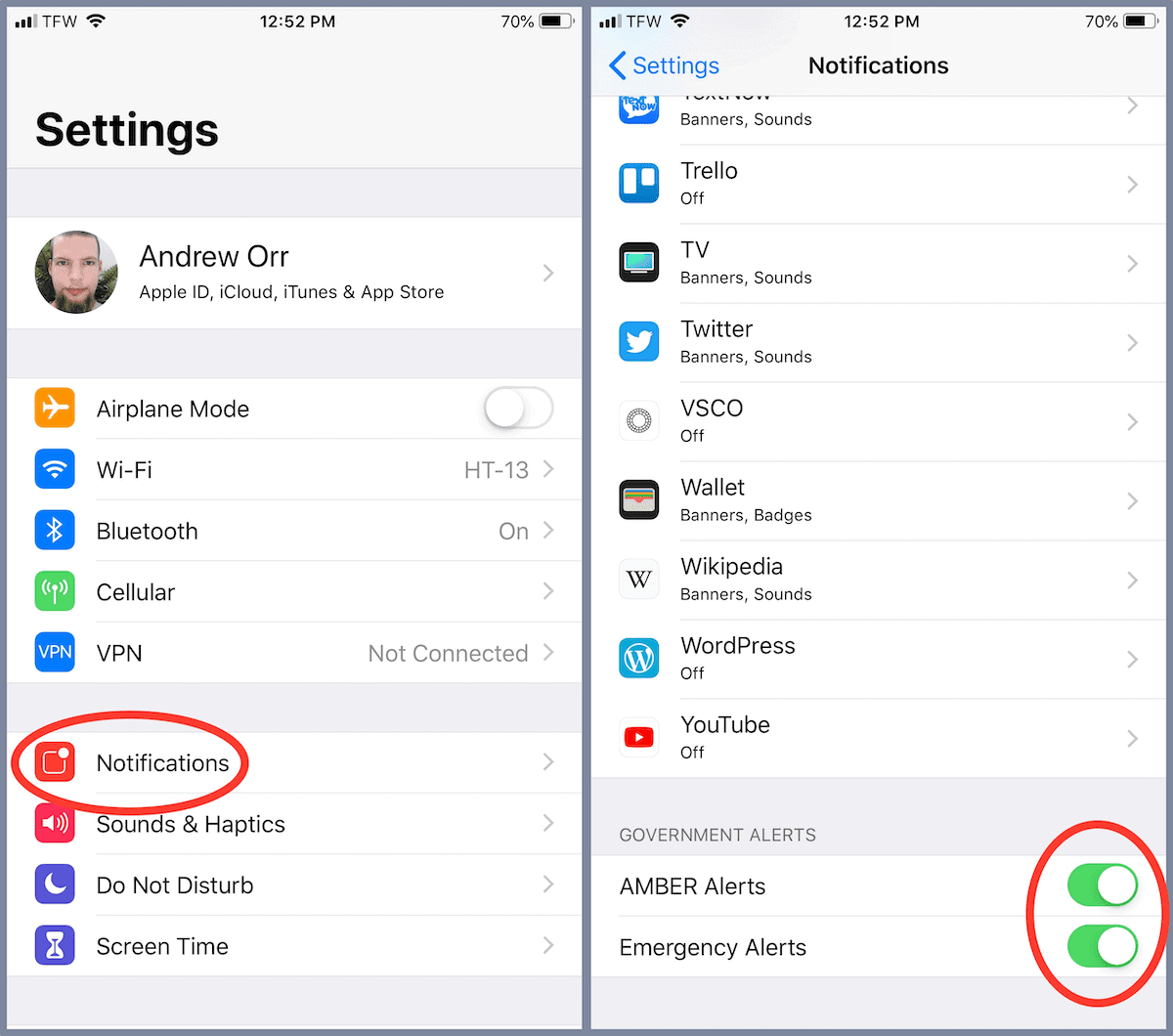
Alternative Methods For Managing Alerts
Managing alerts on your iPhone can be tricky. Some users find Amber Alerts disruptive. Here are alternative methods to manage these alerts without turning them off completely.
Using Do Not Disturb Mode
The Do Not Disturb mode silences notifications. This includes Amber Alerts. To enable it:
- Open Settings on your iPhone.
- Tap on Do Not Disturb.
- Toggle the Do Not Disturb switch to on.
This mode can be scheduled. Set it to activate during specific hours. This helps manage alerts without turning them off.
Third-party Apps For Alert Management
Several third-party apps help manage alerts. These apps provide more control over notifications. Some popular options include:
- Silent Phone: This app focuses on privacy and silent notifications.
- AlertCops: It offers customizable alert settings.
- My SOS Family: This app allows for silent emergency alerts.
Using these apps can help manage alerts better. They offer features that the iPhone’s native settings may lack.
Legal And Ethical Considerations
Turning off Amber Alerts on your iPhone raises important legal and ethical questions. Balancing personal preferences with community safety is crucial. Let’s explore the legal implications and moral responsibilities.
Legal Implications Of Disabling Alerts
Disabling Amber Alerts can have legal consequences. While it’s not illegal to turn them off, it may result in missing important updates. Amber Alerts are crucial for law enforcement agencies. These alerts help in the swift recovery of missing children.
Here are some key points to consider:
- Amber Alerts are government-mandated.
- Disabling these alerts may hinder rescue efforts.
- Law enforcement relies on public cooperation.
Moral Responsibility And Community Safety
Turning off Amber Alerts impacts community safety. You have a moral obligation to stay informed. Missing alerts could mean missing a chance to help a child in danger.
Consider these moral responsibilities:
- Helping law enforcement by staying alert.
- Being part of a community effort to find missing children.
- Understanding the impact of your actions on public safety.
Staying alert helps everyone in the community. Your actions can make a difference.
Restoring Amber Alerts On Your Iphone
Amber Alerts are important notifications for missing children. They use your iPhone to reach as many people as possible. Sometimes, you might turn them off. But you can easily turn them back on. Let’s explore how to do that.
Reversing The Disabling Process
Turning Amber Alerts back on is simple. Follow these steps:
- Open the Settings app on your iPhone.
- Scroll down and tap on Notifications.
- Scroll to the bottom and find Government Alerts.
- Toggle the switch next to AMBER Alerts to turn it on.
That’s it! You have restored Amber Alerts on your iPhone.
When To Re-enable Alerts
Amber Alerts are crucial for child safety. Consider turning them back on:
- If you missed important updates.
- If you want to stay informed.
- If your community had recent Amber Alerts.
Keeping these alerts active helps ensure the safety of children in your area.
Conclusion
Turning off Amber Alerts on your iPhone is straightforward. Follow the simple steps to customize your alerts. This ensures you receive only the notifications you need. Stay informed and in control of your device’s alerts. Enjoy a more tailored iPhone experience without unwanted interruptions.



