How to tell if my iPhone is unlocked, insert a SIM card from another carrier. If it works, your iPhone is unlocked.
Ensuring your iPhone is unlocked can enhance its versatility and value. An unlocked iPhone allows you to switch carriers easily, use local SIM cards while traveling, and potentially sell your device for a higher price. Knowing whether your iPhone is unlocked can save you from unnecessary hassles, especially when changing service providers.
It can also provide peace of mind, knowing your device is not restricted to a single network. Follow these simple steps to verify your iPhone’s status and enjoy the freedom and flexibility of an unlocked device.
How to Tell If My iPhone is Unlocked?

Introduction To Iphone Unlock Status
Knowing if your iPhone is unlocked is crucial. An unlocked iPhone offers more flexibility. You can switch carriers easily. This can save you money and improve your mobile experience.
The Importance Of Knowing Your Iphone’s Lock Status
Unlocking your iPhone can provide several benefits. You can use different carriers. This is useful when traveling. You can use local SIM cards. This helps avoid costly roaming charges.
An unlocked iPhone has higher resale value. Buyers prefer phones they can use with any carrier. This gives you an edge in the market.
Myths And Misconceptions About Unlocking
Many people think unlocking is illegal. This is not true. Unlocking your iPhone is legal. You can do it after meeting certain conditions.
Some believe unlocking will void the warranty. This is also false. Unlocking does not affect your warranty. Apple supports legal unlocking.
Another myth is that unlocking is complex. In reality, it is straightforward. You can check your iPhone’s lock status easily.
| Myth | Fact |
|---|---|
| Unlocking is illegal | Unlocking is legal |
| Unlocking voids warranty | Unlocking does not void warranty |
| Unlocking is complex | Unlocking is simple |
Carrier Lock Explained
Your iPhone might be locked to a specific carrier. Understanding this can help you use your iPhone freely. In this section, we will explain what carrier lock means and why carriers lock iPhones.
What Does Carrier Lock Mean?
Carrier lock means your iPhone is tied to one carrier. You cannot use other carriers’ SIM cards. This restricts you from switching to another network. A locked iPhone can only use the network of the carrier it is locked to.
Reasons Carriers Lock Iphones
Carriers lock iPhones to keep customers on their network. Here are some reasons for this:
- Contract Agreements: Carriers offer phones at a reduced price. They lock the phone to ensure you stay with them for the contract period.
- Prevent Fraud: Locking phones helps carriers prevent theft and fraud. It stops people from stealing and using phones on other networks.
- Subsidized Phones: When carriers offer phones at a discount, they lock them. This ensures they recover the cost through service fees.
Understanding carrier lock helps you know if your iPhone is free to use with any carrier. This knowledge can save you time and money.
Benefits Of An Unlocked Iphone
Unlocking your iPhone offers many advantages. From carrier freedom to higher resale value, the benefits are substantial. Let’s explore the key advantages of having an unlocked iPhone.
Freedom To Choose Carriers
An unlocked iPhone allows you to choose any carrier. You can switch between different carriers as needed. This flexibility helps you find the best deals. You are not tied to a single carrier’s contract. You can switch carriers without any penalties. Enjoy the freedom to pick the best network for your needs.
International Travel Made Easier
Traveling internationally is simpler with an unlocked iPhone. You can use local SIM cards in other countries. This saves you from expensive roaming charges. Just buy a local SIM card and insert it into your phone. Enjoy local rates and connectivity everywhere you go. An unlocked iPhone makes global travel hassle-free.
Increased Resale Value
An unlocked iPhone has a higher resale value. Buyers prefer phones that can work with any carrier. This makes your phone more attractive on the market. You can sell your unlocked iPhone for a better price. Unlocking your iPhone is a smart investment. It boosts your phone’s value and makes it easier to sell.
Visual Inspection And Documentation
Knowing if your iPhone is unlocked can be vital. One way to check is through Visual Inspection and Documentation. This method includes two main steps: checking visual cues on the iPhone and reviewing purchase documentation.
Checking For Visual Cues On Iphone
There are a few visual signs that might indicate if your iPhone is unlocked. Here’s what to look for:
- Carrier Logo: Check if the carrier’s logo is on the phone’s box.
- SIM Tray: An unlocked iPhone usually does not have a carrier-specific SIM tray.
- Settings App: Go to Settings > General > About and look for the carrier lock status.
Reviewing Purchase Documentation
Review your purchase documents to find clues about your iPhone’s status.
| Document Type | Information to Look For |
|---|---|
| Receipt | Check if the receipt mentions “unlocked” or any carrier name. |
| Contract | Carrier contracts usually indicate if the phone is locked. |
| Original Box | The box may have details about the phone’s lock status. |
Both visual inspection and documentation review offer valuable insights. By following these steps, you can find out if your iPhone is unlocked.
Using Iphone Settings To Determine Lock Status
Finding out if your iPhone is unlocked can be crucial. You can easily determine this through your iPhone settings. This method is simple and does not require any technical skills. Follow these steps to check your iPhone’s lock status using settings.
Step-by-step Guide To Settings
- Open the Settings app on your iPhone.
- Scroll down and tap on General.
- Tap on About.
In the About section, you will find various details about your device.
Interpreting The Status In Settings
Look for the Carrier Lock field. This information shows whether your iPhone is locked or unlocked.
| Status | Meaning |
|---|---|
| No SIM restrictions | Your iPhone is unlocked. |
| SIM locked | Your iPhone is locked to a carrier. |
If the Carrier Lock field says No SIM restrictions, your iPhone is unlocked. If it says SIM locked, the iPhone is locked to a carrier.
Knowing your iPhone’s lock status helps you understand your options. This can be useful if you plan to switch carriers or travel internationally.
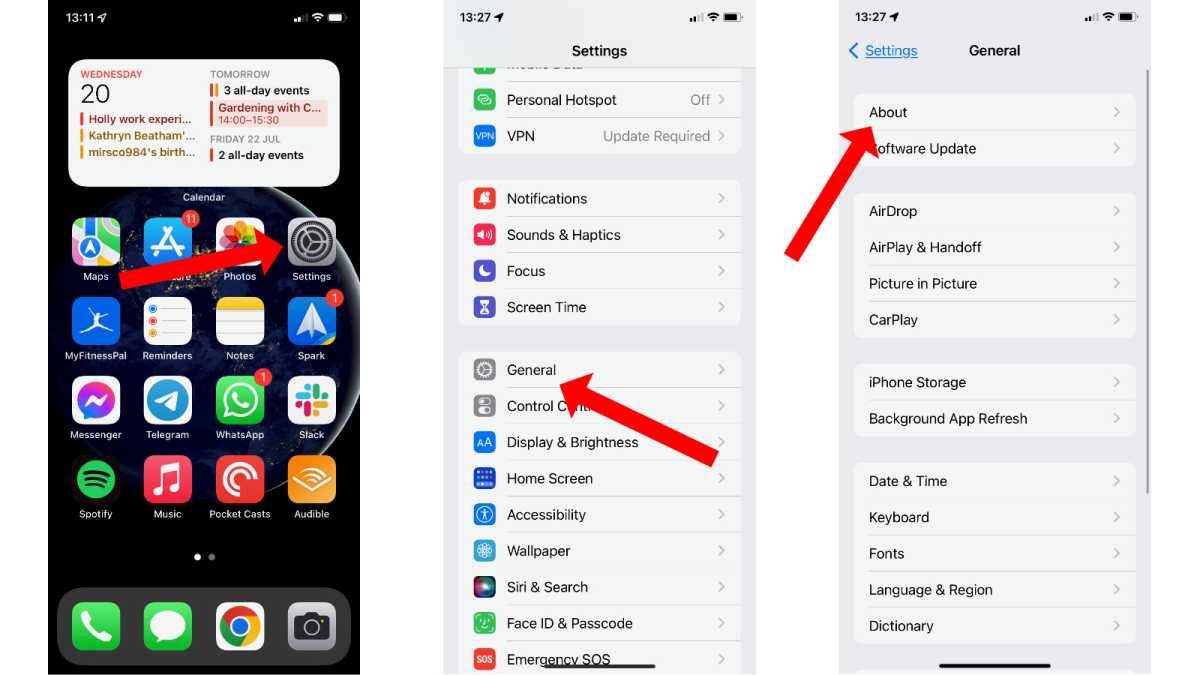
Sim Card Swap Technique
The SIM Card Swap Technique is a simple method to check if your iPhone is unlocked. This technique involves using a different SIM card to see if your iPhone works with another carrier.
How To Perform A Sim Card Swap
Follow these steps to perform a SIM card swap:
- Turn off your iPhone.
- Locate the SIM card tray on your iPhone.
- Use a SIM ejector tool to open the tray.
- Remove your current SIM card.
- Insert a SIM card from a different carrier.
- Close the SIM card tray.
- Turn your iPhone back on.
Understanding The Results
After swapping the SIM card, observe the following results:
| Result | What It Means |
|---|---|
| Your iPhone shows the new carrier’s name. | Your iPhone is unlocked. |
| Your iPhone displays an error message. | Your iPhone is locked to the original carrier. |
If your iPhone shows the new carrier’s name, it means your iPhone is unlocked and can work with different carriers. If an error message appears, your iPhone is still locked to the original carrier.
Performing a SIM card swap is a quick and effective way to determine if your iPhone is unlocked. This technique requires no special tools, just a SIM ejector tool and a SIM card from a different carrier.
Contacting Your Carrier
Sometimes, the easiest way to find out if your iPhone is unlocked is to ask your carrier. They have all the information you need. This section will guide you on contacting your carrier.
When To Reach Out To Your Carrier
Reach out to your carrier when you’re not sure if your iPhone is unlocked. This is also a good step if you don’t want to use third-party apps. Another reason to contact your carrier is if you’re having trouble using a SIM card from another provider.
Information To Prepare Before Contacting Carrier
Before contacting your carrier, gather some key information.
- Your iPhone’s IMEI number
- The phone number associated with the device
- Account holder’s name and other details
Having this information ready will make the process smoother.
Here is a quick table to summarize the information you need:
| Information | Details |
|---|---|
| IMEI Number | Find it in your phone settings |
| Phone Number | Associated with your iPhone |
| Account Holder’s Name | The person who owns the account |
Once you have this information, call your carrier’s customer service. They will help you determine if your iPhone is unlocked. They may also provide steps to unlock it if it’s not.
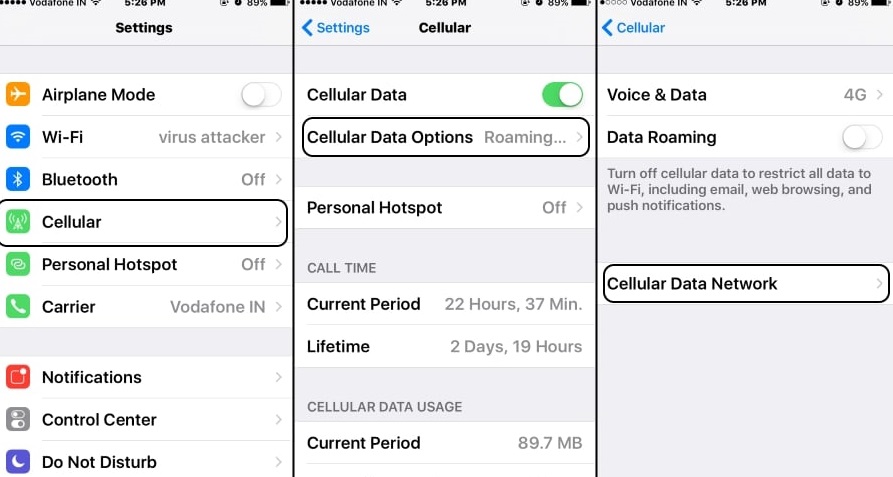
Third-party Services And Imei Checks
Using third-party services can help determine if your iPhone is unlocked. These services use the IMEI number to check your phone’s status. It’s a quick way to get reliable information.
Choosing A Reliable Service
Finding a trustworthy third-party service is crucial. Look for services with good reviews. Ensure the website is secure. Here are some tips:
- Read user reviews.
- Check for secure payment options.
- Look for clear contact information.
Consider services offering customer support. This ensures you can get help if needed.
Reading And Understanding Imei Reports
Once you receive your IMEI report, understanding it is key. The report will show if your iPhone is locked or unlocked. Here’s what to look for:
| Field | Description |
|---|---|
| IMEI Status | Shows if your phone is locked or unlocked. |
| Carrier Information | Displays the original carrier of the phone. |
| Blacklist Status | Indicates if the phone is reported lost or stolen. |
Make sure to verify all the details. An unlocked iPhone will not be tied to any carrier. This allows you to use any SIM card.
Troubleshooting Common Issues
Checking if your iPhone is unlocked can sometimes be tricky. You may face persistent issues that make it hard to determine the status. This section will guide you through common problems and how to resolve them.
Dealing With Persistent Locks
If your iPhone remains locked, try these steps:
- Restart your iPhone: A simple reboot can fix many issues.
- Check for software updates: Make sure your iPhone is up-to-date.
- Remove and reinsert the SIM card: This can refresh the network settings.
If none of these steps work, you may need to contact your carrier. They can provide more specific instructions based on your situation.
What To Do If The Status Is Incorrect
Sometimes, the status shown may not be accurate. Here’s how to address this:
- Double-check with a different SIM card: Use a SIM from another carrier.
- Use an unlocking service: Some services can verify and unlock your phone.
- Contact Apple Support: They can help confirm the unlock status.
If you still face issues, consider visiting an Apple Store. An expert can provide hands-on assistance and ensure your iPhone is correctly unlocked.
Final Thoughts On Iphone Unlock Status
Understanding your iPhone’s unlock status is crucial. An unlocked iPhone offers flexibility, better resale value, and freedom to choose any carrier. Ensuring your iPhone is unlocked can save you from unexpected issues.
Summary Of Key Points
- Carrier Compatibility: An unlocked iPhone works with any carrier.
- Higher Resale Value: Unlocked phones sell for more.
- Travel-Friendly: Use local SIM cards when traveling.
- Checking Methods: Use settings, SIM cards, or contact the carrier.
Future Considerations For Iphone Purchases
When buying a new iPhone, consider its unlock status. An unlocked iPhone offers more benefits.
- Research carrier policies: Some carriers lock phones for a period.
- Consider factory-unlocked phones: They are usually a safer choice.
- Check for deals: Sometimes, unlocked phones come with discounts.
Remember, an unlocked iPhone provides more freedom and flexibility. Make informed decisions for a hassle-free experience.
Conclusion
Unlocking your iPhone enhances flexibility and convenience. Follow the steps mentioned to check its status. An unlocked iPhone offers freedom to switch carriers easily. Always verify your iPhone’s unlock status before traveling or switching networks. Enjoy the benefits of an unlocked device and maximize your mobile experience.



