How to recover text messages on iPhone? Recover text messages on an iPhone by using iCloud backup or iTunes backup. Alternatively, use third-party data recovery software.
Losing important text messages can be frustrating. Luckily, iPhones offer reliable ways to recover deleted messages. First, check if you have an iCloud backup that includes the messages you want to restore. You can do this by going to Settings, tapping on your name, then iCloud, and checking the last backup date.
If an iCloud backup isn’t available, you might have an iTunes backup on your computer. Connect your iPhone to the computer and restore the backup using iTunes. For those who lack backups, third-party data recovery software can be an effective solution. Always back up your data regularly to avoid future issues.
How to Recover Text Messages on iPhone?
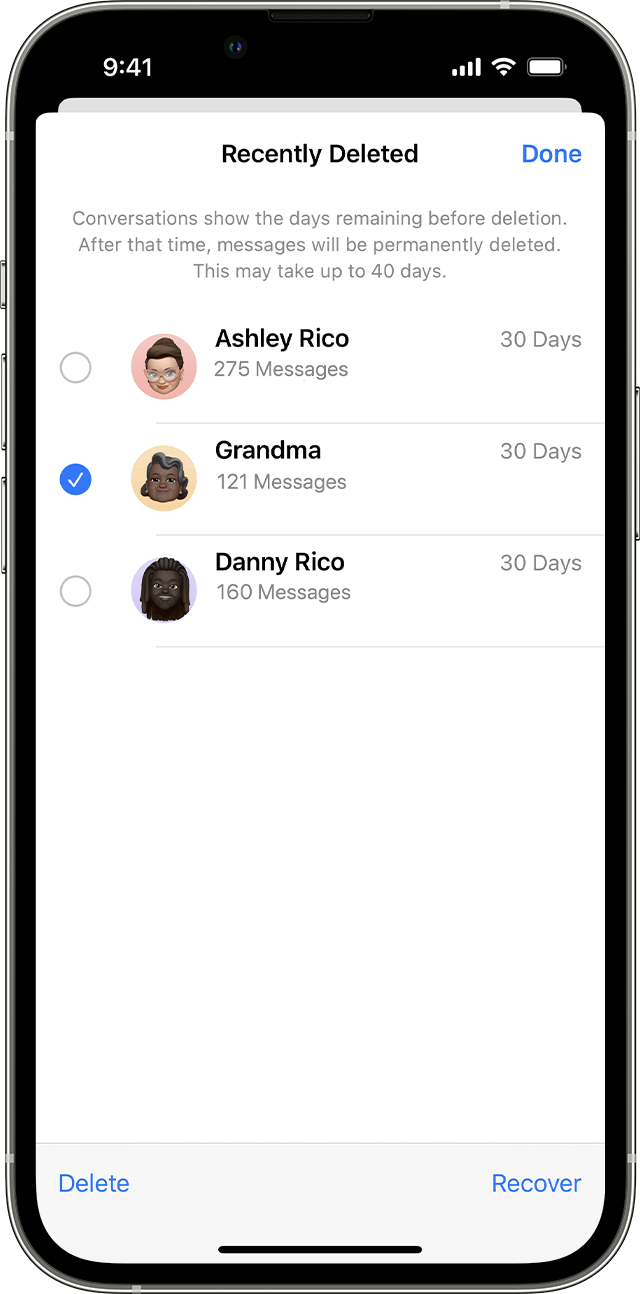
Introduction To Iphone Message Recovery
Lost text messages can be a big problem. You might lose important information or memories. Luckily, you can recover lost messages on your iPhone. This guide will help you understand the process.
Common Scenarios Leading To Lost Messages
- Accidental deletion
- Software updates
- Factory resets
- System crashes
- Virus attacks
These scenarios can happen to anyone. It’s important to know how to recover your messages if needed.
Essential Pre-recovery Considerations
Before starting the recovery process, keep these points in mind:
- Backup your data: Always keep a recent backup of your iPhone.
- Check storage: Ensure you have enough space for recovery.
- Use trusted software: Only use reliable recovery tools.
| Step | Action |
|---|---|
| 1 | Ensure iCloud Backup is enabled. |
| 2 | Connect your iPhone to a computer. |
| 3 | Open a trusted recovery tool. |
Following these steps ensures a smooth recovery process. Keep your iPhone and data safe. This will help you avoid future data loss.

Prerequisites Before Attempting Recovery
Before you start to recover text messages on your iPhone, check a few prerequisites. These steps will help ensure a smooth recovery process. They will also help you avoid any data loss.
Checking For Backups
First, make sure you have a backup of your data. You can check if your iPhone has an iCloud backup or an iTunes backup. Follow these simple steps:
- iCloud Backup: Go to Settings > Your Name > iCloud > iCloud Backup.
- iTunes Backup: Connect your iPhone to your computer. Open iTunes and check the latest backup date.
If you find recent backups, you are in luck. You can use these backups to restore your messages.
Understanding Ios Data Storage
iPhones store data in a structured way. Knowing where your data is stored can help in recovering it. iOS keeps text messages in a database file. This file is part of your iPhone’s internal storage.
To avoid overwriting this file, stop using your iPhone immediately. The more you use your iPhone, the higher the chance of overwriting the data.
Ensure your iPhone has enough battery. Connect it to a power source if needed. This helps in preventing any interruptions during the recovery process.
Leveraging Icloud For Message Restoration
iCloud is a powerful tool for recovering lost text messages on your iPhone. It allows you to restore your messages quickly and efficiently. Here’s how you can leverage iCloud to get your messages back.
Steps To Restore From An Icloud Backup
Follow these steps to restore your messages from an iCloud backup:
- Open Settings on your iPhone.
- Tap on your Apple ID at the top.
- Select iCloud.
- Tap on Manage Storage and then Backups.
- Choose the backup that contains your messages.
- Go back to Settings and tap General.
- Scroll down and tap Reset.
- Tap Erase All Content and Settings.
- After your iPhone restarts, follow the setup steps.
- When prompted, tap Restore from iCloud Backup.
- Sign in to iCloud with your Apple ID.
- Select the backup you want to restore.
Troubleshooting Icloud Restoration Issues
If you face issues during restoration, consider the following tips:
- Ensure your iPhone is connected to a stable Wi-Fi network.
- Check if your iCloud storage has enough space.
- Make sure your iPhone is fully charged or connected to power.
- Update your iPhone to the latest iOS version.
- Restart your iPhone and try again.
- Contact Apple Support for further assistance.
Using iCloud for restoring messages is simple and effective. These steps and tips will help you recover your lost messages with ease.

Using Itunes To Retrieve Deleted Messages
Accidentally deleting important text messages on your iPhone can be stressful. Thankfully, you can use iTunes to retrieve deleted messages. This method is reliable and straightforward. Follow the steps below to recover your lost messages using iTunes.
How To Use Itunes For Message Recovery
Start by connecting your iPhone to your computer using a USB cable. Open iTunes and wait for it to recognize your device.
- Click on the iPhone icon in the top left corner of the iTunes window.
- Select Summary from the menu on the left side.
- Click on Restore Backup… under the Backups section.
- Choose a backup that likely contains your deleted messages.
- Click Restore and wait for the process to complete.
Your iPhone will restart, and your deleted messages should be restored.
Resolving Common Itunes Recovery Problems
Sometimes, you may face issues during the recovery process. Here are some common problems and their solutions:
- iTunes not recognizing your device: Ensure your iPhone is unlocked and try using a different USB port.
- Backup not available: Verify that iTunes has recent backups by checking the backup date.
- Restore process fails: Restart both your computer and iPhone, then try the steps again.
If these solutions do not work, consider updating iTunes to the latest version. Keeping iTunes updated can resolve many issues.
Third-party Apps And Their Role
Recovering deleted text messages on an iPhone can be challenging. Third-party apps offer an effective solution. These tools specialize in data recovery. They provide an easy way to retrieve lost messages. Let’s explore some popular recovery tools and how to ensure data privacy.
Popular Third-party Recovery Tools
Several third-party apps can help recover deleted texts. Here are some popular tools:
- Dr.Fone: This app provides a user-friendly interface. It supports recovery of various data types, including messages.
- iMobie PhoneRescue: Known for its high success rate. It offers a comprehensive recovery solution.
- Tenorshare UltData: This tool is reliable and efficient. It supports both iOS and Android devices.
| Tool | Features | Platform |
|---|---|---|
| Dr.Fone | Easy interface, multiple data types | iOS, Android |
| iMobie PhoneRescue | High success rate, comprehensive | iOS |
| Tenorshare UltData | Reliable, efficient | iOS, Android |
Ensuring Data Privacy With Third-party Apps
Data privacy is crucial when using third-party apps. Follow these tips to ensure your data is safe:
- Download from trusted sources: Always use official websites or app stores.
- Read reviews: Check user feedback and ratings before installation.
- Check permissions: Ensure the app only requests necessary permissions.
- Use encryption: Opt for apps that offer data encryption for added security.
By following these steps, you can recover your messages securely. Third-party apps can be a reliable solution, provided you take the necessary precautions.
Directly Scanning Iphone For Lost Messages
Recovering lost text messages on an iPhone can be a lifesaver. Directly scanning your iPhone for lost messages is a simple and effective method. This method helps retrieve messages without needing backups.
Step-by-step Guide To Scan Your Device
- Download and install a trusted recovery tool on your computer.
- Connect your iPhone to the computer using a USB cable.
- Launch the recovery tool and select “Recover from iOS Device.”
- Click on the “Start Scan” button to begin scanning your device.
- Wait for the scan to complete. This may take a few minutes.
- Preview the scanned messages. Select the ones you want to recover.
- Click on the “Recover” button to save the messages to your computer.
Limitations Of Direct Scanning Methods
While direct scanning is effective, it has some limitations. Here are a few:
- Not all messages can be recovered if they were deleted long ago.
- Requires a computer to run the recovery tool.
- May not work if the iPhone is damaged.
- Scans can take time, depending on the amount of data.
- Some tools may require a purchase for full recovery options.
Contacting Your Service Provider For Help
Losing important text messages on your iPhone can be frustrating. Sometimes, contacting your service provider can help you recover them. This section will guide you on when to reach out and what to expect.
When To Reach Out To Your Carrier
- Deleted messages within the last 30 days
- Unable to recover messages through iCloud
- No recent backups available
If your messages were deleted recently, your carrier might still have a record. Carriers often store text message logs for a limited time. This period is usually up to 30 days. Check if you can’t find messages through iCloud or backups.
What To Expect From Service Providers
| Carrier | Recovery Process | Cost |
|---|---|---|
| ATT | Contact customer service | Possible fees |
| Verizon | Request message logs | Varies |
| T-Mobile | Customer support assistance | Usually free |
Most carriers have a straightforward process for retrieving messages. They might ask for your account details and identification. Some carriers might charge a fee for this service. The cost can vary depending on the carrier.
You may receive the message logs through email. Sometimes, they might send them via post. Always ask about the estimated time for retrieval. This can help manage your expectations.
Preventive Measures To Avoid Future Loss
Losing text messages can be a frustrating experience. Taking preventive measures ensures you never lose important texts again. Below are strategies to help you keep your messages safe.
Regular Backup Strategies
Regularly backing up your iPhone is crucial. It helps you recover lost messages easily. Here are some effective backup strategies:
- iCloud Backup: Enable iCloud backup to save your data automatically. Go to Settings > [your name] > iCloud > iCloud Backup and turn it on.
- iTunes Backup: Use iTunes to back up your iPhone. Connect your iPhone to your computer, open iTunes, and click “Back Up Now”.
- Third-Party Apps: Consider using third-party backup apps. They offer additional features and storage options.
Using Message Archiving Apps
Message archiving apps are a great way to store your texts securely. They provide easy access to your messages even if they are deleted from your phone. Here are some popular options:
| App Name | Features | Cost |
|---|---|---|
| iMazing | Backup and print messages, easy recovery | Free & Paid |
| Decipher TextMessage | Archive messages, export to PDF | Paid |
| AnyTrans | Transfer and backup messages | Free & Paid |
Choose an app that fits your needs. Regular backups and archiving apps can save you from data loss.
Conclusion: Safeguarding Your Messages
Preserving your text messages on an iPhone is essential. Losing important messages can be frustrating. Learn how to safeguard your messages effectively.
Summarizing Key Recovery Methods
Several methods exist to recover lost text messages. Here are the main ones:
- iCloud Backup: Restore messages from your iCloud backup.
- iTunes Backup: Use iTunes to restore your messages.
- Third-Party Apps: Consider trusted apps for message recovery.
Each method has its advantages. Choose the one that suits your needs best.
Emphasizing The Importance Of Backups
Regular backups are crucial for message safety. They protect against accidental deletions.
Follow these steps to ensure backups:
- Enable iCloud Backup in your iPhone settings.
- Connect your iPhone to Wi-Fi regularly for automatic backups.
- Perform manual backups via iTunes periodically.
Backups provide peace of mind. They make recovery quick and easy.
Remember, safeguarding your messages is important. Regular backups and recovery methods help maintain message security.
Conclusion
Recovering text messages on your iPhone is simpler than you think. Follow the steps outlined, and you’ll regain lost messages. Remember to regularly back up your data to avoid future issues. With these tips, you can keep your messages safe and secure.
Happy texting!




