How to recover deleted texts on iPhone, use iCloud or iTunes backup, or third-party recovery software. Ensure backups are up-to-date.
Losing important text messages on your iPhone can be frustrating. Fortunately, several methods can help you recover them. Using iCloud or iTunes backups is one of the easiest ways to restore deleted messages. These backups save your data regularly, allowing for easy recovery.
Third-party recovery software also provides a reliable solution when backups are unavailable. It scans your device for deleted messages and helps retrieve them. Always keep your backups current to avoid data loss. Knowing these recovery options ensures that you can quickly restore your deleted texts without hassle.
How to Recover Deleted Texts on iPhone?
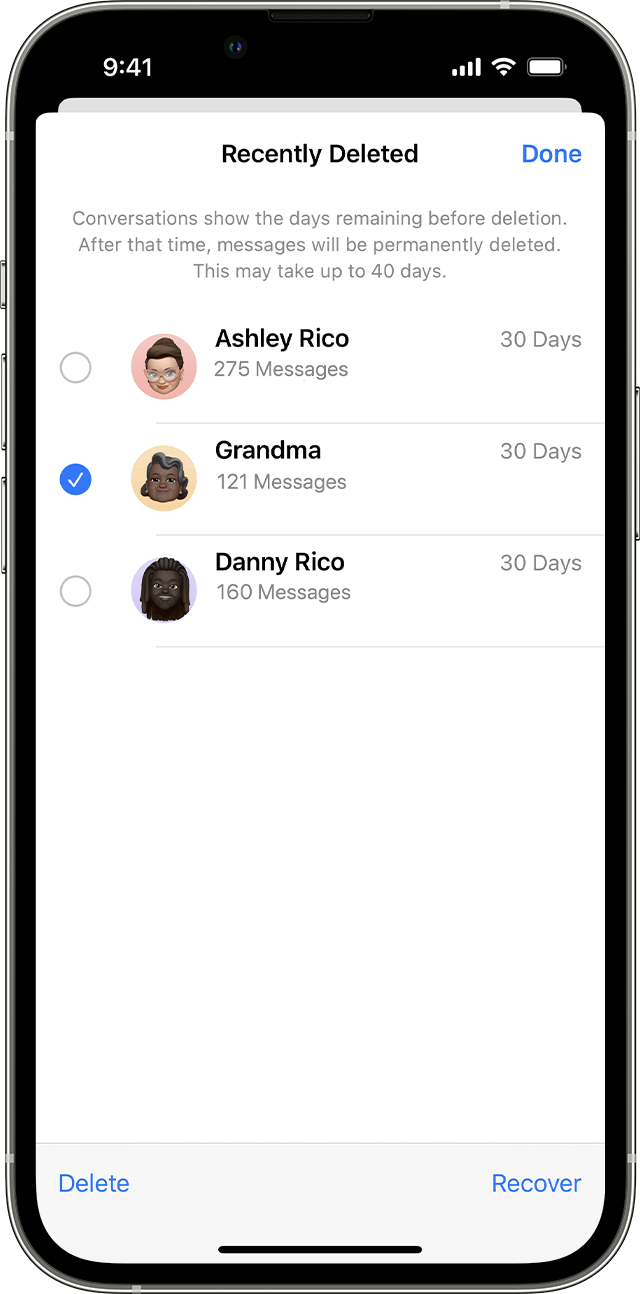
Introduction To Deleted Text Recovery
Accidentally deleting text messages can be frustrating. Fortunately, recovering deleted texts on an iPhone is possible. This guide will help you understand the steps involved in text recovery.
Common Scenarios Leading To Text Deletion
- Accidental deletion by the user.
- Phone software updates causing data loss.
- Factory reset without proper backup.
- Storage cleaning apps removing texts.
Importance Of Quick Action
Quick action increases the chances of recovery. Deleted texts might still be on your phone. The sooner you act, the better your chances of success.
Remember to check for backups. iCloud and iTunes backups can save the day. Always keep regular backups to avoid data loss.
Pre-recovery Checklist
Before you start the process of recovering deleted texts on your iPhone, it’s crucial to follow a pre-recovery checklist. This ensures that you have the best chance of retrieving your lost messages. Follow the steps below to confirm the deletion and check for available backups.
Confirming The Deletion
First, make sure the text message is really deleted. Sometimes, messages might be hidden or misplaced.
- Open the Messages app on your iPhone.
- Scroll through your conversations to double-check.
- Use the Search bar to find keywords from the message.
If you can’t find the text message after these steps, it’s likely deleted.
Checking For Backups
Next, see if your deleted texts are available in a backup. iPhones often create backups using iCloud or iTunes.
- Go to Settings on your iPhone.
- Tap on your Apple ID at the top.
- Navigate to iCloud and select Manage Storage.
- Check if your device has a recent backup.
If you have a backup, you might be able to restore your deleted texts from it.
| Backup Method | Steps to Check |
|---|---|
| iCloud | Settings > Apple ID > iCloud > Manage Storage |
| iTunes | Connect iPhone to computer > Open iTunes > Select device > Summary > Check for backups |
Once you’ve confirmed the deletion and checked for backups, you can proceed with the recovery steps.
Using Icloud To Restore Messages
Accidentally deleting important texts on your iPhone can be frustrating. Thankfully, iCloud offers a way to restore these messages. This method is easy and effective. Follow the steps below to recover your lost texts.
Steps To Retrieve Texts Via Icloud
- Ensure your iPhone is connected to a stable Wi-Fi network.
- Go to Settings on your iPhone.
- Tap on your Apple ID at the top of the screen.
- Select iCloud.
- Check if the Messages toggle is on. If not, turn it on.
- Scroll down and tap on iCloud Backup.
- Ensure the iCloud Backup toggle is on.
- Tap on Back Up Now and wait for the backup to complete.
- After the backup, go to Settings > General > Reset.
- Tap Erase All Content and Settings.
- Follow the on-screen setup instructions.
- When prompted, choose Restore from iCloud Backup.
- Select the most recent backup containing your messages.
Allow the restore process to complete. Your deleted texts should now be back on your iPhone.
Potential Pitfalls With Icloud Recovery
- Overwriting current data: Restoring from iCloud might overwrite recent data.
- Incomplete backups: Ensure your backup includes the needed messages.
- Wi-Fi dependency: A stable connection is crucial for a successful restore.
- Time-consuming: The process can take time, especially with large backups.
- Storage limits: Free iCloud storage is limited to 5GB. Ensure enough space for backups.
Understanding these pitfalls can help manage your expectations. Always keep your iCloud backup updated for smooth recovery.
Leveraging Itunes Backup
If you have accidentally deleted texts on your iPhone, leveraging iTunes backup can be a lifesaver. iTunes offers a way to restore your device to a previous state, effectively retrieving lost texts. This method is especially useful if you regularly back up your iPhone using iTunes.
Restoring From An Itunes Backup
To recover deleted texts, start by connecting your iPhone to your computer. Open iTunes and select your device icon. Under the “Summary” tab, you will see the option to “Restore Backup.” Click on it. A window will pop up, displaying available backups.
Choose the most recent backup that predates the deletion of your texts. Click “Restore.” This process may take a few minutes. Your iPhone will restart once the restoration is complete. You should now see your deleted texts back on your device.
Avoiding Data Loss During Itunes Recovery
Avoiding data loss during iTunes recovery is crucial. Always make sure your iPhone is fully charged or connected to a power source. Interruptions during the restoration process can cause issues.
If you have recent data that is not part of the backup, consider transferring it to another device or cloud service. This step ensures that you do not lose any new information.
Below is a quick checklist to avoid data loss during the iTunes recovery process:
- Ensure your iPhone is fully charged or plugged in.
- Connect your iPhone to a stable Wi-Fi network.
- Back up any recent data not included in the backup.
- Do not disconnect your iPhone during the restoration.
Following these steps can help you recover deleted texts efficiently.
Exploring Third-party Recovery Tools
Accidentally deleting important texts on your iPhone can be stressful. Apple provides some recovery options, but third-party tools can often be more effective. These tools offer a higher chance of retrieving lost messages. They are easy to use and can save the day when built-in solutions fail.
Criteria For Selecting A Tool
Choosing the right third-party recovery tool is crucial for success. Here are some key criteria to consider:
- Compatibility: Ensure the tool supports your iPhone model and iOS version.
- Ease of Use: The interface should be user-friendly and intuitive.
- Recovery Rate: Look for tools with high recovery rates for texts.
- Security: The tool should guarantee data safety and privacy.
- Customer Support: Reliable customer support can be very helpful.
- Cost: Consider the price and check if it offers value for money.
Top Recommended Recovery Software
Here are some of the top third-party recovery tools available:
| Software | Key Features | Price |
|---|---|---|
| Dr.Fone | High recovery rate, user-friendly interface, supports multiple file types | $69.95 |
| iMobie PhoneRescue | Supports both iOS and Android, high-speed recovery, easy to use | $49.99 |
| Tenorshare UltData | High compatibility, secure data recovery, free trial available | $59.95 |
These tools have been tested and proven to be effective. They offer a range of features tailored to different needs. By selecting the right tool, you can recover your deleted texts quickly and securely.

Recovery Without Backup
Accidentally deleting important texts on your iPhone can be stressful. Recovering texts without a backup is challenging but possible. This guide explains how to recover deleted texts from an iPhone without a backup.
Is It Possible?
Yes, recovering deleted texts without a backup is possible. iPhones store deleted data temporarily. This data stays until new data overwrites it. Using recovery tools, you can retrieve this temporary data. The sooner you act, the better your chances of recovery.
Tips For Successful Recovery Without Backup
Follow these tips to improve your chances:
- Stop using your iPhone: Prevent new data from overwriting deleted texts.
- Use a reliable recovery tool: Choose software designed for iPhone data recovery.
- Check your iCloud: Sometimes, texts sync with iCloud even without a full backup.
Here is a list of some popular recovery tools:
- Dr.Fone: Known for its user-friendly interface.
- iMobie PhoneRescue: Offers high recovery success rates.
- Tenorshare UltData: Supports recovery of various data types.
Below is a comparison table for these tools:
| Tool | Features | Success Rate |
|---|---|---|
| Dr.Fone | User-friendly, Supports multiple file types | High |
| iMobie PhoneRescue | High success rate, Fast recovery | Very High |
| Tenorshare UltData | Supports various data types, Easy to use | High |
Ensure your computer is virus-free before downloading any recovery tool. Follow the tool’s instructions carefully. Keep your iPhone connected during the recovery process. Patience and careful steps can lead to successful text recovery.
Protecting Texts From Future Deletion
Accidentally deleting texts can be frustrating. But you can take steps to protect them. By following best practices for backup and using message archiving, you can ensure your texts remain safe. Let’s dive into these methods.
Best Practices For Backup
Backing up your texts is crucial. Here are some effective ways to do it:
- Use iCloud Backup: Enable iCloud backup on your iPhone. This will automatically back up your texts daily.
- Regular Backups: Make it a habit to back up your iPhone regularly. Set reminders if needed.
- Use iTunes: Connect your iPhone to your computer and back up via iTunes. This creates a local copy of your data.
| Backup Method | Frequency | Notes |
|---|---|---|
| iCloud Backup | Daily | Requires an iCloud account and sufficient storage. |
| Manual Backup | Weekly | Connect to iTunes for a full backup. |
Using Message Archiving
Message archiving is another excellent way to protect texts. Here’s how to do it:
- Third-Party Apps: Use apps like SMS Backup+. These apps archive your messages to your email.
- Export Messages: Export important conversations to a text file. Save this file securely.
- Cloud Services: Use services like Google Drive. Upload text files or screenshots of important texts.
Archiving ensures that you always have a copy of important texts. This can be very helpful in case of accidental deletions.
Professional Data Recovery Services
Accidentally deleting important texts on your iPhone can be stressful. Sometimes, basic recovery methods fail. In such cases, professional data recovery services can be your best option. These experts have advanced tools to retrieve lost data efficiently.
When To Consider A Service
Think about a professional service in these situations:
- Critical texts are lost, and you can’t afford to lose them.
- Your phone has experienced physical damage.
- Basic recovery methods have failed.
- Your device is showing software issues.
If any of these cases apply, it’s wise to seek expert help.
What To Expect From Professionals
Professional data recovery services offer several advantages:
| Service | Benefit |
|---|---|
| Advanced tools | Better chance of recovering lost texts. |
| Expertise | Trained technicians handle your device. |
| Secure process | Your data remains confidential. |
Professionals also provide detailed reports. You will know which data was recovered.
In summary, professionals can recover lost texts efficiently. They offer peace of mind when you need it most.
Legal Considerations And Privacy
Recovering deleted texts on an iPhone can be essential. It is crucial to be aware of legal considerations and privacy. Understanding the laws and maintaining privacy is vital.
Understanding Data Retrieval Laws
Each country has different data retrieval laws. These laws govern how data can be accessed and used.
- United States: The Electronic Communications Privacy Act (ECPA) restricts unauthorized access.
- European Union: GDPR ensures data protection and privacy for all individuals.
- Australia: The Privacy Act 1988 regulates the handling of personal information.
Knowing these laws ensures you’re compliant. Ignoring them can lead to legal issues.
Maintaining Privacy During Recovery
It is important to keep your data private during recovery. Follow these steps:
- Use secure tools: Ensure the recovery tool has strong encryption.
- Avoid public Wi-Fi: Use a private network to prevent data interception.
- Backup regularly: Regular backups ensure you have a copy of your data.
These steps protect your personal information. Privacy should always be a priority.

Troubleshooting Common Issues
Recovering deleted texts on an iPhone can sometimes be tricky. You might face common issues during the process. This section will help you troubleshoot those issues.
Dealing With Incomplete Recoveries
Sometimes, recovered texts may be incomplete. The following steps can help:
- Check your iCloud settings. Ensure iCloud Backup is turned on.
- Update your iPhone software. Older software may cause incomplete recoveries.
- Try a different recovery tool. Some tools may recover more data.
Addressing Errors During The Process
Errors can occur during the recovery process. Here’s how to address them:
- Restart your iPhone. A simple restart can fix many issues.
- Free up storage space. Low storage can cause errors.
- Check your internet connection. A stable connection is necessary for iCloud recovery.
If you face errors, follow these steps for a smoother recovery process. Troubleshooting common issues can make text recovery easier and more effective.
Conclusion And Final Thoughts
Recovering deleted texts on your iPhone can feel daunting. However, with the right steps, it’s manageable. Below, we will summarize key points and offer encouragement for future data management.
Summarizing Key Points
- Use iCloud Backup: Regular backups can save you from data loss.
- Utilize iTunes: iTunes offers another reliable backup option.
- Third-Party Apps: Some apps specialize in data recovery.
- Check Recent Deletes: Sometimes, texts are stored temporarily.
Encouragement For Future Data Management
Managing your data efficiently is crucial. Here are some tips to help:
- Regular Backups: Schedule regular iCloud or iTunes backups.
- Data Organization: Keep your messages and files organized.
- Use Reliable Apps: Choose trustworthy apps for data storage.
- Stay Updated: Ensure your iPhone software is up-to-date.
By following these tips, you can protect your data more effectively. Remember, regular backups are your best defense against data loss.
Conclusion
Recovering deleted texts on an iPhone is simpler than you think. Use iCloud backups and third-party apps for quick results. Always keep your data backed up to avoid future issues. These methods can save you from losing important messages. Follow these steps to ensure you never miss a crucial text again.



