How to recover deleted texts iPhone, restore from an iCloud or iTunes backup. Alternatively, use third-party recovery software.
Losing important text messages can be frustrating. Fortunately, iPhones offer several ways to retrieve deleted texts. The most straightforward method is restoring your iPhone from an iCloud or iTunes backup. This method will bring back all data, including the deleted messages, up to the last backup point.
Another option involves using third-party recovery software designed specifically for iOS devices. These tools can scan your iPhone and help you recover deleted texts without needing a backup. Always ensure you regularly back up your iPhone to avoid data loss and make recovery easier. Regular backups provide peace of mind, ensuring your data is always safe.
How to Recover Deleted Texts iPhone?

Introduction To Data Recovery On Iphone
In the digital age, losing important text messages on your iPhone can be stressful. Recovering deleted texts is possible with the right tools and knowledge. This guide will help you understand how to restore lost messages efficiently.
Common Scenarios For Deleted Texts
There are many reasons why text messages might be deleted. Here are some common scenarios:
- Accidental deletion
- Software updates
- Device malfunctions
- Factory resets
Accidental deletions are very common. A simple slip of the finger can remove important messages. Software updates can sometimes cause data loss. Device malfunctions might result in lost texts. Factory resets will delete all data, including texts.
The Importance Of Timely Recovery
Recovering deleted texts quickly is crucial. The longer you wait, the harder it becomes to restore them. Here are key reasons why timely recovery is essential:
| Reason | Explanation |
|---|---|
| Prevent Overwriting | New data might overwrite deleted texts. |
| Data Integrity | Older deleted texts might become corrupt. |
| Quick Access | Retrieve important information promptly. |
To ensure you can recover your texts, act immediately. Use reliable tools and follow best practices for data recovery.
Pre-recovery Checklist
Welcome to our guide on recovering deleted texts on your iPhone. Before diving into recovery methods, follow this pre-recovery checklist. It ensures you have the best chance to retrieve your messages.
Verify If The Texts Are Truly Deleted
First, check if the texts are really gone. Sometimes, messages may be archived or moved.
- Open the Messages app.
- Scroll through your conversations.
- Look in any archived or hidden folders.
Important: Ensure your iPhone is updated to the latest iOS version. Updates can fix bugs that hide messages.
Check Your Recent Backups
Next, check if your texts are in a recent backup. iCloud and iTunes backups may have your deleted messages.
- Go to Settings > Your Name > iCloud.
- Tap on Manage Storage > Backups.
- Select your device to see the latest backup date.
If you use iTunes:
- Connect your iPhone to your computer.
- Open iTunes and select your device.
- Click on Summary > Restore Backup.
Tip: Regular backups are crucial. Schedule automatic backups to avoid future data loss.
Using Icloud To Restore Texts
Accidentally deleting important text messages on your iPhone can be stressful. Thankfully, iCloud provides a simple way to recover those lost texts. Follow the steps below to retrieve your messages using iCloud backup.
Steps To Retrieve Texts Via Icloud Backup
- Check your iCloud backup: Ensure your last backup contains the deleted texts. Navigate to Settings > [Your Name] > iCloud > Manage Storage > Backups.
- Reset your iPhone: Go to Settings > General > Reset > Erase All Content and Settings. Confirm the reset process.
- Restore from iCloud backup: During setup, choose Restore from iCloud Backup. Select the backup that contains your deleted texts.
- Complete the setup: Wait for the restoration process to finish. Your deleted texts should now be restored.
Potential Pitfalls With Icloud Restoration
- Data overwrite: Restoring from an old backup may overwrite recent data.
- Backup issues: Ensure your iCloud backup is up-to-date. Check if it contains the deleted texts.
- Time-consuming: The restoration process can take time. Ensure your device has a stable internet connection.
- Limited storage: Free iCloud storage is limited to 5GB. Consider purchasing additional storage if needed.
Using iCloud to restore texts is a straightforward process. Be aware of the potential pitfalls to avoid data loss.

Leveraging Itunes Backup
Are you trying to recover deleted texts on your iPhone? Leveraging iTunes Backup can be an effective solution. If you have backed up your iPhone with iTunes, you can restore your texts. This method is simple and straightforward.
How To Use Itunes For Text Recovery
To use iTunes for text recovery, you need a computer. Follow these steps:
- Open iTunes on your computer.
- Connect your iPhone using a USB cable.
- Select your device when it appears in iTunes.
- Click on Summary in the left sidebar.
- Choose Restore Backup.
- Pick the most relevant backup and click Restore.
Ensure your device stays connected during the process. This will help you recover your deleted texts.
Understanding The Implications Of Itunes Restore
Before you restore, understand the implications. Restoring from iTunes backup will replace all current data with the backup data. This means:
- New messages will be lost.
- Recent photos and videos will be replaced.
- App data will revert to the backup state.
Make sure to back up current data before restoring. This way, you can avoid losing recent information.
Leveraging iTunes Backup can be a powerful way to recover deleted texts. Follow the steps and understand the implications to use it effectively.
Third-party Recovery Tools
Accidentally deleting texts on your iPhone can be distressing. Third-party recovery tools can help you retrieve lost messages. These tools offer advanced features and ease of use.
Recommended Software Solutions
Several third-party recovery tools are popular for iPhone text recovery. Below are some of the most recommended software solutions:
- Dr.Fone – Data Recovery: A comprehensive tool with a high recovery rate.
- iMobie PhoneRescue: Known for its user-friendly interface and effectiveness.
- Enigma Recovery: Allows you to restore deleted texts directly to your iPhone.
Each software offers unique features and benefits. Choose based on your specific needs and preferences.
Safety And Privacy Considerations
Using third-party tools raises safety and privacy concerns. Always choose reputable software to protect your data. Here are some tips to ensure safety:
- Check reviews and ratings of the software.
- Ensure the tool has a strong privacy policy.
- Verify the software’s compatibility with your iPhone model.
By following these steps, you can safely recover your deleted texts. Always backup your important data to avoid future loss.
Retrieving Texts Without A Backup
Losing text messages can be frustrating. Many rely on backups to restore them. But what if you have no backup? There are ways to retrieve your texts.
Is It Possible To Recover Without Backup?
Yes, it is possible. Your iPhone stores data even after deletion. The system marks the space as available. Until new data overwrites it, recovery is possible.
Tips For Non-backup Text Retrieval
Follow these tips to recover texts without a backup:
- Stop using your phone: This prevents new data from overwriting the deleted texts.
- Use data recovery software: Tools like Dr.Fone, iMobie PhoneRescue, or Tenorshare UltData can help. They scan your device and retrieve lost texts.
- Seek professional help: If software fails, professional services can assist. They use advanced techniques to recover your data.
| Software | Features | Cost |
|---|---|---|
| Dr.Fone | Recovers texts, photos, and more | $69.95 |
| iMobie PhoneRescue | Deep scan, user-friendly interface | $49.99 |
| Tenorshare UltData | Supports multiple file types | $55.95 |
Note: Always download software from official websites. This ensures safety and reliability.
Contacting Your Service Provider
Sometimes, recovering deleted texts on your iPhone might need help beyond the device. Contacting your service provider can be another effective way. Service providers often keep records of your texts for a certain period. This section will guide you on reaching out to your carrier and what to expect.
When To Reach Out To Your Carrier
You should contact your carrier if you can’t recover texts from your iPhone or iCloud. Service providers may store text logs even after you delete them. It’s best to act quickly, as carriers may not keep these records long.
- When texts are crucial and not backed up.
- If other recovery methods fail.
- When you need old messages for legal or personal reasons.
What To Expect From Your Service Provider
When you contact your service provider, they will ask for account details. They may need specific information about the texts you want to recover. Be ready with dates, times, and numbers involved.
Service providers may charge a fee for text recovery. They might also have policies about how long they keep text logs. Be patient as this process can take time.
| Carrier | Text Retention Period | Possible Fees |
|---|---|---|
| ATT | Up to 90 days | Varies |
| Verizon | Up to 1 year | Varies |
| T-Mobile | Up to 5 years | Varies |
Always check your carrier’s policy on text message retention. This can save time and effort in the recovery process.
Prevention And Best Practices
Accidentally deleting texts on your iPhone can be frustrating. To avoid this, practice simple steps. They help in preventing data loss and ensure easy recovery.
Regular Backup Schedules
Backing up your iPhone regularly is crucial. It ensures your data is safe. Use iCloud or iTunes for this purpose. Here’s how you can set up a regular backup schedule:
| Method | Steps |
|---|---|
| iCloud |
|
| iTunes |
|
Set a reminder to back up your data. Aim for weekly backups. This will keep your messages safe.
Using Recovery-friendly Messaging Apps
Some messaging apps offer easy recovery options. Using such apps can prevent data loss. Here are some popular options:
- WhatsApp: It has a built-in chat backup feature.
- Telegram: Messages are stored on the cloud.
- Signal: Offers secure backups.
Configure these apps for regular backups. Follow these steps for WhatsApp:
- Open WhatsApp.
- Go to Settings.
- Tap on Chats.
- Select Chat Backup.
- Tap Back Up Now.
- Set backup frequency to daily, weekly, or monthly.
Using these practices ensures your messages are safe. They offer peace of mind in case of accidental deletions.
Conclusion: Safeguarding Your Messages
Recovering deleted texts on your iPhone can be stressful. It’s crucial to know the best methods and tips to protect your data. This guide helps you understand how to recover and safeguard your messages effectively.
Summarizing Key Recovery Methods
There are several ways to recover deleted texts on an iPhone:
- iCloud Backup: Restore your iPhone from an iCloud backup. This method works if you have enabled iCloud backup before losing your texts.
- iTunes Backup: Connect your iPhone to a computer and use iTunes to restore from a previous backup.
- Third-Party Software: Use trusted third-party data recovery tools. Some popular options include Dr.Fone, Tenorshare, and PhoneRescue.
These methods can help you retrieve your lost messages efficiently. Choose the one that suits your needs best.
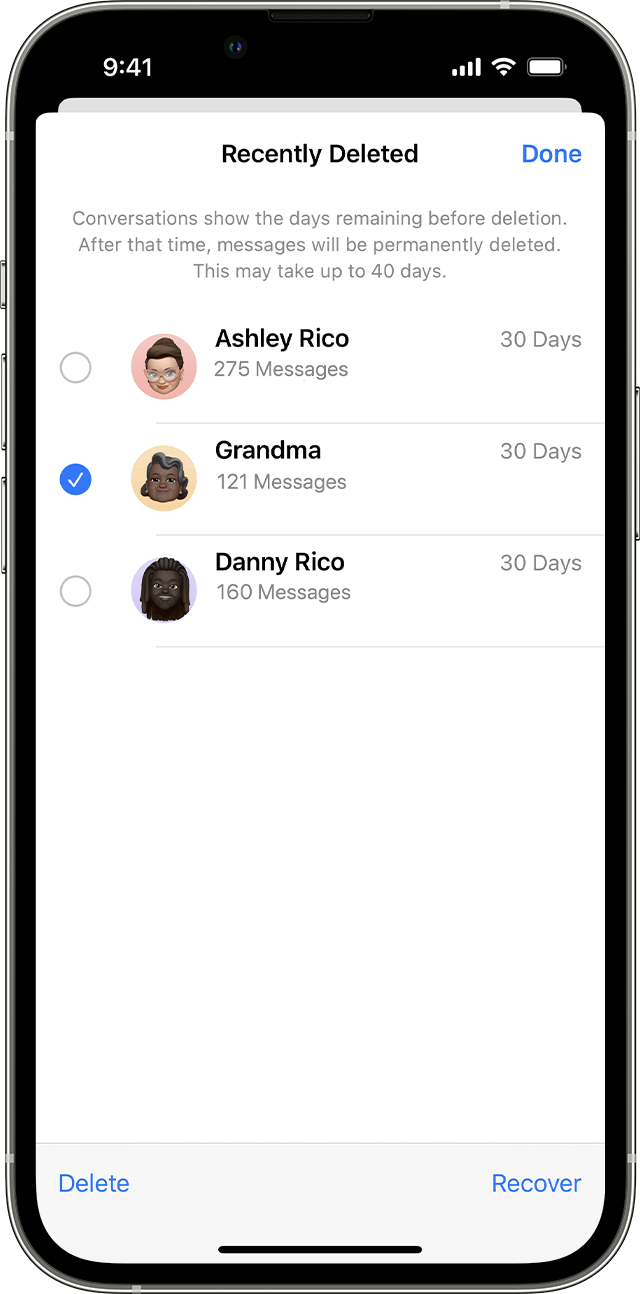
Final Tips For Iphone Data Protection
Keeping your texts safe is essential. Here are some tips for protecting your data:
- Regular Backups: Enable automatic iCloud backups. This ensures your data is always up-to-date.
- Use Strong Passwords: Secure your iPhone with a strong passcode or biometric authentication. This adds an extra layer of security.
- Be Cautious with Apps: Only download apps from trusted sources. Some apps may access your data without your knowledge.
Following these tips will help you safeguard your messages and other important data on your iPhone.
Conclusion
Recovering deleted texts on an iPhone is easier than you might think. Follow the steps mentioned to restore your messages. Always back up your data to prevent future loss. Using iCloud or iTunes can simplify the process. Remember, quick action increases the chances of successful recovery.



