How to name your iPhone, go to Settings, then General, and select About. Tap Name and enter your desired name.
Naming your iPhone is a simple but crucial task. Personalizing your device helps you easily identify it among others, especially if you own multiple Apple products. A unique name for your iPhone also enhances security by making it less predictable for unauthorized users.
Moreover, a customized name can add a touch of personality to your device. It can reflect your interests, hobbies, or even your sense of humor. Taking a few moments to name your iPhone can make a big difference in how you interact with your device daily. So, follow these easy steps and give your iPhone a name that truly represents you.
How to Name Your iPhone?
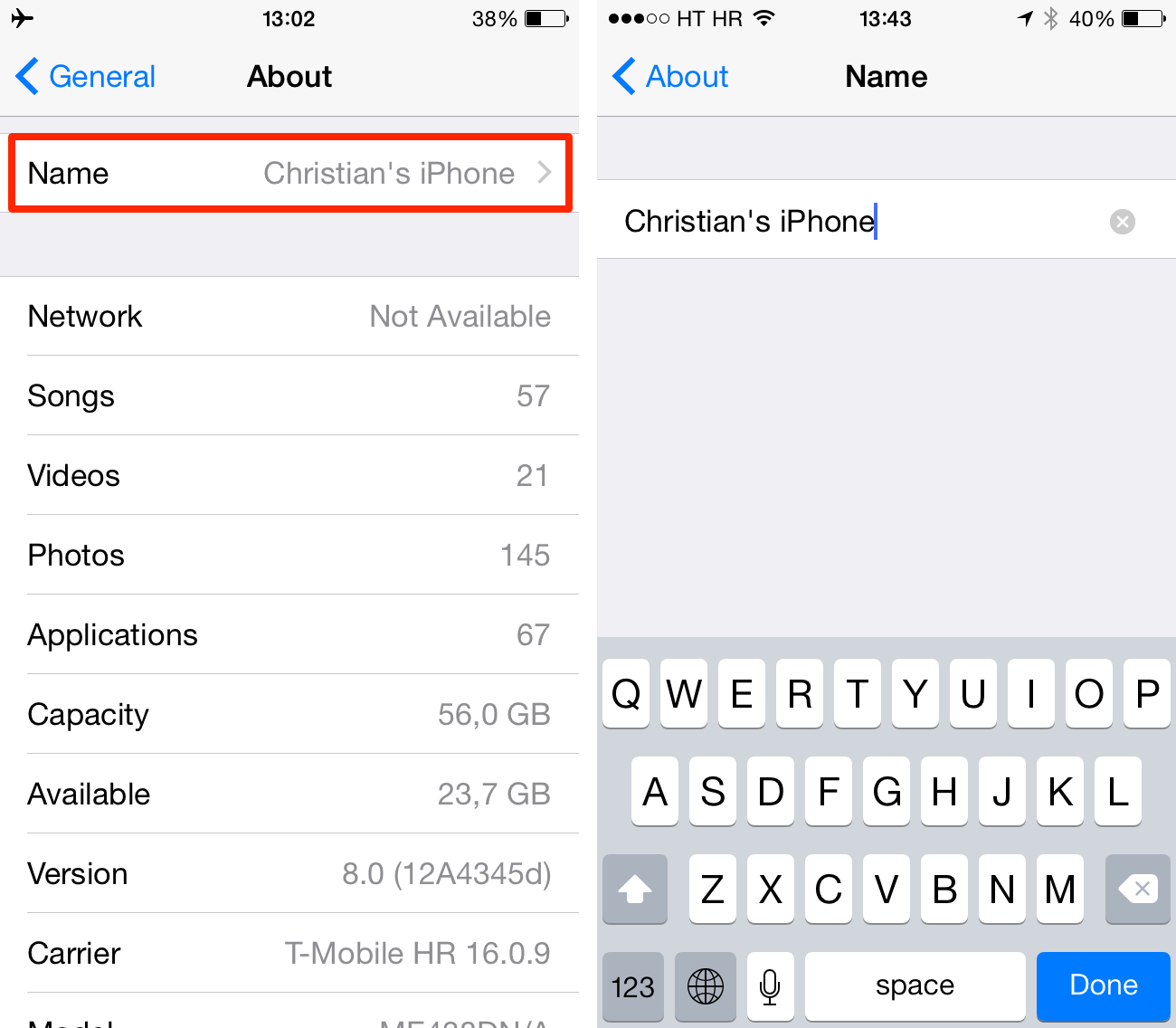
The Importance Of A Unique Iphone Name
Giving your iPhone a unique name is essential. A unique name adds a personal touch and helps identify your device in networks. This can be handy in various situations.
Personal Touch To Your Device
Personalizing your iPhone name makes it uniquely yours. It reflects your personality and style. For example, you can name your iPhone “John’s iPhone” or “Rose’s Gadget“.
This small change can make your device feel special. It’s like giving your iPhone its own identity.
Ease Of Identification In Networks
Identifying your iPhone in a network is crucial. A unique name helps you quickly find your device. This is useful in crowded networks or shared environments.
| Scenario | Benefit of Unique Name |
|---|---|
| Public Wi-Fi | Quickly locate your device |
| Bluetooth Pairing | Easy connection |
| Family Networks | Avoid confusion |
In a home with multiple iPhones, a unique name avoids confusion. It helps you connect to the right device easily.
Factors To Consider Before Naming Your Iphone
Naming your iPhone is more than just picking a name. It reflects your style and helps identify your device. Before you decide on a name, consider these important factors.
Reflecting Your Personality
Your iPhone’s name should say something about you. Choose a name that showcases your interests or hobbies. For example, if you love space, name it “Galactic iPhone.” If you adore dogs, “Puppy iPhone” might fit.
Personal touches make your iPhone feel unique. Think about your favorite characters, books, or places. Select a name that brings a smile to your face every time you see it.
Keeping It Simple And Memorable
A simple and memorable name is easy to recall. Avoid long or complex names. Short names are easier to type and remember. For example, “Blue” is simpler than “My Favorite Color Is Blue.”
Ensure your name is unique, yet easy to recognize. This helps when connecting to Wi-Fi or Bluetooth. A name like “Sam’s iPhone” is both simple and clear.
| Factor | Details |
|---|---|
| Reflects Personality | Choose names that show your interests. |
| Simple and Memorable | Short names are easier to recall. |
- Use favorite characters or places.
- Ensure the name is unique.
- Keep it short and sweet.
- Think about your hobbies.
- Avoid complex names.
- Make sure it’s easy to type.
- Reflecting Your Personality
- Choose a name that showcases your interests or hobbies.
Choosing the right name makes your iPhone feel personal and special. Consider these factors to find a name that fits perfectly.
Creative Inspirations For Iphone Names
Naming your iPhone can be fun. It adds a personal touch. Choose a name that reflects your style. Here are some creative ideas for naming your iPhone.
Pop Culture References
Pop culture references make great iPhone names. They are fun and trendy. Here are some ideas:
- Game of Thrones: Name it “Winterfell” or “Dragonstone”.
- Star Wars: Try “R2-D2” or “Millennium Falcon”.
- Marvel: Use “Iron Man” or “Black Widow”.
- Harry Potter: Consider “Hogwarts” or “Dobby”.
Humorous And Playful Ideas
Funny names can make you smile. They add humor to your day. Here are some playful ideas:
- Mr. Smarty Pants: A name for your smart device.
- Phone Home: A nod to E.T.
- Banana Phone: Inspired by the children’s song.
- Sir Text-A-Lot: Perfect if you text a lot.
Using Descriptive Adjectives
Naming your iPhone can be fun and easy. Using descriptive adjectives adds a personal touch. Descriptive names can make your device stand out. You can use colors or features to create unique names. This guide will help you choose the perfect name for your iPhone.
Color-based Names
Color-based names are simple and effective. You can name your iPhone based on its color. Here are some examples:
- Black Beauty – for a black iPhone
- Silver Star – for a silver iPhone
- Golden Glow – for a gold iPhone
- Blue Lagoon – for a blue iPhone
- Red Rocket – for a red iPhone
These names are easy to remember. They also describe the phone’s appearance.
Feature-focused Descriptors
You can also name your iPhone based on its features. This makes your phone’s name more descriptive and unique. Consider these examples:
- Fast Flash – for a phone with a great camera
- Battery Beast – for a phone with long battery life
- Sound King – for a phone with excellent speakers
- Speed Demon – for a phone with a fast processor
- Storage Giant – for a phone with lots of storage
Choose a name that highlights your phone’s best feature. This makes it easy to remember and fun to use.
Incorporating Personal Interests And Hobbies
Choosing a name for your iPhone can be exciting and personal. By incorporating your interests and hobbies, you can make your device truly unique. This guide will help you name your iPhone using your favorite activities.
Music And Band Influences
If you love music, why not name your iPhone after your favorite band or artist? This can add a personal touch and keep your passion close.
- Rock: “BeatlePhone” or “RollingStone”
- Pop: “SwiftiePhone” or “GagaGadget”
- Classical: “BeethovenBerry” or “MozartMobile”
You can also use song titles or album names. For example:
- “ImagineDevice”
- “ThrillerPhone”
Sports And Gaming Themes
Sports fans can show their team spirit by naming their iPhone after their favorite team or player.
- Football: “BradyDevice” or “EaglesPhone”
- Basketball: “LakersLifeline” or “JordanGadget”
- Soccer: “MessiMachine” or “RonaldoRinger”
Gamers can name their iPhone after their favorite games or characters. For instance:
- “ZeldaZapper”
- “MarioMobile”
- “FortnitePhone”
Using these themes can make your iPhone feel more personal and fun.
| Interest | Example Names |
|---|---|
| Music | “BeatlePhone”, “SwiftiePhone” |
| Sports | “BradyDevice”, “LakersLifeline” |
| Gaming | “ZeldaZapper”, “FortnitePhone” |
Avoiding Common Pitfalls In Naming
Choosing a name for your iPhone can be fun. But, it’s easy to make mistakes. Avoiding these common pitfalls can help. Below are key points to consider.
Staying Away From Sensitive Content
Your iPhone name can be seen by others. Avoid sensitive content in your iPhone name. This includes offensive words or private information. You don’t want to share your phone number or address. Be careful with personal jokes that might offend others.
- No bad words or slurs
- Do not use private details
- Avoid inside jokes that can hurt
Avoiding Overly Complicated Names
Simple names are best. Avoid overly complicated names. Long names can be hard to read. They can also be hard to type. Stick to short and sweet names. Try to use easy-to-remember words.
| Good Examples | Bad Examples |
|---|---|
| JohnsPhone | JohnsSuperAwesomeAmazingPhone1234 |
| Jane_iPhone | Jane_iPhone!_2023_HomeDevice |
Keeping it simple helps everyone. Your friends will thank you!
How To Change Your Iphone’s Name
Changing your iPhone’s name can be fun and useful. It helps you identify your device easily, especially when connecting to other devices or networks. Follow these simple steps to rename your iPhone.
Step-by-step Guide In Ios Settings
- Open the Settings app on your iPhone.
- Scroll down and tap on General.
- Tap on About.
- Select Name.
- Tap the X button to clear the current name.
- Enter your new desired name.
- Tap Done to save the new name.
Your iPhone’s new name is now set. It will appear in iCloud, AirDrop, and other places where your device name is displayed.
Tips For When You Can’t Decide
Choosing a new name can be tough. Here are some tips to help you decide:
- Personalize: Use your nickname or a fun word.
- Functionality: Name it based on its use, like “Work iPhone” or “Gaming iPhone”.
- Humor: Pick something funny to make you smile.
- Unique: Choose a name that stands out.
If you still can’t decide, try brainstorming with friends. Sometimes, a second opinion helps.
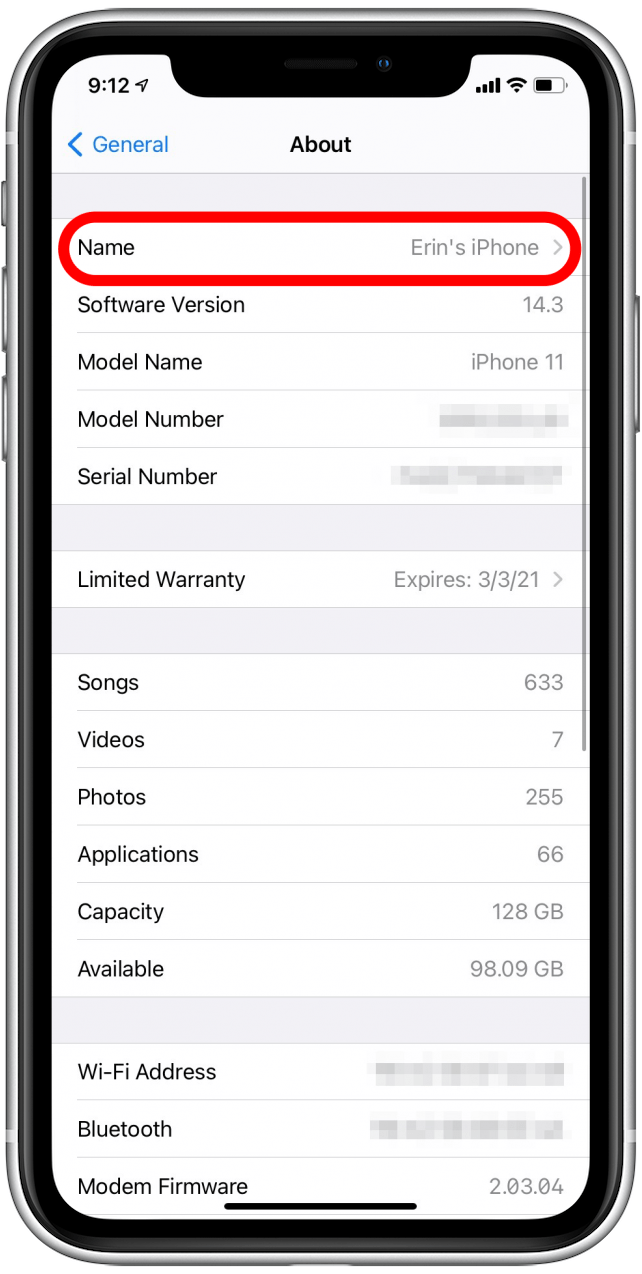
Best Practices For Naming Multiple Devices
Having multiple iPhones can be confusing. Naming them properly helps keep things organized. Learn the best practices for naming multiple devices.
Creating A Consistent Naming Scheme
Consistency is key. Create a naming scheme that is easy to understand.
- Use a pattern for all devices.
- Include the model and color.
- Use short and clear names.
For example, use names like iPhone12_Black or iPhoneSE_Red. This makes it easy to identify each device.
Distinguishing Between Personal And Work Phones
Separate personal and work phones for better organization.
| Type | Example Name |
|---|---|
| Personal | Johns_iPhone12 |
| Work | Work_iPhone12 |
Use clear labels like Johns_iPhone12 for personal phones and Work_iPhone12 for work phones. This helps avoid confusion.
Follow these best practices. Enjoy a more organized digital life.
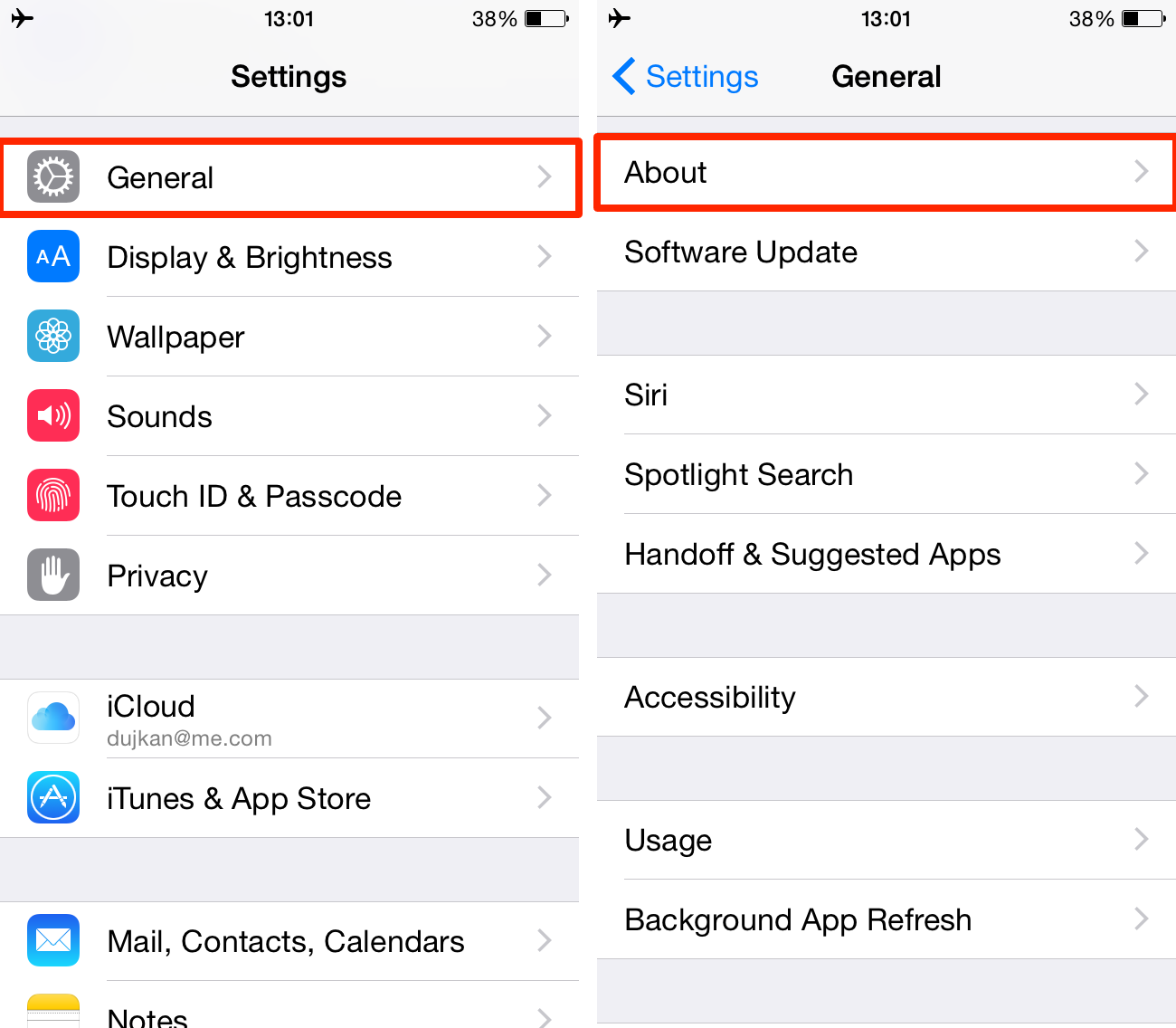
Conclusion
Naming your iPhone can be simple and fun. Choose something meaningful and personal. A unique name makes identification easier. Follow our tips to find the perfect name. Enjoy the process and make your device truly yours. A well-named iPhone enhances your user experience and adds a personal touch.



