How to Know If an Android Blocked You on iPhone, If an Android user blocks you on iPhone, your messages won’t show “Delivered” or “Read.” Calls will go straight to voicemail.
Wondering if someone using an Android device has blocked you while you’re using an iPhone can be frustrating. Blocked messages won’t display delivery receipts or read confirmations, and phone calls will bypass ringing and go straight to voicemail. This can leave you puzzled about whether you’re blocked or if there’s a different issue.
Understanding these signs can help you determine the situation more clearly. Keeping an eye on these indicators will provide you with better insights. This knowledge can save you time and provide peace of mind, ensuring you aren’t left guessing. Always consider other factors like network issues or phone settings before concluding.How to Know If an Android Blocked You on iPhone?
How to Know If an Android Blocked You on iPhone?
Understanding Android-iphone Compatibility
When trying to figure out how to know if an Android blocked you on iPhone, it’s important to understand the compatibility between these two different platforms. This understanding can help you identify any communication issues that might arise. This guide delves into the nuances of Android and iPhone compatibility to help you navigate these situations seamlessly.
Differences In Operating Systems
The main difference between Android and iPhone lies in their operating systems. Android uses the Google-developed Android OS, while iPhones run on Apple’s iOS. These two systems have distinct features, functionalities, and limitations.
Here are some key differences:
- User Interface: Android offers customizable home screens and widgets. iPhone users have a more uniform interface.
- App Availability: Android users download apps from the Google Play Store. iPhone users access apps from the Apple App Store.
- System Updates: Android updates vary by manufacturer and carrier. iPhone updates are released by Apple and are usually available to all users simultaneously.
- Security: iOS is often considered more secure due to its closed ecosystem. Android’s open-source nature can sometimes lead to security vulnerabilities.
Understanding these differences helps in figuring out how to know if an Android blocked you on iPhone. For instance, the way messages are sent and received can vary, which could be a clue.
Communication Limitations
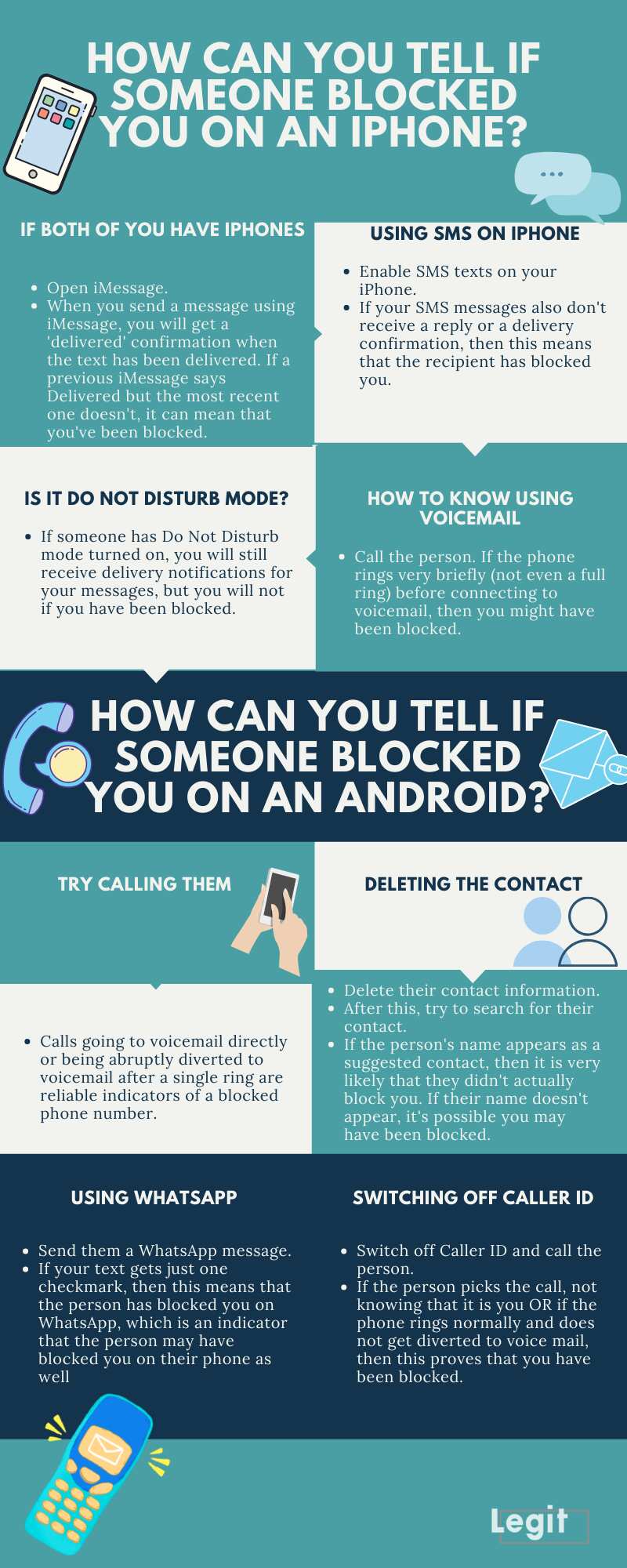
Communication between Android and iPhone has its set of limitations. These limitations can sometimes make it tricky to determine if a user has blocked you.
Here are some common communication limitations:
- Messaging Services: iPhones use iMessage for other Apple devices but switch to SMS/MMS for Android. This can cause delays or message failures.
- Read Receipts: iMessage provides read receipts and delivery notifications. These features are not available when messaging Android devices.
- Group Chats: Mixed-device group chats may have issues. Messages might not be delivered to all participants.
- Call Quality: Facetime is exclusive to iPhones. Android users rely on other apps like Google Duo or Skype for video calls.
To answer the question, can iPhone block Android texts, the answer is yes. But identifying it can be tricky due to these limitations. Signs include:
- Messages not being delivered.
- Calls going straight to voicemail.
- Not seeing read receipts or typing indicators.
Understanding these compatibility issues helps in determining if an Android user has blocked you on an iPhone.
Methods To Detect Blocking
Ever wondered if someone with an Android phone blocked you on your iPhone? Figuring this out can be tricky, but there are clear signs to look for. Knowing these methods can help you understand if you’re being ignored or blocked. This section explores Methods to Detect Blocking effectively, focusing on text messages and call behaviors.
Text Message Indicators
One of the primary ways to detect if an Android user has blocked you is through text messages. Text message behaviors offer subtle but telling signs. Here’s what to watch for:
- Undelivered Messages: When your messages are not delivered, this can be a sign of blocking. If your text says “Delivered” but the person never responds, they might be ignoring you. But if it doesn’t say “Delivered” at all, you might be blocked.
- Message Status: On iPhones, iMessage shows “Read” when the recipient has read your message. If this status suddenly changes to “Delivered” or remains undelivered for a long time, it could indicate blocking.
- Message Color: Normally, iMessages appear in blue. If your messages turn green (indicating SMS), it could mean the person switched off iMessage or blocked you.
These indicators are not foolproof but can provide insights into possible blocking. Many users on forums like How to know if an android blocked you on iPhone Reddit share similar experiences, confirming these signs.
Call Behavior Analysis
Another method to detect blocking involves analyzing call behavior. Blocked calls show distinct patterns. Here are some key points:
- Single Ring: When you call and it rings once before going to voicemail, this might indicate blocking. The call is not being completed.
- Voicemail Directly: If your call goes directly to voicemail without ringing, this is another strong indicator of being blocked.
- Call Attempts: Try calling at different times. If the pattern remains the same, the person might have blocked you.
For a clearer understanding, here’s a comparison table:
| Indicator | Possible Block |
|---|---|
| Single Ring | Yes |
| Voicemail Directly | Yes |
| Multiple Call Attempts | Yes, if the pattern is consistent |
By paying attention to these call behaviors, you can determine if an Android user has blocked your iPhone. These methods, widely discussed in forums like How to know if an android blocked you on iPhone Reddit, are effective and reliable.
Social Media Clues
Wondering if an Android user has blocked you on your iPhone? Social media clues can be very telling. By observing changes in your social media interactions, you can gather some important hints. This guide will help you understand how to interpret these clues effectively.
Checking Social Media Interactions
Social media behavior can reveal a lot. Pay close attention to the way your interactions change. Here are some key indicators:
- Profile visibility: If you can no longer see their profile or posts, they might have blocked you. For example, on Facebook, their profile might disappear from your friend list.
- Message delivery: Check if your messages get delivered. On platforms like Facebook Messenger, an undelivered message could mean you’ve been blocked.
- Tagging and mentions: Try tagging them in a post. If their name doesn’t show up, it’s a sign they might have blocked you.
Here’s a table to summarize these clues:
| Social Media Platform | Clue | Possible Block |
|---|---|---|
| Profile not visible | Yes | |
| Cannot see posts or stories | Yes | |
| Cannot view tweets or tag | Yes |
These clues can help you deduce if an Android user blocked you on your iPhone. If you notice any of these signs, it’s likely that you’ve been blocked.
Remember, these clues are not definitive. They are just indicators that could mean an iPhone blocked Android text communication.
Utilizing Third-party Apps

Discovering if an Android user has blocked you on your iPhone can be tricky. Using third-party apps can simplify this process, giving you clear answers. These apps provide tools to check if your messages or calls are being blocked. They can save you time and frustration by confirming the block status efficiently.
Overview Of Available Apps
Several third-party apps can help determine if an iPhone blocked an Android number. These apps are user-friendly and offer various features to detect blocks.
- Truecaller: A popular app that identifies unknown numbers and checks if your number is blocked.
- Hiya: Provides caller ID services and notifies you about blocked numbers.
- TrapCall: Unmasks blocked numbers and alerts you about call blocks.
Here’s a quick comparison of these apps:
| App | Key Features | Cost |
|---|---|---|
| Truecaller | Caller ID, Block Detection | Free with in-app purchases |
| Hiya | Caller ID, Spam Alerts | Free |
| TrapCall | Unmask Blocked Numbers, Call Blocking | Subscription-based |
How To Use Them For Detection
Using these apps to detect if an iPhone blocked an Android number is straightforward. Follow these steps:
- Download and install the app: Visit the Google Play Store or App Store and install the app.
- Set up your account: Register with your phone number and grant necessary permissions.
- Use the block detection feature: Navigate to the app’s block detection or caller ID section.
- Check the status: Enter the suspected blocked number and see if it’s marked as blocked.
Each app has a unique interface, but the steps are similar. For example, in Truecaller, go to the “Block” section. Enter the number and the app will notify you if it’s blocked. Hiya and TrapCall offer similar features, making it easy to check the block status.
Using third-party apps is an effective way to determine if your iPhone blocked an Android number. These tools are reliable and user-friendly, providing you with the information you need quickly.
Direct Communication
Trying to figure out if an Android user has blocked you on your iPhone can be tricky. Direct communication is often the best way to find out. This method involves reaching out to the person and having an honest conversation. It’s straightforward, avoids misunderstandings, and saves time.
Approaching The Person Directly
The most effective way to know if an Android user blocked you on iPhone is by approaching the person directly. This method requires honesty and a bit of courage. Here are some steps to follow:
- Choose a comfortable setting: Find a place where both of you can talk without interruptions. This could be a quiet corner in a café or a private room at home.
- Be straightforward: Politely ask the person if they blocked you on their Android device. You can say, “Hey, I noticed I haven’t been able to reach you lately. Did you block me on your phone?”
- Listen actively: Pay attention to their response. They might have a valid reason, or it could be a misunderstanding.
- Stay calm: Regardless of the answer, keep your emotions in check. Getting upset can escalate the situation.
Here is a simple table that summarizes how to approach the conversation:
| Step | Action |
|---|---|
| 1 | Find a quiet place to talk |
| 2 | Ask them directly about the block |
| 3 | Listen to their response |
| 4 | Stay calm and composed |
Direct communication is key. If an Android user blocks an iPhone, will it ring? This question can be confusing. Asking the person directly clears up any doubts.
Approaching the conversation with respect and understanding helps. It ensures both parties feel heard and valued. Remember, honesty is the best policy.
Monitoring Online Status
Wondering if an Android user has blocked you on your iPhone? Monitoring their online status can offer some hints. By observing various indicators, you can get a clearer picture. Here, we delve into how to check if an Android has blocked you, focusing on monitoring online activity.
Observing Online Activity
To start, check their online presence. If you notice a sudden lack of activity, it could be a sign. Here are some steps to help you:
- Check Last Seen Status: If their “Last Seen” status is not visible, they might have blocked you.
- Message Status: Send a message. If it stays as a single tick or never shows “Delivered,” this could be an indicator.
- Profile Updates: Their profile picture and status updates might not be visible to you.
Below is a table summarizing these indicators:
| Indicator | Description |
|---|---|
| Last Seen Status | Not visible |
| Message Status | Single tick or not delivered |
| Profile Updates | No updates visible |
Searching “iphone blocked android text reddit” can provide more insights. Many users share their experiences and solutions. Reddit often has useful threads discussing this issue.
In summary, monitoring online activity is key. Keep an eye on their “Last Seen,” message status, and profile updates. These signs can help you know if you’ve been blocked.
Respecting Privacy

Understanding how to know if an Android user blocked you on iPhone can be tricky. Respecting privacy is crucial in these scenarios. Being blocked can feel personal. But remember, people have a right to their own space. This blog will guide you on how to identify if you’ve been blocked and why respecting privacy is important.
Importance Of Respecting Boundaries
Respecting boundaries is vital in any relationship. When you think someone has blocked you, it’s essential to keep their privacy in mind. Here’s why:
- Maintains trust: Trust is the foundation of any relationship. Respecting someone’s decision to block you helps maintain that trust.
- Avoids conflicts: Respecting boundaries can prevent unnecessary arguments and conflicts.
- Shows maturity: Accepting someone’s space demonstrates maturity and understanding.
Here are some signs to know if an iPhone user blocked you:
| Signs | Description |
|---|---|
| Undelivered Messages | Messages remain undelivered for a long time. |
| No Profile Updates | You can no longer see their profile updates. |
| Calls Go Straight to Voicemail | Your calls are redirected to voicemail immediately. |
Remember, if you suspect you’ve been blocked, don’t try to contact the person through other means. This can be intrusive and disrespectful. Instead, give them space and wait for them to reach out if they choose to.
In short, respecting privacy and boundaries is key. It ensures that relationships remain healthy and free from unnecessary drama. Understanding how to know if an iPhone user blocked you can help you navigate these situations with grace and respect.
Conclusion
Understanding the signs can help you know if an Android user has blocked you on iPhone. Look for indicators like undelivered messages and unanswered calls. Use the information provided to confirm your suspicions. Stay informed and protect your communication. Knowledge of these signs can save you time and uncertainty.



