How to get water out of iPhone, power it off immediately and remove any accessories. Place the device in a dry, uncooked rice container for 48 hours.
Water damage can severely impact the functionality of your iPhone. Acting quickly is essential to minimize long-term damage. Powering off the device prevents short circuits. Removing accessories like cases and cables helps water evaporate faster. Placing the iPhone in a container of dry, uncooked rice aids in drawing out moisture.
Ensure the device stays in the rice for at least 48 hours for optimal results. After this period, power it on to check if it works. If issues persist, consult a professional for further assistance. Taking these steps can save your iPhone from severe water damage.
How to Get Water Out of iPhone?
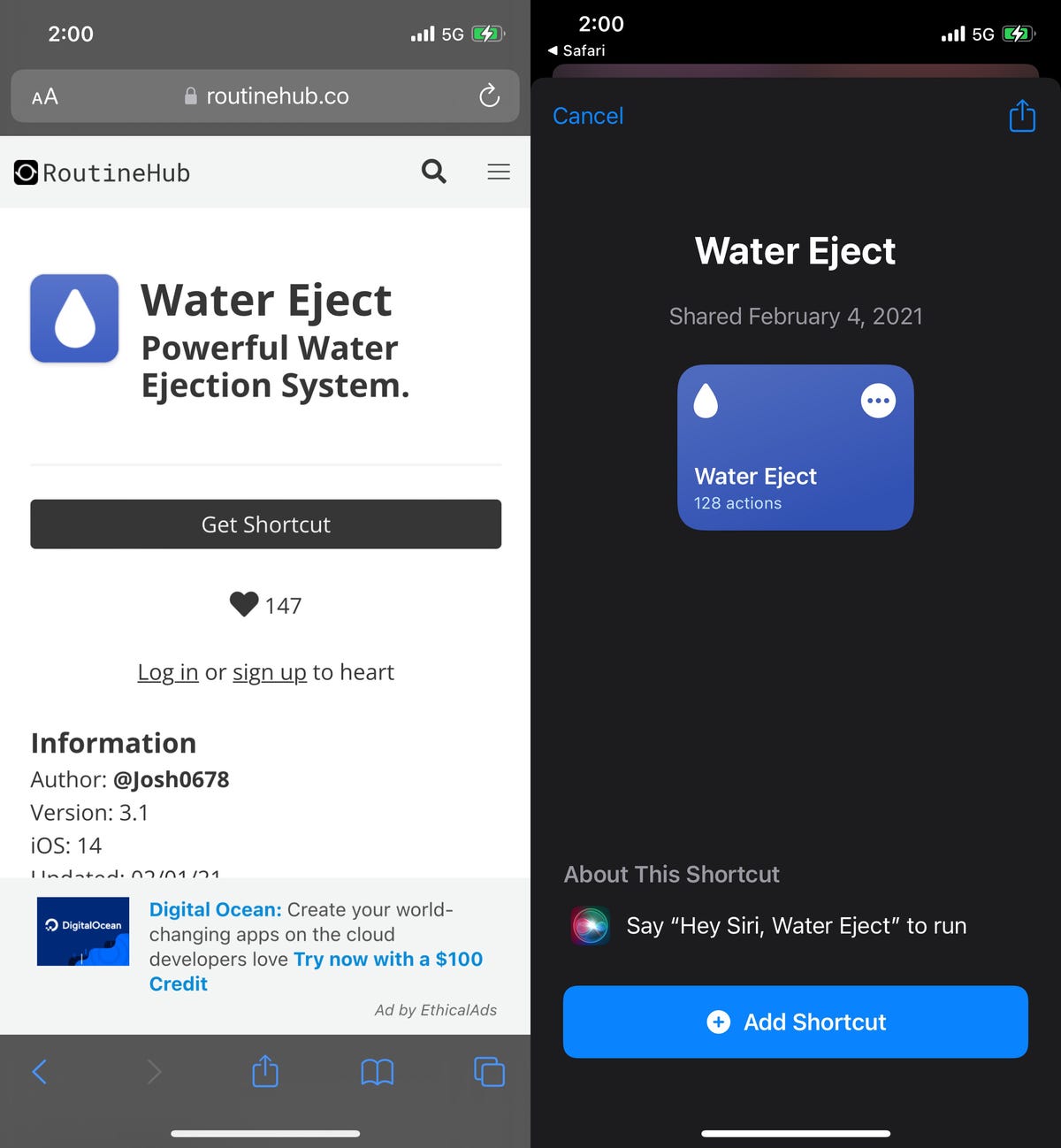
Introduction To Iphone Water Exposure
iPhones are amazing devices but they are not always waterproof. Water exposure can cause serious damage to your iPhone. This article will guide you through the initial steps to save your iPhone from water damage.
Common Scenarios Of Water Damage
Many daily activities can expose your iPhone to water. Here are some common scenarios:
- Dropping your iPhone in the toilet.
- Getting caught in the rain with your iPhone.
- Spilling drinks on your iPhone.
- Accidentally dropping your iPhone in the pool.
- Using your iPhone with wet hands.
Initial Steps After Exposure
If your iPhone gets wet, take these steps immediately:
- Turn off your iPhone right away.
- Remove any cases or covers.
- Dry the iPhone with a soft cloth.
- Place the iPhone in a bag of uncooked rice. This helps absorb moisture.
- Leave the iPhone in the rice for at least 24 hours.
Immediate Actions To Take
Discovering your iPhone has been exposed to water can be alarming. Immediate actions can save your device from permanent damage. Follow these steps to ensure your iPhone has the best chance of recovery.
Power Off Your Device
The first step is to power off your device. Do this to prevent any short circuits. Hold down the power button until the “slide to power off” option appears. Slide it to turn off the iPhone. This stops electrical activity and reduces damage.
Remove Any Cases Or Accessories
Next, remove any cases or accessories from your iPhone. Cases can trap moisture, making it harder for your device to dry. Gently take off the case, screen protector, or any other attachments. This allows air to reach all parts of your phone.
Once you have removed the case, inspect the exterior for any visible water. Use a soft, lint-free cloth to gently wipe off any moisture. Pay attention to areas like the charging port and headphone jack. Ensuring these are dry is crucial.
Follow these steps to give your iPhone the best chance at surviving water exposure:
- Power off your device immediately.
- Remove any cases or accessories.
- Wipe off visible water with a soft cloth.
By acting quickly and following these steps, you can minimize the damage to your iPhone. Always keep these steps in mind to protect your valuable device.
Physical Water Removal Techniques
Getting water out of your iPhone quickly is crucial. Physical removal techniques can help. These methods are simple and effective. Follow them to minimize damage.
Gently Shake The Water Out
Hold your iPhone firmly. Gently shake it to dislodge water. Do this over a sink or towel. Avoid vigorous shaking. It can move water deeper inside. Tilt the phone at different angles. Ensure all water exits the device.
Use Of A Soft Cloth
Take a soft, lint-free cloth. Gently dab the exterior. Focus on ports and openings. Do not push the cloth into ports. This can push water further inside. Pat the device dry. Repeat until the cloth no longer absorbs water.
Drying Out Your Iphone
Accidentally dropping your iPhone in water can be stressful. Knowing how to dry it out quickly is essential. This guide will help you save your device and avoid permanent damage.
Air Drying Method
Start by turning off your iPhone immediately. Then, remove any cases or covers. This allows the phone to breathe and dry faster.
Place your iPhone on a flat surface in a dry area. Ensure it’s in a well-ventilated space. Avoid placing it in direct sunlight. Allow it to air dry for at least 48 hours.
Silica Gel Packets Usage
Silica gel packets are great for absorbing moisture. You can find them in shoe boxes or electronics packaging.
First, gather a few silica gel packets. Place your iPhone in a sealed container with the packets. Leave it there for 24 to 48 hours.
This method can be more effective than air drying alone. Silica gel absorbs moisture quickly, helping your iPhone dry faster.
Avoiding Heat Sources
Never use a hairdryer or oven to dry your iPhone. High heat can damage the internal components.
Also, avoid placing your iPhone near heaters or radiators. These sources of heat can cause more harm than good.
Instead, stick to safe methods like air drying or using silica gel packets. These methods ensure your iPhone dries out without additional damage.
The Rice Myth
Many people believe that placing a wet iPhone in rice will dry it out. This method has been popular for years. But is it effective? Let’s explore why this common advice might not be the best solution.
Why Rice Isn’t Recommended
Using rice to dry out a wet iPhone seems like a simple fix. But experts say it’s not effective. Rice absorbs some moisture, but not enough to save your device. Your iPhone needs thorough drying, and rice can’t offer that.
Modern iPhones have complex circuits. Moisture can hide in hard-to-reach places. Rice can’t reach these areas. It also fails to address deeper moisture damage.
Professional methods are more reliable. They ensure complete drying. They also prevent long-term damage.
Potential Risks Of The Rice Method
Placing your iPhone in rice can cause problems. Rice grains can enter your device’s ports. They can block charging ports and speakers. Removing these grains can be difficult.
Moisture left behind can cause corrosion. This can damage your device further. Corroded parts might need replacing. This can be costly.
Additionally, relying on rice delays proper drying. Every minute counts when your iPhone is wet. Delays can worsen damage.
Consider using safer methods. Air drying and professional services are better. They ensure your iPhone stays in good condition.
| Method | Effectiveness |
|---|---|
| Rice | Low |
| Professional Drying | High |
| Air Drying | Moderate |
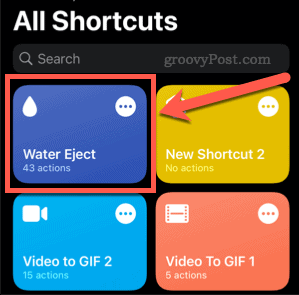
Professional Water Damage Services
Water damage can severely affect your iPhone. If you suspect water inside your device, consider professional services. Expert help ensures thorough inspection and repair. This section covers when to seek professional help and what to expect at a service center.
When To Seek Professional Help
Not all water damage can be fixed at home. Seek professional help if:
- The phone doesn’t turn on.
- The screen is unresponsive.
- You notice distortion in sound or display.
- Water damage indicators are triggered.
Professional services are equipped with specialized tools. They ensure your iPhone gets the best care possible.
What To Expect At A Service Center
At a service center, expect a detailed inspection. The process typically involves:
- Initial Assessment: Technicians examine the extent of water damage.
- Disassembly: Experts carefully open the device.
- Cleaning: Internal components are cleaned to remove moisture.
- Testing: The device undergoes rigorous testing.
- Repair: Damaged parts are replaced if necessary.
Service centers provide a diagnostic report. This report details the condition and necessary repairs.
Professional water damage services give your iPhone a second chance. Trust the experts for reliable and effective solutions.
Preventative Measures For Future Protection
Protecting your iPhone from water damage is crucial. Taking preventative measures can save you from costly repairs. Let’s explore some effective strategies.
Waterproof Cases And Skins
Waterproof cases are essential for iPhone protection. They create a seal around your device, keeping it dry. Here are some benefits of using waterproof cases:
- Prevents water from entering the phone
- Shields against dust and debris
- Provides extra shock resistance
Skins are another option. They offer a slim, protective layer. While not as robust as cases, skins provide a basic level of water resistance. Consider these factors when choosing a skin:
- Material quality
- Ease of application
- Overall fit and coverage
Behavioral Changes To Avoid Water Damage
Changing certain behaviors can help protect your iPhone. Here are some tips:
- Avoid using your phone in the rain. Even light rain can cause damage.
- Keep your phone away from pools. Accidental drops are common near water.
- Store your phone in a dry place. Avoid humid environments.
- Use a dry bag when near water. This adds an extra layer of protection.
Small changes in your habits can make a big difference. Always be mindful of your phone’s exposure to water.
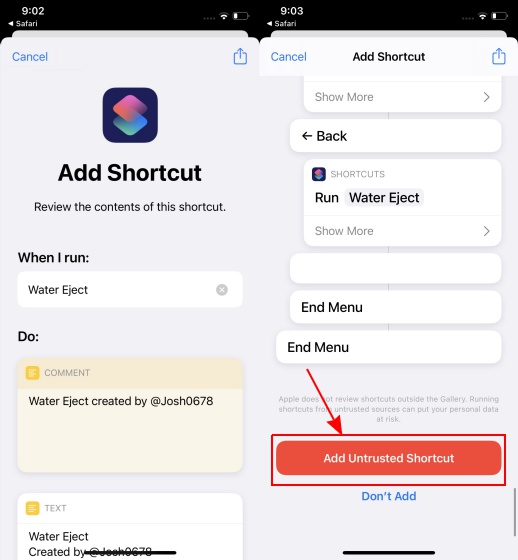
Understanding Iphone’s Water Resistance
iPhones today are designed with water resistance in mind. This doesn’t mean they’re completely waterproof. Understanding the level of water resistance can help you take better care of your device.
Ip Ratings Explained
IP stands for Ingress Protection. This rating tells you how well your iPhone can resist water and dust. The rating has two numbers. The first number shows protection against solid objects. The second number shows protection against liquids.
| IP Rating | Protection Level |
|---|---|
| IP67 | Dust-tight and water-resistant up to 1 meter for 30 minutes |
| IP68 | Dust-tight and water-resistant up to 2 meters for 30 minutes |
Limitations Of Water Resistance
Even with high IP ratings, iPhones have limitations. Water resistance is not the same as waterproof. Your iPhone can resist splashes and short drops in water. It cannot handle deep or long submersion.
- High-pressure water can breach seals.
- Saltwater can corrode internal components.
- Hot water can damage seals.
Water resistance also decreases over time. Everyday wear and tear can reduce the effectiveness of seals. Be cautious to maintain your iPhone’s water resistance.
Software And Functionality Checks
After getting water out of your iPhone, it’s crucial to check its software and functionality. Ensuring every feature works properly is essential. Below are important checks to perform.
Testing Touch Screen Responsiveness
Make sure the touch screen works well. Follow these steps:
- Open various apps to test touch sensitivity.
- Swipe in different directions.
- Check for any unresponsive areas on the screen.
If you notice any lag, the screen might still have moisture.
Speaker And Microphone Assessment
Test the speaker and microphone to ensure clear audio. Here’s how:
- Play a song or video and listen to the sound.
- Make a call to check the microphone.
- Use voice memos to test recording quality.
Listen for any muffled or distorted sounds. This could indicate water damage.
Long-term Care After Water Exposure
Water exposure can damage your iPhone. Immediate action is crucial, but long-term care is equally important. Follow these steps to ensure your iPhone remains in good condition after water exposure.
Monitoring For Delayed Issues
Even after drying your iPhone, issues may appear later. Keep an eye on your device for any unusual behavior.
- Battery Drain: Check if the battery drains faster than usual.
- Screen Flickering: Watch for screen flickering or discoloration.
- Audio Problems: Test the speakers and microphone for any distortions.
Monitor your iPhone’s performance for at least a week. This will help identify any delayed issues.
Maintaining Your Iphone Post-recovery
Proper care is vital to maintain your iPhone after water exposure. Follow these tips for better maintenance:
- Regular Cleaning: Wipe your iPhone with a soft, dry cloth.
- Use a Protective Case: Invest in a waterproof case to prevent future incidents.
- Backup Data: Regularly backup your data to avoid loss.
Consider using a table to track your iPhone’s condition:
| Issue | Check Frequency | Action |
|---|---|---|
| Battery | Daily | Monitor usage and charging |
| Screen | Weekly | Check for flickering |
| Audio | Weekly | Test speakers and mic |
These steps will help maintain your iPhone’s health after water exposure.
Conclusion
Removing water from your iPhone is crucial to prevent damage. Follow the steps carefully to ensure your device’s safety. Always act quickly and avoid using heat sources. Maintaining regular checks and keeping your iPhone dry can prolong its life. Save this guide for future reference and share it with others.



