How to clean iPhone speakers, use a soft-bristled brush to gently remove debris. Avoid using liquids or sharp objects.
IPhone speakers can accumulate dust and debris over time, impacting sound quality. Regular cleaning helps maintain clear audio and prolongs the device’s lifespan. Always use gentle tools to avoid damaging the delicate components. Soft-bristled brushes are ideal for loosening and removing particles.
It’s important to avoid liquids, as moisture can harm internal circuits. Using compressed air can also help dislodge stubborn debris. Keeping your speakers clean ensures optimal performance and a better user experience. Regular maintenance is simple and prevents long-term issues. Always handle your iPhone with care during the cleaning process.
How to Clean iPhone Speakers?

Introduction To Iphone Speaker Maintenance
Maintaining your iPhone speakers is crucial for optimal performance. Dirty speakers can affect sound quality and overall user experience. Regular cleaning ensures your iPhone works efficiently, and it’s easy to do with the right steps.
Importance Of Regular Cleaning
Regular cleaning of iPhone speakers prevents sound distortion. Dust and debris can block the speakers, causing muffled sound. Cleaning also extends the lifespan of your iPhone. By keeping the speakers clean, you ensure clear audio during calls and media playback.
Regular maintenance is simple and saves you from costly repairs. It keeps your device functioning well and enhances your experience. A clean iPhone also looks better and feels more pleasant to use.
Signs Of Dirty Iphone Speakers
There are clear signs that your iPhone speakers need cleaning. Here are a few indicators:
- Muffled or distorted sound
- Lower volume output
- Static noises during calls
- Visible dust or debris in speaker holes
If you notice these signs, it’s time to clean your speakers. Keeping an eye on these symptoms helps maintain sound quality. Regular checks ensure your iPhone stays in top condition.
| Signs | Description |
|---|---|
| Muffled Sound | Sound is unclear and hard to understand. |
| Lower Volume | Volume is not as loud as usual. |
| Static Noise | Unwanted noise during calls. |
| Visible Dust | Dust seen in the speaker holes. |
Preparation For Cleaning
Before you start cleaning your iPhone speakers, it’s crucial to be well-prepared. Proper preparation ensures you don’t damage your device. Follow these steps to get ready for cleaning.
Gathering Necessary Tools
First, gather all the tools you will need. Here is a list of essential items:
- Soft-bristled brush
- Microfiber cloth
- Compressed air can
- Cotton swabs
- Isopropyl alcohol (90% or higher)
These tools help you clean effectively without harming your iPhone.
Powering Down Your Iphone
Next, power down your iPhone. This step is important for safety. Follow these instructions:
- Press and hold the side button.
- Wait for the “slide to power off” option.
- Slide to turn off your iPhone.
Powering down prevents any accidental touches during cleaning. It also protects internal components.
Now you are ready to clean your iPhone speakers safely and effectively!
Initial Cleaning Steps
Cleaning your iPhone speakers can improve sound quality and device longevity. Follow these initial cleaning steps to ensure your iPhone speakers remain clear and functional. Simple steps will protect your device from damage.
Wiping The Exterior
Start with a soft, lint-free cloth. Gently wipe the exterior of your iPhone. Focus on the area around the speaker grills. This helps remove fingerprints and grime. Avoid using any liquids directly on the device.
| Materials Needed | Purpose |
|---|---|
| Lint-free cloth | Wiping surface dirt |
Removing Surface Dust
Use a small, soft-bristled brush. Carefully brush away dust from the speaker grills. Do this gently to avoid pushing dust inside. Compressed air can also help. Hold the can upright and keep a safe distance.
- Small, soft-bristled brush
- Compressed air (optional)
Important: Do not insert sharp objects into the speaker grills. This can cause permanent damage. Always handle your iPhone with care.
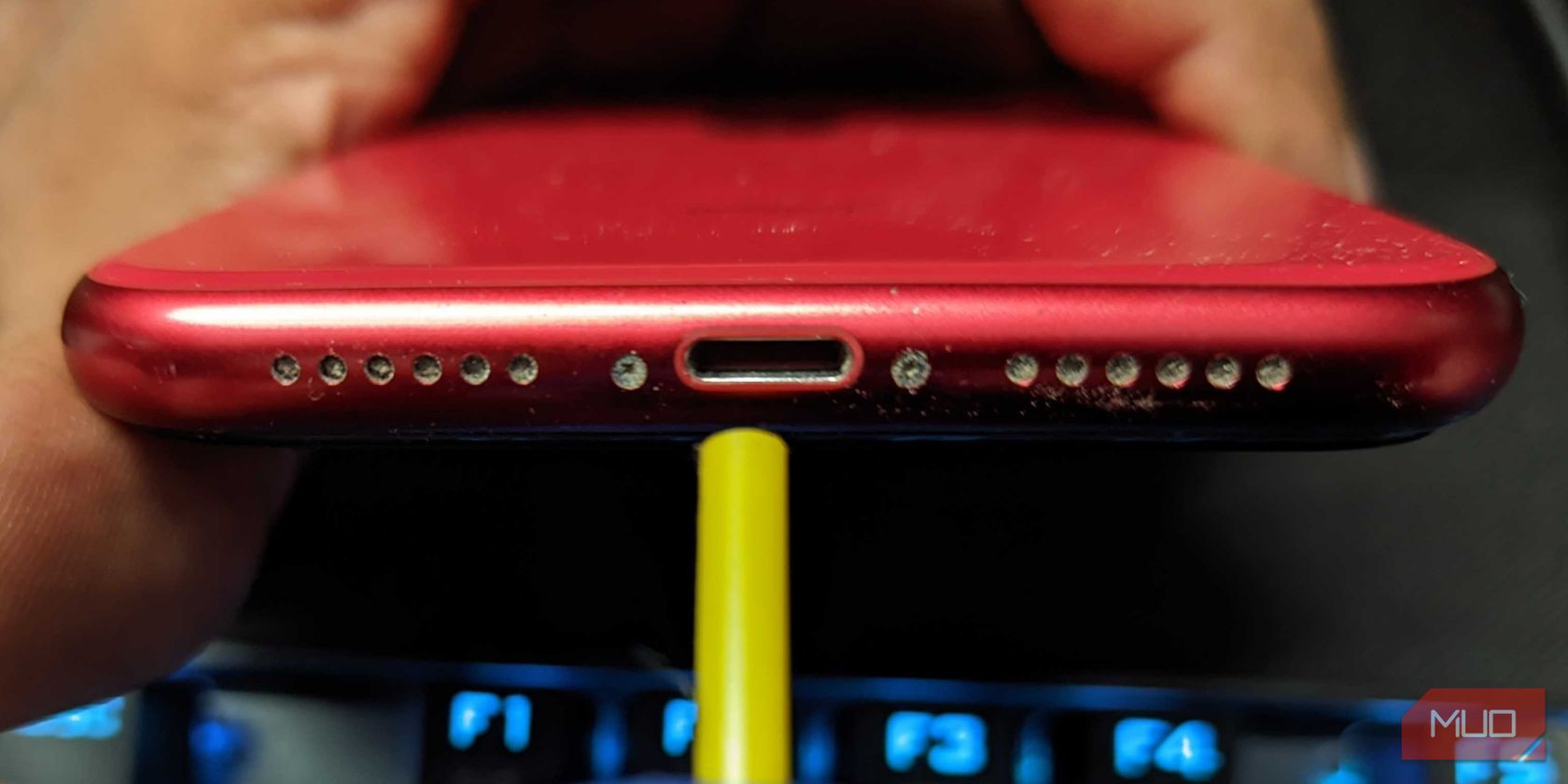
Soft Brush Technique
The Soft Brush Technique is an effective way to clean iPhone speakers. Using a soft brush helps remove dust without damaging the delicate components. This method is safe and easy to perform at home.
Choosing The Right Brush
Selecting the right brush is crucial for this technique. A brush with soft bristles works best. Avoid using hard bristles as they can scratch your iPhone.
Here are some recommended brushes:
- Makeup Brushes
- Anti-static Brushes
- Soft Bristle Toothbrushes
Gentle Brushing Method
Follow these steps for a safe and effective cleaning:
- Turn off your iPhone.
- Hold the phone with the speaker facing down.
- Use the brush to gently sweep across the speaker holes.
- Do not press too hard to avoid damaging the speaker.
- Repeat until all visible dust is removed.
Remember, always use a light touch when cleaning the speakers. This ensures no damage to the internal parts.
Compressed Air Method
Cleaning your iPhone speakers can improve sound quality. The Compressed Air Method is a popular way to clean these tiny components. This method uses a can of compressed air to blow out dust and debris. It is easy and effective if done correctly.
Proper Usage Of Compressed Air
Using compressed air can be tricky. Follow these steps for the best results:
- Turn off your iPhone. This keeps it safe during cleaning.
- Hold the can upright to avoid liquid spray.
- Keep the nozzle a few inches from the speaker.
- Use short, gentle bursts of air. Do not blow continuously.
These steps will help you clean the speakers without causing damage. Short bursts of air can remove dust particles effectively.
Safety Precautions
Safety is crucial when using compressed air. Follow these precautions:
- Do not shake the can before use. This can release liquid instead of air.
- Avoid spraying too close to the speaker. This can push debris further in.
- Use in a well-ventilated area. Compressed air can contain chemicals.
- Wear eye protection. Tiny debris can fly out during cleaning.
Following these safety tips can protect both you and your iPhone. Always be gentle and cautious during cleaning.
Tape Cleaning Trick
Keeping your iPhone speakers clean ensures clear sound and optimal performance. One effective method is the Tape Cleaning Trick. This simple technique uses tape to remove debris from your speakers. Follow the steps below to learn how to do it.
Selecting The Appropriate Tape
Choosing the right tape is crucial for effective cleaning. Here are some tips:
- Use painter’s tape or masking tape. These tapes are gentle and leave no residue.
- Avoid using duct tape or packing tape. These can leave sticky residue and damage your speaker.
- Ensure the tape is clean and free from dust.
Step-by-step Tape Application
- Cut a small piece of tape. It should be about 1-2 inches long.
- Fold the tape. Create a loop with the sticky side facing out.
- Gently press the tape against your iPhone speaker. Do not press too hard.
- Lift the tape carefully. This will pull out dust and debris.
- Repeat until the speaker appears clean. Use a fresh piece of tape each time.
| Type of Tape | Recommended? | Reason |
|---|---|---|
| Painter’s Tape | Yes | Gentle, no residue |
| Masking Tape | Yes | Gentle, no residue |
| Duct Tape | No | Leaves residue, too sticky |
| Packing Tape | No | Leaves residue, too sticky |
Using the Tape Cleaning Trick is an easy way to maintain your iPhone speakers. This ensures they deliver the best sound quality. Follow these steps regularly to keep your device in top condition.
Using Cleaning Solutions
Keeping your iPhone speakers clean is crucial for optimal performance. Using cleaning solutions can help remove dirt and grime. This section guides you through safe methods.
Safe Cleaning Agents
It’s important to use the right cleaning agents. Avoid harsh chemicals. Use mild solutions to prevent damage.
- Isopropyl Alcohol: Use a 70% solution.
- Distilled Water: Mix with a small amount of alcohol.
- Screen Cleaner: Choose one designed for electronics.
Application Technique
Proper technique ensures effective cleaning. Follow these steps:
- Turn Off Your iPhone: Safety first, always power off.
- Prepare Solution: Mix isopropyl alcohol and distilled water.
- Use a Soft Cloth: Dampen with the solution.
- Clean Gently: Wipe the speaker area carefully.
- Dry Properly: Use a dry cloth to remove moisture.
Remember, never pour liquid directly on your iPhone. Use a cloth instead.

Troubleshooting Post-cleaning
After cleaning your iPhone speakers, you might face some issues. Troubleshooting post-cleaning is crucial to ensure everything works fine. Let’s explore how to test speaker functionality and when to seek professional help.
Testing Speaker Functionality
First, test the speaker to check if it works properly. Follow these steps:
- Open the Settings app on your iPhone.
- Tap on Sounds & Haptics.
- Drag the Ringer and Alerts slider to its maximum.
- If you hear sound, the speaker is functioning well.
If the sound is unclear, repeat the cleaning process. Use a soft brush to remove any remaining debris. You can also play music or a video to test the speaker quality further.
When To Seek Professional Help
If the speaker still doesn’t work, seek professional help. Visit an Apple Store or authorized service provider. They can diagnose and fix the issue. Do not try to open the iPhone yourself. It can void your warranty and cause more damage.
Here are some signs that indicate you need professional assistance:
- No sound from the speaker after cleaning.
- Distorted or muffled sound persists.
- Physical damage to the speaker area.
Professional technicians have the right tools and expertise. They can ensure your iPhone speakers function perfectly.
Preventive Measures
Keeping your iPhone speakers clean is important for clear sound. These preventive measures will help protect your device from damage. Follow these tips to keep your speakers in top condition.
Avoiding Common Hazards
Avoid exposing your iPhone to dust and dirt. These particles can clog your speakers. Always keep your phone in a clean environment.
Water and moisture are also harmful. Keep your iPhone away from liquids. Use a waterproof case if you are near water often.
Be mindful of extreme temperatures. Avoid leaving your iPhone in hot or cold places. This helps protect your speakers and the whole device.
Routine Maintenance Tips
Regular cleaning is key. Use a soft brush to gently clean the speaker grills. This removes dust without pushing it further inside.
For deeper cleaning, use a can of compressed air. Hold the can upright and spray short bursts. This helps remove stuck particles.
Check your speakers weekly. This helps you spot and fix issues early. Clean them as needed to keep your sound clear.
| Preventive Measure | Description |
|---|---|
| Avoid Dust | Keep your phone in a clean place |
| Keep Dry | Use a waterproof case near water |
| Regular Cleaning | Use a soft brush and compressed air |
| Temperature Control | Avoid extreme heat or cold |
Conclusion
Keeping your iPhone speakers clean ensures clear sound and longer device life. Regular maintenance prevents dust buildup. Use soft brushes and gentle techniques. Avoid using liquids directly on your phone. A little care goes a long way in maintaining your device’s performance.
Enjoy your music and calls without interruptions.



