How to clean charging port on iPhone? Use a soft, dry brush or compressed air to clean the iPhone charging port. Avoid inserting sharp objects to prevent damage.
A clean charging port is crucial for maintaining your iPhone’s performance. Dust, lint, and debris can accumulate over time, obstructing the connection between the charger and the phone. This can result in slow charging or the device not charging at all.
Regular cleaning ensures that your iPhone functions efficiently and prolongs its lifespan. Always use gentle tools like a soft brush or compressed air to avoid damaging the port. Proper maintenance of the charging port not only keeps your phone in good working condition but also helps in preventing potential repair costs. Follow these tips to ensure your device remains in optimal shape.
How to Clean Charging Port on iPhone?

Introduction To Iphone Charging Port Issues
iPhone charging port issues are common. Over time, the port collects dirt, dust, and debris. These particles can block the connection. This leads to charging problems. It’s essential to keep your charging port clean.
Common Symptoms Of A Dirty Charging Port
Symptoms of a dirty charging port include:
- iPhone charges slowly.
- Charging cable doesn’t fit well.
- Intermittent charging issues.
- iPhone doesn’t charge at all.
Potential Consequences Of Neglect
Neglecting to clean your charging port can lead to severe consequences:
- Battery damage: Inconsistent charging can harm the battery.
- Port damage: Dirt can damage the internal components.
- Device malfunction: A dirty port can cause other issues.
Before You Start: Precautions
Cleaning your iPhone’s charging port needs care. You must take some precautions first. Being careful keeps your iPhone safe and working well.
Why Safety Is Key
Safety is very important. The charging port is a delicate part. Using the wrong tools can damage it. Always use soft, non-metallic tools.<ul
- Turn off your iPhone before cleaning.
- Use a flashlight to see inside the port.
- Avoid using water or liquid cleaners.
Protecting Your Iphone’s Warranty
Keeping your iPhone’s warranty is also important. Cleaning it the wrong way can void the warranty. Apple has guidelines for cleaning. Follow them to keep your warranty safe.
| Do’s | Don’ts |
|---|---|
| Use a soft brush | Use metallic objects |
| Use compressed air | Use water or liquids |
| Power off your iPhone | Apply too much force |
By taking these precautions, you keep your iPhone safe. You also ensure it stays under warranty. Cleaning your charging port becomes easier and safer.
Initial Cleaning Steps
To keep your iPhone’s charging port clean, follow these initial cleaning steps. Regular maintenance ensures your phone charges efficiently and avoids potential damage. Let’s dive into the simple process of cleaning your iPhone’s charging port.
Powering Off Your Iphone
Before starting, power off your iPhone. This step protects your device from short circuits.
- Press and hold the power button.
- Slide to power off when prompted.
Now, your iPhone is safe for cleaning.
Gathering The Right Tools
Use the right tools to avoid damaging your iPhone. Here’s a list of what you’ll need:
- Soft-bristled brush: A small, clean brush works best.
- Compressed air: Helps remove dust and debris.
- Toothpick: Use a wooden one to avoid scratches.
Make sure all tools are clean and dry.
Visual Inspection Techniques
Cleaning your iPhone’s charging port starts with a thorough visual inspection. This step ensures you identify any visible issues that might be causing charging problems. Follow these simple techniques to inspect your iPhone’s charging port effectively.
Using Adequate Lighting
Good lighting is essential for inspecting the charging port. Use a bright flashlight to see inside the port clearly. Natural sunlight works well if available.
- Find a well-lit area.
- Use a flashlight or lamp.
- Ensure the light is directly on the port.
Position your iPhone so you can look straight into the port. This will give you the best view of any debris or damage.
Identifying Debris And Corrosion
Check for any debris or corrosion inside the charging port. Common types of debris include dust, lint, and small particles. Use a magnifying glass if needed.
| Type of Debris | Appearance |
|---|---|
| Dust | Gray or white particles |
| Lint | Soft, fuzzy material |
| Corrosion | Green or white residue |
- Identify any visible debris.
- Look for signs of corrosion.
- Note the location of any issues.
If you spot corrosion, it may appear as a green or white residue. This indicates a more serious issue that might need professional attention.
By following these visual inspection techniques, you can ensure your iPhone’s charging port is free of visible debris and corrosion. This simple step can help keep your device charging smoothly.
Gentle Removal Of Debris
Keeping your iPhone’s charging port clean is very important. Dust and debris can block the port. This can cause charging issues. Here, we focus on gentle ways to remove debris.
Soft Brush Techniques
Using a soft brush is a safe way to clean your iPhone’s port. A small, soft-bristled brush works best. Follow these steps:
- Turn off your iPhone.
- Take a small, soft-bristled brush.
- Gently brush inside the port.
- Move the brush in small circles.
- Remove any visible debris.
Air Blowing Method
Another method is using compressed air. This helps to blow out dust. Follow these steps:
- Turn off your iPhone.
- Hold a can of compressed air upright.
- Gently blow air into the port.
- Keep the can at a safe distance.
- Check for any remaining debris.
| Method | Tools Needed | Steps |
|---|---|---|
| Soft Brush Techniques | Soft-bristled brush |
|
| Air Blowing Method | Compressed air can |
|
Deep Cleaning For Stubborn Residue
Sometimes, your iPhone’s charging port can get very dirty. Dust, lint, and other debris can build up. These things can make your iPhone hard to charge. When simple cleaning methods don’t work, a deep clean might be needed.
Careful Use Of Alcohol
Using isopropyl alcohol can help clean stubborn residue. But you must be very careful. Follow these steps:
- Turn off your iPhone.
- Use a cotton swab dipped in isopropyl alcohol.
- Gently insert the swab into the port.
- Move the swab around to clean the residue.
- Let the port dry for a few minutes before turning on the phone.
Important: Do not soak the swab. Too much alcohol can damage your iPhone.
Specialized Cleaning Tools
Special tools can make cleaning easier. These tools are designed for small spaces like charging ports. You can use:
- Compressed air: Blow out dust and debris.
- Plastic picks: These can safely scrape away dirt.
- Brushes: Small brushes can help clean hard-to-reach areas.
Here is a simple table of tools and their uses:
| Tool | Use |
|---|---|
| Compressed Air | Blowing out debris |
| Plastic Picks | Scraping away dirt |
| Small Brushes | Cleaning hard-to-reach areas |
These tools can be found online or in electronics stores. Make sure to choose tools that are gentle on your iPhone.
Testing The Charging Port Post-cleaning
After you clean your iPhone’s charging port, it’s crucial to test it. This ensures that the cleaning process was successful. You’ll want to check for a better connection and faster charging. Here’s how to do it effectively.
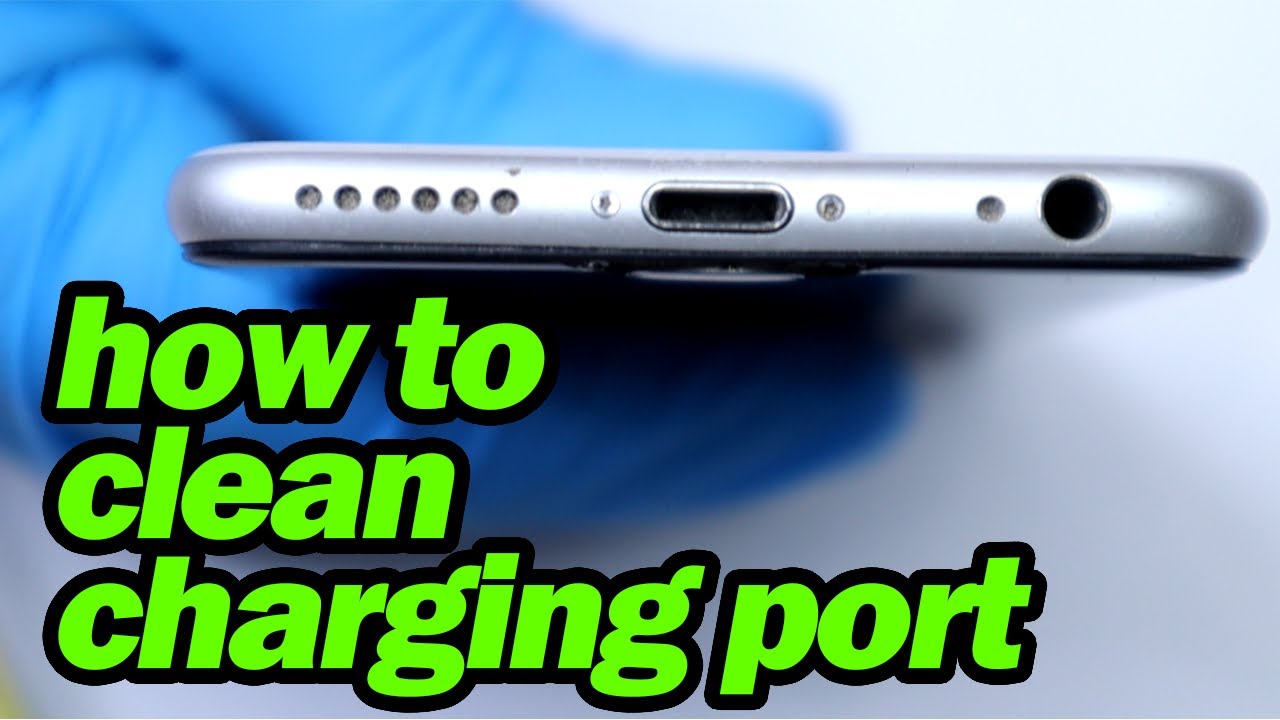
Reconnecting The Charger
First, take your charging cable and reconnect it to your iPhone. Make sure the connector is fully inserted into the charging port. A loose connection can lead to charging issues.
Next, plug the other end of the cable into a power source. It could be a USB port or a wall adapter. This step helps you verify if the charging port is functioning well.
Looking For Improved Connection
Observe your iPhone’s screen to see if the charging icon appears. This icon usually looks like a lightning bolt. If it shows up, your phone is charging.
Check if the charging speed has improved. You can use a charging speed test app for this. Faster charging indicates a successful cleaning.
If you still face issues, try a different charging cable. Sometimes, the problem lies with the cable and not the port.
Here’s a quick checklist to follow:
- Reconnect the charger securely.
- Plug into a reliable power source.
- Look for the charging icon.
- Check charging speed.
- Try a different cable if needed.
Maintenance Tips To Prevent Future Issues
Proper maintenance of your iPhone’s charging port can prevent future issues. Following a few simple steps can keep your device in top shape.
Regular Cleaning Schedule
Set up a regular cleaning schedule for your iPhone’s charging port. Aim to clean it at least once a month.
- Use a small, soft brush to remove dust.
- Compressed air can help blow out debris.
- Avoid using sharp objects to clean.
Protective Accessories
Invest in protective accessories to keep your charging port safe.
| Accessory | Benefit |
|---|---|
| Port Covers | Prevent dust and debris from entering. |
| Phone Cases | Offer added protection and durability. |
Using these accessories can greatly reduce the risk of damage.
When To Seek Professional Help
Cleaning your iPhone’s charging port can be simple. But sometimes, problems persist. Knowing when to seek professional help is crucial. This section will guide you.
Recognizing Persistent Problems
If your iPhone still won’t charge after cleaning, it might need expert care. Here are signs to watch for:
- Your iPhone charges slowly.
- The charging cable feels loose.
- You see debris but can’t remove it.
- Your iPhone only charges at certain angles.
These issues suggest deeper problems. Professional help ensures no further damage.
Finding A Reputable Service Provider
Choosing a trusted service provider is important. Follow these steps:
- Check reviews on their website.
- Look for certifications and licenses.
- Ask for recommendations from friends.
- Ensure they use genuine parts.
| Criteria | Details |
|---|---|
| Reviews | Read customer feedback. |
| Certifications | Check for official certifications. |
| Recommendations | Ask trusted friends or family. |
| Genuine Parts | Ensure they use original parts. |
Trusting your iPhone to a professional ensures it gets the best care. Avoid DIY repairs if you’re unsure. A professional can save time and money.

Conclusion: Ensuring Longevity Of Your Iphone’s Charging Port
Maintaining your iPhone’s charging port is crucial for its lifespan. A clean charging port ensures efficient charging and prevents potential damage. Regular care can save you from costly repairs or replacements.
Key Takeaways
- Use a soft brush to remove debris from the port.
- Avoid using metal objects that can damage the port.
- Compressed air helps to blow out stubborn dust.
- Check the port regularly for any signs of dirt or blockage.
Emphasizing Regular Care
Regularly check the charging port for dirt or dust. This prevents build-up and ensures smooth charging. Make it a habit to inspect the port once a week.
Use a flashlight to see inside the port. This helps identify any trapped debris. If you spot dirt, use a soft brush or compressed air to clean it.
Avoid using sharp or metallic tools. These can damage the port and cause charging issues. Stick to recommended cleaning methods for safety.
Consider using a dust plug. It can help keep the charging port clean. This small accessory blocks dust and lint from entering the port.
By following these steps, you can ensure the longevity of your iPhone’s charging port. Proper care and regular maintenance keep your device charging efficiently.
Conclusion
Maintaining a clean iPhone charging port ensures optimal performance. Regular cleaning prevents dust buildup and charging issues. Use gentle tools and avoid liquids. A clean port extends your device’s lifespan and efficiency. Keep your iPhone in top shape by following these simple steps.
Enjoy seamless charging and a longer-lasting device.




