How to check if eSIM is activated in iPhone? To check if eSIM is activated in iPhone, go to Settings, tap Cellular, and look for the eSIM option. If it’s present, the eSIM is activated.
If not, it hasn’t been activated yet. In today’s digital age, the use of eSIM technology in smartphones, including iPhones, has become increasingly popular. With the convenience of having multiple mobile subscriptions on a single device, users are keen to ensure that their eSIM is activated and functioning properly.
This article will provide a concise guide on how to check if the eSIM is activated in an iPhone. By following a few simple steps, users can easily verify the status of their eSIM, ensuring a seamless mobile experience. Whether you’re a tech-savvy individual or a newcomer to the eSIM concept, this guide will help you navigate the process with ease.

Checking Esim Activation
When you’ve made the switch to an eSIM on your iPhone, it’s crucial to ensure that it has been successfully activated. Checking eSIM activation is a straightforward process that can be done within the Settings of your device. Here’s how to check if eSIM is activated in iPhone 14.
Step 1: Accessing Settings
To begin the process of checking the activation of your eSIM, you need to access the Settings on your iPhone. Simply tap on the Settings icon on your home screen to proceed.
Step 2: Cellular Or Mobile Data Settings
Once you’re in the Settings menu, navigate to the Cellular or Mobile Data option, depending on your iPhone’s settings layout. Tap on Cellular or Mobile Data to continue.
Step 3: Manage Plans
Within the Cellular or Mobile Data settings, look for the option to Manage Plans. Tap on this option to view the details of your eSIM and check whether it has been successfully activated. If the eSIM is activated, you should see it listed below your carrier settings.
Verifying Esim Status
To verify eSIM status on your iPhone, navigate to Settings, then Cellular. If the eSIM is active, it will display below your carrier settings. If not, it will prompt you to add the eSIM for activation.
Method 1: Contacting Carrier
To check if your eSIM is activated on your iPhone, the first method is to contact your carrier directly.
- Reach out to your carrier’s customer support.
- Provide them with your phone details.
- Ask them to verify the status of your eSIM activation.
Method 2: Using Esim Imei Number
If you prefer a direct method, you can also verify your eSIM status using the eSIM IMEI number.
- Find the eSIM IMEI number on your iPhone settings.
- Visit your carrier’s website and enter the eSIM IMEI number.
- Check the activation status provided by your carrier.
Troubleshooting
To check if the eSIM is activated on your iPhone, go to Settings and tap Cellular. If the eSIM is activated, it will appear below your carrier settings. If you don’t see the eSIM or see “Add eSIM,” it means it hasn’t been activated yet.
Common Issues
If you are encountering problems with your eSIM activation on your iPhone 11, it’s essential to be aware of the common issues that may arise. Some common issues include:
- Incorrect eSIM installation
- Carrier compatibility issues
- Network connectivity problems
- Expired or invalid eSIM QR code
Support Options
When dealing with eSIM activation issues, there are several support options available to assist you in resolving the problem. These options include:
- Contacting your mobile carrier’s customer support for eSIM assistance
- Visiting an authorized Apple service provider for technical assistance
- Utilizing online resources such as Apple’s official support website
Esim Activation Process
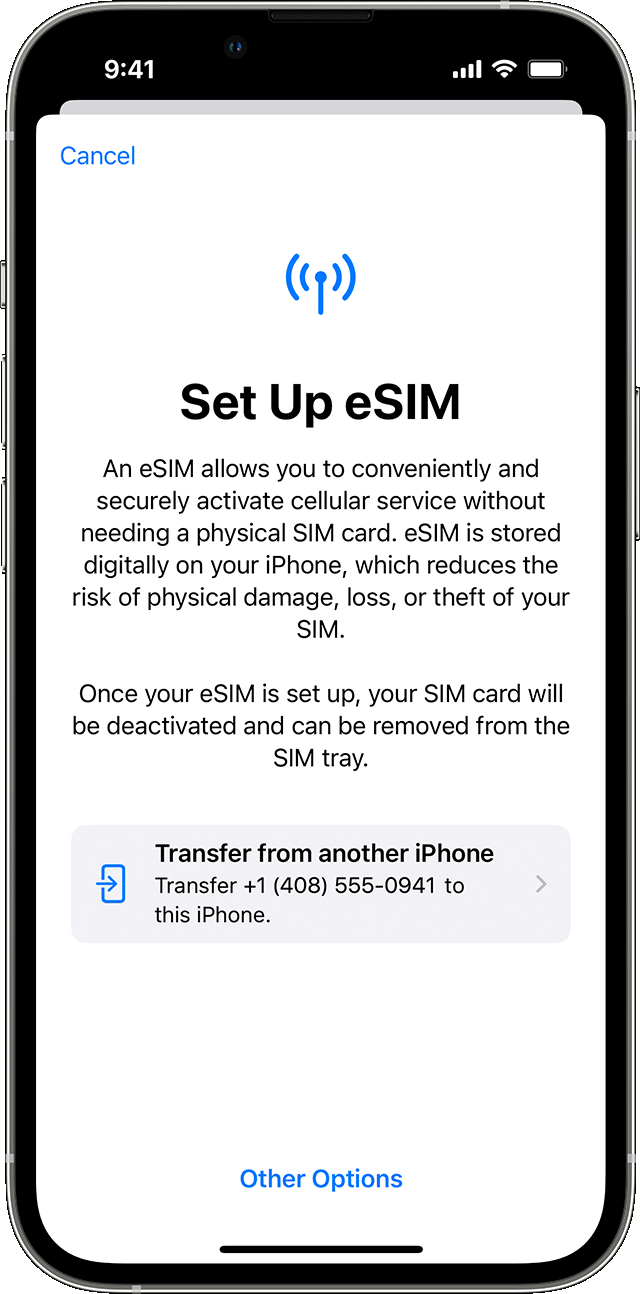
To check if your eSIM is activated on your iPhone, navigate to Settings and tap Cellular. If activated, the eSIM will display below your carrier settings. If you don’t see it or see “Add eSIM,” the activation process is pending.
Understanding The Activation Process
If you have recently switched to an iPhone 15 Pro Max, you might be wondering how to check if eSIM is activated in your device. To put it simply, eSIM is an embedded SIM card that allows you to activate cellular plans without needing a physical SIM card. The process of eSIM activation varies from carrier to carrier, but it usually involves scanning a QR code or manually entering a code provided by the carrier. Once the activation process is complete, the eSIM profile is downloaded and installed on your device.
Activation Timeframe
Once the eSIM activation process is complete, you might be wondering how long it takes for the eSIM to become active. This can vary depending on your carrier, but it usually takes a few minutes to a few hours. During this time, your device might display a message saying “Activating” or “Setting Up”. Once the activation is complete, you should see your cellular plan details in the “Cellular” section of the “Settings” app.
How To Activate Esim On Iphone
To activate eSIM on your iPhone 15 Pro Max, follow these steps:
- Get a QR code or activation code from your carrier.
- Open the “Settings” app on your device.
- Tap “Cellular” and then “Add Cellular Plan”.
- Scan the QR code or enter the activation code provided by your carrier.
- Follow the on-screen instructions to complete the activation process.
How To Check If Esim Is Activated In Iphone
To check if eSIM is activated in your iPhone 15 Pro Max, follow these steps:
- Open the “Settings” app on your device.
- Tap “Cellular”.
- If you have activated eSIM, you should see your cellular plan details below the “Cellular Plans” section.
- If you have not activated eSIM, you should see an option to “Add Cellular Plan”.
In conclusion, eSIM activation process is a straightforward process that allows you to activate cellular plans without needing a physical SIM card. By following the steps outlined above, you can easily check if eSIM is activated in your iPhone 15 Pro Max and activate it if it is not already activated.
Benefits Of Esim Activation
HTML Syntax:
If you are an iPhone user, you might have heard about the eSIM technology. It is a digital SIM card that is embedded in your iPhone and allows you to have multiple phone numbers and plans on a single device. By activating eSIM on your iPhone, you can enjoy a range of benefits that come with this technology. In this article, we will discuss the benefits of eSIM activation and how to check if eSIM is activated on your iPhone.
Flexibility In Plans
One of the key benefits of eSIM activation is the flexibility it provides in selecting your phone plans. With eSIM, you can easily switch between plans from different carriers without having to physically change SIM cards. This means you can choose the best plan for your needs, whether it’s a local or international plan, and easily switch to a different plan when you need to. This makes eSIM ideal for people who travel frequently or use multiple phone numbers for work and personal use.
International Roaming
Another benefit of eSIM activation is the ability to use your iPhone internationally without having to purchase a physical SIM card. This is because eSIM allows you to activate a local plan on your iPhone, which can be cheaper than using international roaming services from your carrier. By using a local plan, you can also avoid expensive roaming charges and have a more reliable connection while abroad. This is especially useful for people who travel frequently or work remotely.
If you have an iPhone with eSIM technology, you may be wondering how to check if eSIM is activated on your device. Here are the steps to follow:
- Open the Settings app on your iPhone
- Tap on Cellular
- Look for the option for eSIM
- If you see an option for eSIM that shows “Connected” or “Active,” it means your eSIM is activated.
If you don’t see the option for eSIM, it means your device does not support eSIM technology or it has not been activated yet. You can contact your carrier to activate eSIM on your iPhone.
Overall, eSIM activation provides a range of benefits to iPhone users, including flexibility in plans and international roaming. By following the steps above, you can easily check if eSIM is activated on your iPhone and start enjoying the benefits of this technology.
Future Of Esim

The introduction of eSIM technology has revolutionized the way we use mobile devices. As the industry moves towards a more streamlined and efficient approach to connectivity, eSIM is set to play a pivotal role in shaping the future of mobile communication. This embedded SIM technology offers a host of benefits, including enhanced flexibility, improved user experience, and reduced environmental impact. With its growing popularity, it’s essential to understand the industry adoption and potential developments of eSIM.
Industry Adoption
eSIM technology has gained significant traction in the mobile industry, with major smartphone manufacturers adopting this innovative solution. Apple’s inclusion of eSIM support in its latest iPhone models has set a precedent for the industry, signaling a shift towards a future where traditional SIM cards may become obsolete. The seamless integration of eSIM in flagship devices reflects the industry’s commitment to embracing this cutting-edge technology.
Potential Developments
Looking ahead, the potential developments in eSIM technology are promising. As more mobile operators and device manufacturers recognize the advantages of eSIM, we can anticipate widespread adoption across a diverse range of devices, including wearables, IoT devices, and automotive systems. Furthermore, advancements in eSIM management platforms and enhanced interoperability will contribute to a more seamless and user-friendly experience for consumers.
Frequently Asked Questions
How Do I Know If Esim Is Enabled On My Iphone?
To check if eSIM is enabled on your iPhone, go to Settings, tap Cellular, and look for the eSIM option. If it shows as “Connected” or “Active,” your eSIM is activated.
How Do I Know If My Esim Has Been Activated?
To check if your eSIM has been activated, open the “Settings” app on your device. Scroll to “Network & Internet” or “Connections,” then tap “SIM cards” or “Dual SIM & eSIM. ” If the eSIM is listed as “Connected” or “Active,” it’s activated.
How Is Esim Activated On Iphone?
To activate eSIM on iPhone, contact your carrier for a QR code. Open Settings, tap Cellular, then Add Cellular Plan. Scan the QR code, and follow the prompts to activate eSIM.
How Do I Check My Esim Profile On Iphone?
To check your eSIM profile on iPhone: Go to Settings, tap Cellular, and look for your eSIM below carrier settings.
Conclusion
After following the steps to check eSIM activation on your iPhone, you can easily confirm its status. Simply navigate to the Settings app and tap on Cellular to see if your eSIM is active. Stay connected with your carrier for a seamless eSIM experience on your device.



