How do you get the Sim out of an iPhone? To remove the SIM card from an iPhone, use a paperclip or SIM ejector tool. Insert it into the SIM tray hole and gently push.
The SIM card is essential for connecting your iPhone to cellular networks. Whether you’re switching carriers or upgrading your phone, knowing how to remove the SIM card is crucial. The process is simple and takes just a few seconds. Locate the SIM tray, usually found on the side of your iPhone.
Using a paperclip or SIM ejector tool, insert it into the tiny hole next to the tray. Push gently until the tray pops out. Carefully remove the tray and take out the SIM card. Always handle the SIM card and tray with care to avoid damage.
How Do You Get the Sim Out of an iPhone?
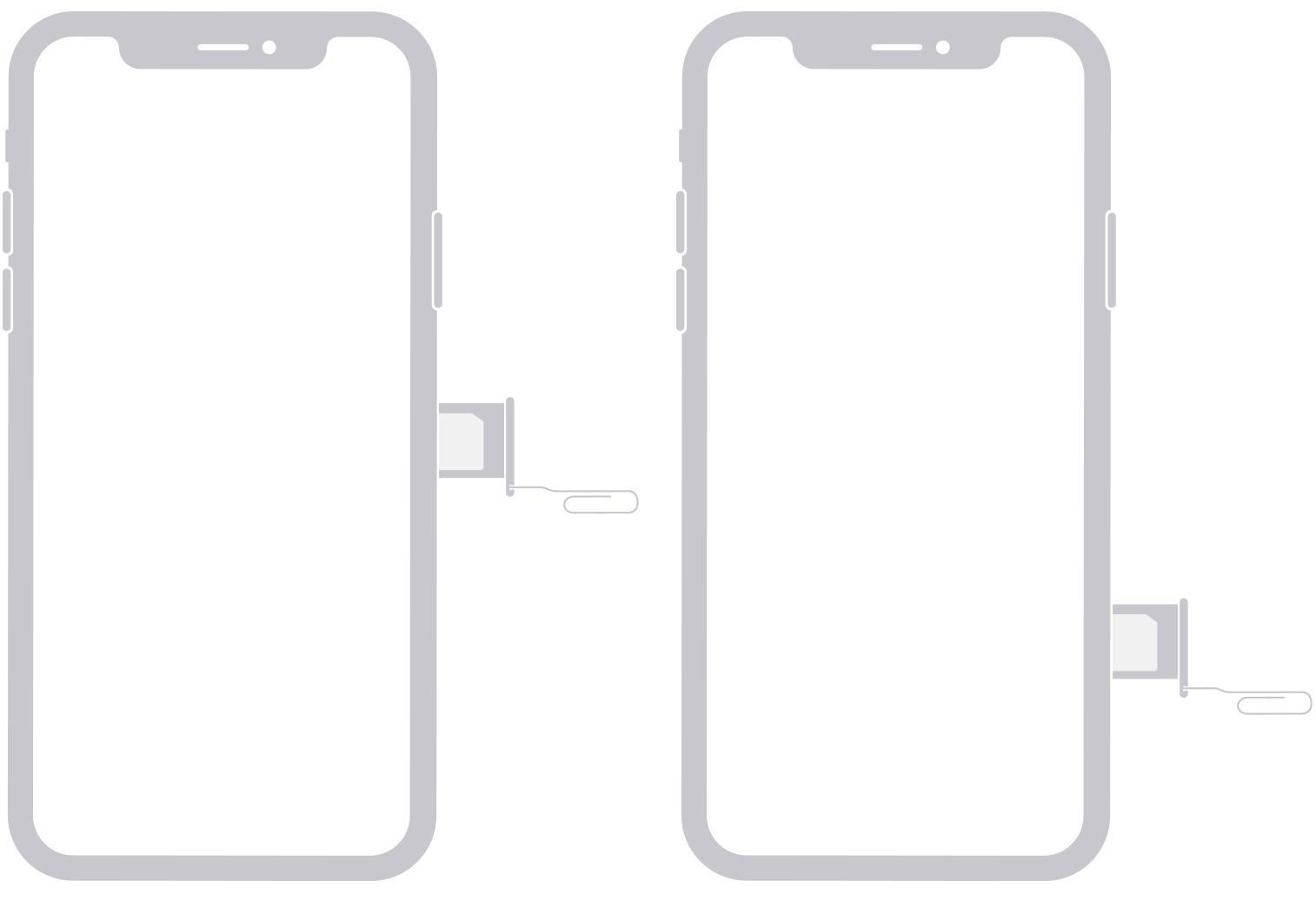
Preparation Steps
Preparing to remove the SIM card from your iPhone involves a few simple steps. These steps ensure the process goes smoothly and safely. Following these steps will help you avoid any issues and ensure your data remains secure.
Gather Required Tools
Before you start, gather the necessary tools. You will need:
- A SIM card ejector tool or a small paperclip
- Your iPhone
- A clean, flat surface to work on
Using the right tools makes the process easier and safer. A SIM card ejector tool usually comes with your iPhone. If you don’t have one, a small paperclip will work. Straighten the paperclip to use it as a tool.
Backup Your Data
It’s important to back up your data before removing the SIM card. This ensures you don’t lose any important information. Follow these steps to back up your data:
- Connect your iPhone to a Wi-Fi network
- Go to Settings > iCloud > iCloud Backup
- Tap Back Up Now and wait for the process to complete
Backing up your data is a simple and quick process. This step protects your contacts, photos, and other important information.
Once you have gathered your tools and backed up your data, you are ready to remove the SIM card from your iPhone.
Locate The Sim Tray
To remove the SIM card from your iPhone, first locate the SIM tray. The SIM tray is a small compartment that holds your SIM card. It varies in location based on your iPhone model.
Identify Iphone Model
Knowing your iPhone model helps in finding the SIM tray. Different models have different SIM tray placements. Use the table below to match your iPhone model to its specific tray location.
| iPhone Model | Tray Location |
|---|---|
| iPhone 6 and newer | Right side |
| iPhone 5 and 5s | Right side |
| iPhone 4 and 4s | Top edge |
Find The Tray Location
Once you know your iPhone model, locating the SIM tray is easy. Follow these steps to find the tray:
- Turn off your iPhone for safety.
- Look at the right side for iPhone 6 and newer.
- Check the top edge for older iPhone 4 models.
- Use a SIM ejector tool or a paperclip to open the tray.
Insert the tool into the small hole next to the tray. Apply a gentle push until the tray pops out.
Note: Handle the SIM card with care. Avoid touching the metal contacts to prevent damage.
Eject The Sim Tray
Removing the SIM card from your iPhone is simple. You just need to eject the SIM tray. It’s a small slot located on the side of your device. Follow the steps below to do it safely and easily.
Use Sim Ejector Tool
Apple provides a SIM ejector tool with your iPhone. This tool helps you open the SIM tray easily. Here’s how to use it:
- Find the SIM tray on the side of your iPhone.
- Insert the SIM ejector tool into the small hole next to the tray.
- Apply gentle pressure until the tray pops out.
- Pull the tray out and remove the SIM card.
Note: Keep your SIM card and tray in a safe place.
Alternative Tools
If you don’t have the SIM ejector tool, you can use alternative tools. Here are some options:
- Paperclip: Unbend a paperclip and use it like the ejector tool.
- Pin: A small pin can also work to eject the tray.
- Earring: The thin post of an earring can help too.
| Tool | Effectiveness |
|---|---|
| SIM Ejector Tool | High |
| Paperclip | Moderate |
| Pin | Moderate |
| Earring | Low |
Ensure you use these tools carefully. Avoid damaging your iPhone. Always apply gentle pressure. The SIM tray should pop out easily.

Remove The Sim Card
Removing the SIM card from an iPhone might seem daunting. With the right steps, it’s simple and safe. Follow these instructions carefully to avoid any damage.
Handle With Care
Ensure your iPhone is turned off before starting. This prevents any potential damage. Locate the small SIM tray on the side of your iPhone. Use a SIM ejector tool or a small paperclip. Gently insert it into the tiny hole next to the tray. Apply a little pressure until the tray pops out.
Inspect The Sim
After removing the SIM card, inspect it closely. Look for any visible damage or dirt. If the SIM card is dirty, clean it with a soft, lint-free cloth. Ensure the gold contact points are intact and clean.
Step-by-step Instructions
- Power off your iPhone.
- Locate the SIM tray on the side.
- Insert the SIM ejector tool into the hole.
- Gently push until the tray pops out.
- Remove the SIM card from the tray.
Common Issues
- SIM tray not ejecting: Try a different tool.
- SIM card stuck: Do not force it out.
- Damaged SIM card: Consider replacing it.
Tools Required
| Tool | Description |
|---|---|
| SIM Ejector Tool | Comes with most iPhones. |
| Paperclip | Alternative tool for ejecting SIM tray. |
| Lint-free Cloth | For cleaning the SIM card. |
By following these steps, you can safely remove the SIM card from your iPhone. Handle the SIM card with care to ensure it remains in good condition.
Insert A New Sim
Inserting a new SIM card into your iPhone can be simple. Follow these steps to ensure your SIM card fits correctly and works properly. Pay attention to details for a smooth process.
Align Correctly
First, ensure your iPhone is powered off. This prevents any potential damage.
Use the SIM ejector tool or a small paperclip. Insert it into the small hole next to the SIM tray.
Gently push to eject the SIM tray. Remove the old SIM card if present.
Take your new SIM card. Align it correctly with the SIM tray. The card should fit snugly.
Check the notched corner of the SIM card. It helps you align it properly.
Push Gently
Once the SIM card is aligned, place the SIM tray back into the iPhone. Make sure it is secure.
Push the tray gently until it clicks into place.
Turn your iPhone back on. Your new SIM card should now be active.
If the phone does not recognize the SIM card, remove it and try again.
Remember, handling the SIM card gently prevents any damage.
| Step | Action |
|---|---|
| 1 | Power off your iPhone |
| 2 | Use the SIM ejector tool |
| 3 | Remove the SIM tray |
| 4 | Align new SIM card |
| 5 | Reinsert the SIM tray |
| 6 | Turn your iPhone back on |

Reinsert The Sim Tray
Reinserting the SIM tray in an iPhone is an easy task. Follow these steps to avoid damage and ensure a perfect fit. This guide will help you do it correctly.
Check Orientation
First, check the orientation of the SIM tray. The tray has only one correct direction. Look for the notched corner on the tray. Align this corner with the slot on your iPhone.
Ensure Secure Fit
Next, gently slide the SIM tray into the slot. Do not force it in. Make sure it fits snugly. A loose tray can cause problems.
Double-check that the tray is fully inserted. The edge should be flush with the side of your phone.
Restart Your Iphone
Restarting your iPhone can solve many problems. It is a simple step but effective. Restarting helps refresh your device. It clears minor bugs and glitches. Here’s how to do it.
Power Off And On
To power off your iPhone, follow these steps:
- Press and hold the Side button and either Volume button.
- Wait until the power off slider appears.
- Drag the slider to turn off your iPhone.
- Wait for your iPhone to completely shut down.
To power on your iPhone:
- Press and hold the Side button.
- Wait until the Apple logo appears.
- Release the Side button.
- Your iPhone will restart.
Check For Signal
After your iPhone restarts, check for signal:
- Look at the signal bars on the top of the screen.
- Ensure your iPhone is not in Airplane mode.
- If there is no signal, restart again.
If the problem persists, try removing and reinserting the SIM card. Ensure the SIM card is properly placed. Restarting your iPhone can often fix signal issues.
Troubleshooting Tips
Getting the SIM card out of an iPhone is usually simple. But sometimes, issues arise. Here are some tips to help you fix common problems.
Sim Not Detected
If your iPhone says “SIM Not Detected”, try these steps:
- Turn off your iPhone.
- Check the SIM card for dirt or damage.
- Gently clean the SIM card with a soft cloth.
- Reinsert the SIM card into the tray.
- Turn your iPhone back on.
Still no luck? Try resetting network settings:
- Go to Settings.
- Select General.
- Tap Reset.
- Choose Reset Network Settings.
This may fix the detection issue.
No Signal Issues
If your iPhone has No Signal, follow these steps:
- Check if you are in an area with good signal.
- Turn on Airplane Mode for 10 seconds.
- Turn off Airplane Mode and check the signal.
You can also try removing and reinserting the SIM card:
- Turn off your iPhone.
- Remove the SIM card.
- Wait for 30 seconds.
- Reinsert the SIM card and turn on your iPhone.
If problems persist, contact your carrier for help.
Conclusion
Successfully removing the SIM card from your iPhone is simple with the right tools. Just follow the steps carefully. Whether switching carriers or upgrading your device, this guide ensures a smooth process. Remember to store your SIM card safely to avoid losing it.
Enjoy your iPhone experience with ease.



