How do you get iPhone SIM card out, insert a SIM eject tool into the small hole beside the SIM tray. Gently push until the tray pops out.
Switching your SIM card can seem daunting, but it’s a simple task. Knowing how to remove the SIM card is crucial for troubleshooting and upgrading your device. Each iPhone comes with a small SIM eject tool, typically found in the box.
If you don’t have the tool, a straightened paper clip works just as well. f tray is easy; it is on the side of the phone, marked by a small pinhole. Following these steps ensures a smooth process, allowing you to switch carriers or use a new SIM card quickly and efficiently.
How Do You Get iPhone SIM Card Out?

Introduction To Iphone Sim Card Removal
Removing the SIM card from an iPhone is a simple task. It allows you to switch carriers or troubleshoot connectivity issues. This guide will help you understand the process.
Importance Of Sim Card Access
Access to your SIM card is crucial for several reasons. Firstly, it lets you change your mobile network provider. Secondly, it enables you to use a local SIM card when traveling abroad. Thirdly, it helps in diagnosing phone issues.
Common Reasons For Sim Removal
- Changing Carriers: You might want to switch to a different network provider.
- Traveling: Using a local SIM can save on roaming charges.
- Phone Troubleshooting: Removing and reinserting the SIM can fix network issues.
- Upgrading Your Phone: Moving your SIM card to a new device.
Follow this guide to remove your iPhone’s SIM card easily.
Essential Tools For Sim Card Ejection
Getting the SIM card out of your iPhone might seem tricky. But with the right tools, it’s simple and easy. Here, we will discuss the essential tools for SIM card ejection.
Using The Official Sim Eject Tool
The official SIM eject tool comes with every iPhone. It is a small, metal pin that fits perfectly into the SIM tray hole.
- Locate the SIM tray on your iPhone.
- Insert the SIM eject tool into the small hole.
- Apply gentle pressure until the tray pops out.
This tool is designed to fit the iPhone’s SIM tray hole perfectly. This ensures a smooth and easy ejection process.
Diy Alternatives
If you don’t have the official tool, DIY alternatives can work just as well. Here are some common items you can use:
| Item | Effectiveness |
|---|---|
| Paperclip | Very Effective |
| Sewing Needle | Effective |
| Staple | Moderately Effective |
Using a paperclip is the most popular alternative. Unfold a small section of the paperclip. Insert it into the SIM tray hole. Gently push until the tray pops out.
A sewing needle can also work well. Make sure to use a thicker needle to avoid bending. Insert it into the hole and apply gentle pressure.
A staple can be a quick fix too. Straighten one end of the staple. Insert it into the hole and push gently.
Always be gentle to avoid damaging the SIM tray or your phone.
Preparing Your Iphone For Sim Ejection
Removing your iPhone’s SIM card might seem tricky. Follow these simple steps to prepare. You’ll have your SIM card out in no time.
Powering Down Your Device
Before you remove the SIM card, power down your iPhone. This helps protect your data and the device.
- Press and hold the side button.
- Wait for the power-off slider to appear.
- Slide to power off your iPhone.
Locating The Sim Tray
Next, find the SIM tray on your iPhone. It’s usually on the side of the device.
| iPhone Model | SIM Tray Location |
|---|---|
| iPhone 6 and newer | Right side |
| iPhone 5 and older | Top edge |
Look for a small hole next to the tray. This is where you’ll insert the SIM eject tool.
Don’t have a SIM eject tool? Use a small paperclip instead.
Step-by-step Guide To Remove The Sim Card
Removing the SIM card from your iPhone is a simple process. Whether you need to change carriers or replace a faulty SIM card, this step-by-step guide will help. Follow these steps to easily eject the SIM card from your iPhone.
Inserting The Eject Tool
First, locate the SIM card slot on your iPhone. It is usually on the right side of the device. Grab the SIM eject tool that came with your iPhone. If you don’t have it, a small paperclip will work too. Gently insert the tool into the small hole next to the SIM card slot. Apply a bit of pressure until the SIM tray pops out slightly.
Handling The Sim Tray And Card
Once the tray pops out, carefully pull it out from the iPhone. Be cautious not to drop the tray or the SIM card. Remove the SIM card from the tray. If you need to insert a new SIM card, place it in the tray with the gold contacts facing down. Make sure the notched corner of the SIM card aligns with the tray.
After placing the new SIM card, gently slide the tray back into the iPhone. Ensure it is inserted correctly and fits snugly.
Troubleshooting Common Ejection Issues
Troubleshooting Common Ejection Issues can be a bit challenging. If you face problems with the iPhone SIM card tray, don’t worry. This guide will help you handle common issues and get your phone working again.
Dealing With A Stuck Sim Tray
A stuck SIM tray can cause frustration. Here are steps to fix it:
- Use a paperclip or a SIM eject tool.
- Insert the tool straight into the hole.
- Apply gentle pressure to avoid damage.
- If it doesn’t work, try wiggling the tool gently.
- Check for debris or dirt in the hole.
- Clean the hole with a soft brush or compressed air.
What To Do If The Eject Tool Breaks
A broken eject tool can be a headache. Follow these steps to solve it:
- Use a paperclip as a substitute.
- Straighten the paperclip and insert it carefully.
- Apply consistent, gentle pressure.
- If the paperclip bends, try a sturdier tool like a pin.
- Check if the eject tool tip is stuck inside.
- Use tweezers to remove any broken pieces.
Important: Avoid using excessive force. It can damage the SIM tray or phone.
Safety Precautions During Sim Removal
Removing the SIM card from your iPhone requires careful handling. Following the right steps ensures your iPhone and SIM card remain undamaged. Below are key safety precautions to follow.
Avoiding Damage To The Sim Card
The SIM card is small and delicate. Always use the SIM ejector tool provided by Apple. If the tool is unavailable, a paperclip is an alternative. Straighten the paperclip before use. Insert the tool or paperclip into the small hole beside the SIM tray.
Apply gentle pressure. The SIM tray will pop out slightly. Pull the tray out carefully. Avoid bending the SIM card. Bending the SIM card can cause irreversible damage.
Preventing Harm To The Iphone
Turning off your iPhone is a key step before removing the SIM card. This prevents potential electrical damage. Hold the power button until the slider appears. Slide to power off.
Ensure you are in a clean environment. Dust and debris can enter the SIM slot. Keep your hands clean and dry. Avoid using sharp objects that could scratch your iPhone.
| Step | Action |
|---|---|
| 1 | Turn off your iPhone |
| 2 | Gather a SIM ejector tool or paperclip |
| 3 | Insert the tool into the SIM tray hole |
| 4 | Apply gentle pressure to eject the tray |
| 5 | Remove the SIM card carefully |
| 6 | Reinsert the SIM tray into the iPhone |
Replacing The Sim Card
Replacing the SIM card in your iPhone is a straightforward task. You only need a SIM card ejector tool or a small paperclip. This guide will help you replace your SIM card effortlessly.

Inserting A New Sim Card
First, gather your new SIM card and ejector tool. Make sure your iPhone is turned off before you start.
- Locate the SIM tray on your iPhone. It is usually on the side.
- Insert the SIM ejector tool into the small hole next to the tray.
- Gently push until the tray pops out.
- Remove the old SIM card from the tray.
- Place the new SIM card into the tray. Ensure the gold contacts face down.
Ensuring Proper Tray Alignment
Proper tray alignment is crucial for the SIM card to work.
- Carefully align the tray with the SIM card slot.
- Slide the tray back into the iPhone. It should fit smoothly.
- Turn on your iPhone. Check if it recognizes the new SIM card.
If your iPhone does not recognize the SIM card, recheck the tray alignment. Ensure the SIM card is properly seated in the tray.
Faqs On Iphone Sim Card Removal
Removing an iPhone SIM card might seem tricky. This section answers common questions about this process.
Can I Remove The Sim Card While The Iphone Is On?
Yes, you can remove the SIM card while the iPhone is on. But, it’s often better to turn it off. Turning off your iPhone avoids possible data loss.
Is It Safe To Use A Paperclip?
Yes, you can use a paperclip to remove the SIM card. Make sure to use a small, straightened paperclip. Insert it gently into the SIM tray hole. Be careful not to damage the tray.
| Tool | Safety Level |
|---|---|
| Official SIM Ejector Tool | High |
| Paperclip | Medium |
Conclusion: Mastering Sim Removal
Removing the SIM card from your iPhone can be a simple task. Knowing the right steps helps to avoid any damage. Let’s summarize the key steps to master this process.
Summarizing The Key Steps
- Find the SIM card tray on your iPhone.
- Use a SIM ejector tool or a small paperclip.
- Insert the tool into the small hole near the tray.
- Press gently to pop the tray out.
- Remove the SIM card from the tray.
- Reinsert the tray back into the phone.
Encouraging Safe Practices
Always handle your iPhone and SIM card with care. Ensure the tool you use is small enough to fit the hole. Avoid using too much force when pressing the tool. Keep your workspace clean to avoid losing the SIM card. If the tray does not come out easily, do not force it. Seek professional help if needed.
| Do’s | Don’ts |
|---|---|
| Use a proper SIM ejector tool. | Do not use sharp objects. |
| Press gently on the hole. | Do not force the tray out. |
| Keep your workspace clean. | Do not lose the SIM card. |
Following these steps ensures a smooth and safe SIM card removal process.
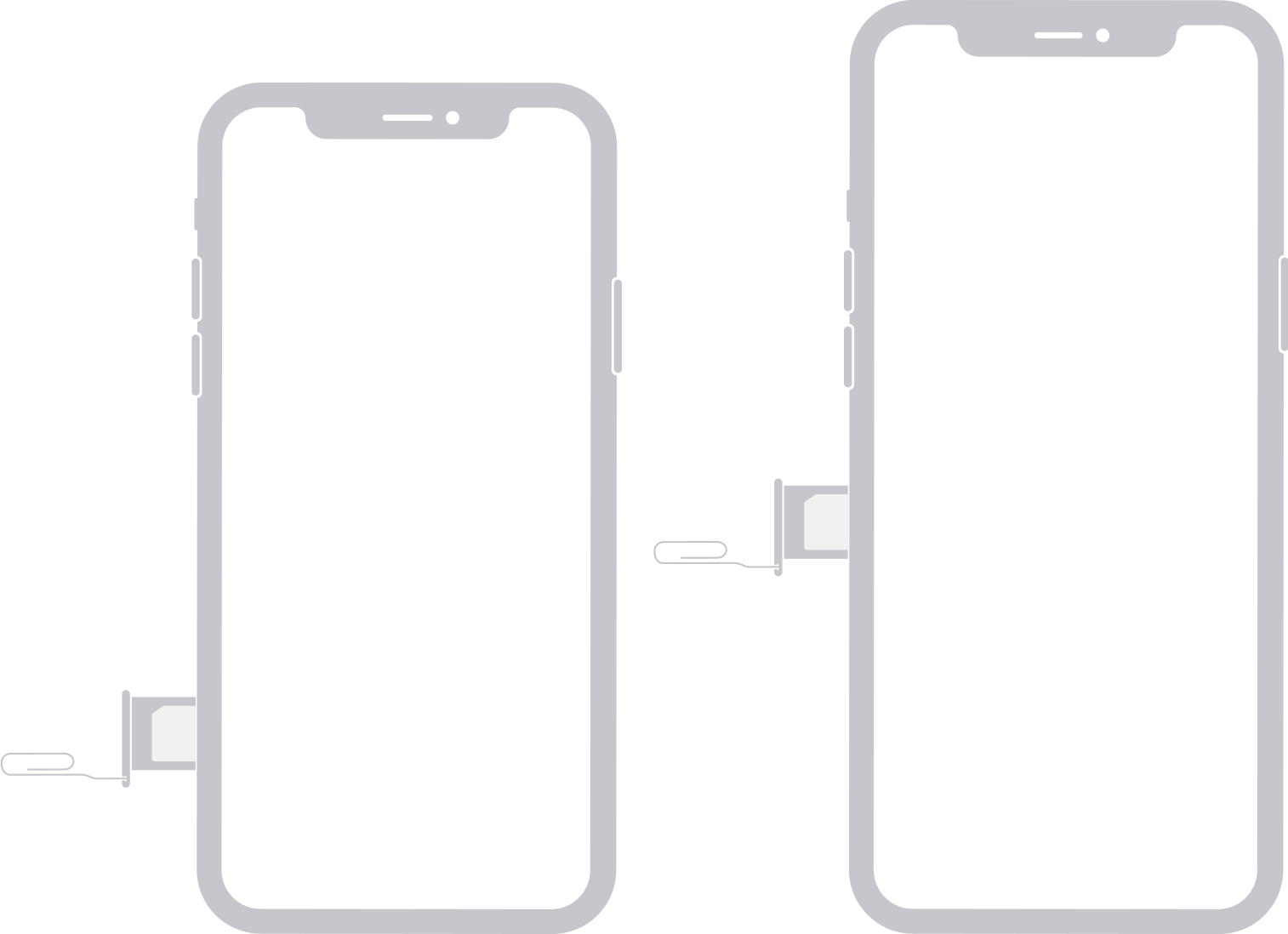
Conclusion
Removing your iPhone SIM card is simple with the right steps. Use a SIM ejector tool or a small paperclip. Gently push into the SIM tray hole until it pops out. Always handle your SIM card with care. Now, you’re ready to switch or replace your SIM card without any hassle.



