How do i unblock a number on an iPhone, go to Settings > Phone > Blocked Contacts, then swipe left on the number and tap Unblock. This process will remove the number from your blocked list.
Unblocking a number on your iPhone is a straightforward process that ensures you can receive calls and messages from the previously blocked contact. Whether you blocked the number by mistake or have reconciled with the person, knowing how to manage your blocked contacts is essential.
This guide will help you navigate the settings on your iPhone to unblock any number quickly and efficiently. Regularly updating your blocked contacts list can help you maintain better communication and avoid missing important calls or messages.
How Do I Unblock a Number on an iPhone?
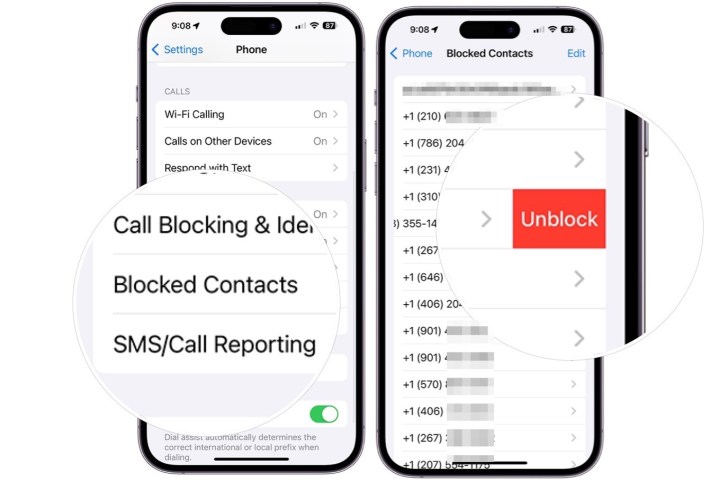
Introduction To Unblocking Numbers On Iphone
Blocked a contact by mistake? No worries. Unblocking a number on an iPhone is simple. This guide helps you understand the steps.
The Need To Unblock A Contact
Sometimes, blocking a contact is necessary. It could be due to spam or unwanted calls. But there are times when you need to reconnect. Unblocking helps you restore communication.
Pre-requisites Before Unblocking
Before unblocking, ensure these:
- Your iPhone is updated to the latest iOS version.
- You remember the contact you want to unblock.
- Ensure your settings allow changes.
These steps make the process smoother and quicker.
Navigating To The Blocked Numbers List
Unblocking a number on an iPhone is a straightforward process. Follow these steps to access the blocked numbers list. You’ll need to navigate through the settings app and locate the specific section for blocked numbers. This guide will walk you through each step.
Opening The Settings App
To start, find the Settings app on your iPhone. It’s usually a gray icon with gears. Tap on it to open the settings menu. This app contains all the configuration options for your iPhone.
Locating The ‘phone’ Section
Scroll down in the settings menu until you see the ‘Phone’ section. Tap on it to open the phone settings. This section manages all call-related settings on your iPhone.
| Step | Action |
|---|---|
| 1 | Open the Settings app. |
| 2 | Scroll down to the ‘Phone’ section. |
| 3 | Tap on ‘Phone’ to access phone settings. |
Once in the phone settings, look for the ‘Blocked Contacts’ option. Tap it to view all blocked numbers. From there, you can unblock any number you wish.
- Open Settings.
- Go to ‘Phone’.
- Select ‘Blocked Contacts’.
- Unblock the desired number.
Steps To Unblock A Number
Unblocking a number on your iPhone is simple. Follow these steps to regain contact with someone you previously blocked. This guide will help you navigate through the process effortlessly.
Accessing The ‘blocked Contacts’ List
First, you need to access the ‘Blocked Contacts’ list. Here’s how:
- Open the Settings app on your iPhone.
- Scroll down and tap on Phone.
- Next, tap on Blocked Contacts to view the list.
Once you are in the ‘Blocked Contacts’ list, you can see all numbers you have blocked.
Selecting The Number To Unblock
Now, you need to select the number you want to unblock:
- Find the number you want to unblock in the list.
- Swipe left on the number.
- Tap on the Unblock button that appears.
After unblocking, the contact can call, message, and FaceTime you again.
These steps ensure you can quickly unblock any number on your iPhone.
Alternative Ways To Unblock
Unblocking a number on an iPhone is simple. There are several alternative ways to do it. These methods ensure you can reconnect easily. Let’s explore these options in detail.
Using The ‘messages’ App
Did you know you can unblock a number through the ‘Messages’ app? Here’s a step-by-step guide:
- Open the ‘Messages’ app on your iPhone.
- Tap on a conversation with the blocked number.
- In the conversation, tap on the ‘i’ icon at the top right.
- Scroll down and tap on ‘Unblock this Caller’.
This method is quick and efficient. It allows you to manage your contacts easily.
Unblocking From The ‘facetime’ App
The ‘FaceTime’ app also offers an unblocking feature. Follow these steps:
- Open the ‘FaceTime’ app on your iPhone.
- Find the blocked contact in your call list.
- Tap on the ‘i’ icon next to the contact’s name.
- Scroll down and tap on ‘Unblock this Caller’.
This method is helpful if you use FaceTime frequently. It ensures seamless communication with your contacts.
Confirming The Contact Is Unblocked
After unblocking a number on your iPhone, it’s important to confirm that the contact is indeed unblocked. This ensures that you can communicate without any issues. Below are some steps to verify that the contact has been successfully unblocked.
Checking The List Of Blocked Contacts
First, check the list of blocked contacts to make sure the number is no longer there. Follow these steps:
- Open the Settings app on your iPhone.
- Scroll down and tap on Phone.
- Tap on Blocked Contacts.
Look through the list to ensure the contact is not listed. If you see the contact, unblock it again.
Testing With A Call Or Message
After confirming through the blocked contacts list, the next step is to test by calling or messaging the unblocked contact. Follow these steps:
- Open the Phone app and call the unblocked number.
- If you prefer, send a text message instead.
- Wait for the recipient to respond.
If the call or message goes through and you receive a response, the contact is successfully unblocked.
Understanding The Implications Of Unblocking
Unblocking a number on your iPhone can have several effects. Before you proceed, it’s important to understand what unblocking a number means. This decision can impact your daily interactions and privacy. Below, we’ll explore what happens when you unblock a number.
Receiving Calls And Messages Again
When you unblock a number, you will start receiving calls and messages from that contact again. This means you won’t miss any important information from them. It also means that any previously blocked messages won’t be retrieved. The contact will be able to reach you through calls, SMS, and FaceTime.
Impact On Privacy And Interruptions
Unblocking a number affects your privacy. You might receive unwanted calls and messages. This could lead to more interruptions during your day. If the contact was previously bothering you, unblocking them might bring back those issues.
Consider the implications on your personal space. If the person was blocked for a reason, think carefully before unblocking. You have the control to re-block the contact if needed.
Common Issues And Troubleshooting
Unblocking a number on an iPhone can sometimes be tricky. Users often face common issues during the process. This guide addresses these common problems and provides troubleshooting steps.
When The Number Doesn’t Unblock
Sometimes, a number remains blocked despite following the steps. This can be frustrating. There are several reasons this might occur. Here are some possible causes and solutions:
- Software Glitch: Restart your iPhone. This can fix minor software issues.
- Outdated iOS: Ensure your iPhone is running the latest iOS version.
- Network Issues: Switch to a stable Wi-Fi connection before unblocking.
Ensuring Changes Are Saved
Sometimes, changes are not saved after unblocking a number. To ensure your changes are saved, follow these steps:
- Open the Settings app on your iPhone.
- Scroll down and tap on Phone.
- Select Blocked Contacts.
- Find the number you want to unblock and swipe left.
- Tap on the red Unblock button.
After unblocking, double-check that the number is not in the blocked list. Restart your phone to ensure the changes take effect. This simple step can save you from future issues.
:max_bytes(150000):strip_icc()/blocked-contacts-iphone-6a30fee1220e4e81b3862c164dc987a7.png)
Tips To Manage Your Block List Effectively
Managing your block list on an iPhone can be essential. It helps maintain your privacy and control communication. Here are some effective tips to manage your block list.
Regularly Reviewing Your Block List
Regularly checking your block list is very important. It ensures you don’t miss any crucial contacts.
- Go to Settings on your iPhone.
- Scroll down and tap on Phone.
- Select Blocked Contacts to see the list.
Make a habit of reviewing this list monthly. Remove any contacts who don’t need to be blocked anymore.
Deciding When To Block Or Unblock
Deciding when to block or unblock a number needs careful thought. Here are some points to consider:
| When to Block | When to Unblock |
|---|---|
| Receiving spam calls | Accidentally blocked a friend |
| Harassment or threats | Resolved issues with a contact |
| Unwanted marketing calls | Changed your mind |
Think about the impact of blocking someone. It should be a decision that improves your phone experience.
To unblock a number, follow these steps:
- Open Settings on your iPhone.
- Tap on Phone.
- Go to Blocked Contacts.
- Swipe left on the contact you want to unblock.
- Tap Unblock.
These simple steps will help you manage your block list effectively.
Conclusion: Mastering Your Iphone’s Block List
Understanding how to manage your iPhone’s block list is crucial. It ensures you maintain control over who can contact you. Knowing how to unblock a number provides flexibility. It keeps your communication open and manageable.
Summarizing The Unblocking Process
To unblock a number on your iPhone, follow these steps:
- Open the Settings app on your iPhone.
- Scroll down and tap on Phone.
- Select Blocked Contacts.
- Find the number you want to unblock.
- Swipe left on the number and tap Unblock.
This process is simple and quick. It allows you to reconnect with previously blocked contacts.
Maintaining Control Over Your Contacts
Managing your block list helps keep your contacts organized. Here are some tips:
- Regularly review your blocked contacts list.
- Unblock numbers only if you are sure you want to reconnect.
- Use the block feature to manage spam or unwanted calls.
Keeping your block list updated ensures you only receive wanted calls. It helps maintain your peace of mind.
| Action | Steps |
|---|---|
| Unblock a Number |
|
| Review Blocked List |
|
Conclusion
Unblocking a number on an iPhone is simple and quick. Follow the steps outlined to restore communication. Regularly manage your blocked contacts for a smooth experience. Understanding this process enhances your iPhone usage. Share this guide with others who may need help.
Thank you for reading!



