Could iPhone get virus? IPhones can get viruses, but it is rare. Apple’s strict app store policies help prevent malware.
IPhones are known for their robust security features. Apple’s iOS operating system is designed with multiple layers of protection. This makes it difficult for viruses and malware to penetrate. The App Store’s stringent review process ensures that apps are safe before users download them.
Apple regularly releases updates to patch vulnerabilities. Users should always update their devices to the latest software. Avoiding jailbreaking your iPhone helps maintain its security. Only download apps from trusted sources. This reduces the risk of encountering malicious software. By following these precautions, you can keep your iPhone secure and virus-free.
Could iPhone Get Virus?
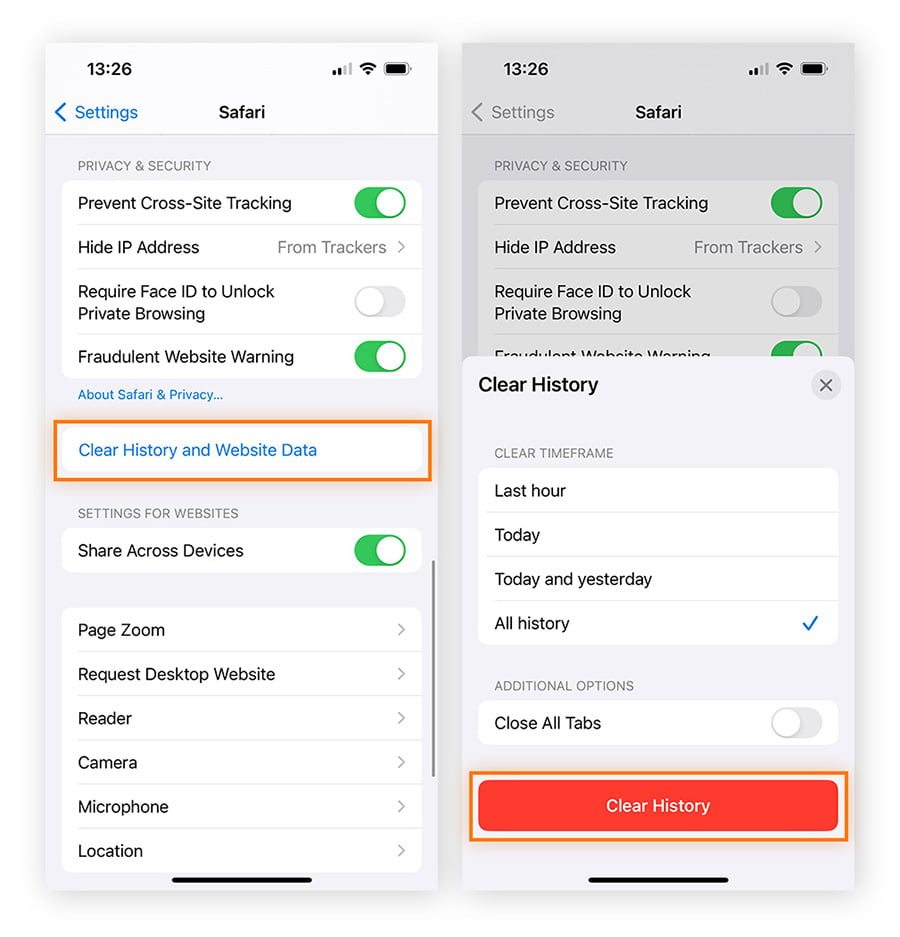
The Immunity Myth
Many believe that iPhones are immune to viruses. This is a common myth. While iPhones have strong security, they are not completely immune.
Ios Security Features
Apple has built iPhones with many security features. These features help keep your data safe. Here are some key features:
- Sandboxing: Apps run in isolated environments. This limits their access to system files.
- App Store Review: Apple reviews each app before it’s available. This helps filter out harmful apps.
- Regular Updates: Apple provides frequent updates. These updates fix security vulnerabilities.
- Encryption: iPhones use strong encryption. This keeps your data private and secure.
Common Misconceptions
Many people have misconceptions about iPhone security. Here are some common ones:
- iPhones can’t get viruses: While rare, it is possible. Malicious apps and websites can still pose a threat.
- App Store apps are always safe: Though Apple reviews apps, some harmful apps might slip through.
- iOS updates are not important: Skipping updates can leave your phone vulnerable. Always update your iPhone.
Understanding these misconceptions can help you stay safer. Always be cautious and follow security best practices.
Virus Vs. Malware
Many people wonder if their iPhone can get a virus. To answer this, we first need to understand the difference between a virus and malware. A virus is a type of malware, but not all malware are viruses. Viruses spread by attaching themselves to programs or files, while malware is a broader term that includes various malicious software. This difference is crucial in determining the risks to your iPhone.
Types Of Malicious Software
Malicious software, or malware, comes in many forms. Here are some types:
- Viruses: These attach to files and spread when opened.
- Worms: These spread through networks without needing a host file.
- Trojan Horses: These disguise themselves as legitimate software.
- Spyware: These secretly monitor user activity.
- Adware: These show unwanted ads, often tracking user behavior.
- Ransomware: These lock files and demand payment to unlock them.
Specific Risks To Iphones
iPhones are generally secure, but they are not immune to malware. Here are some risks:
- Phishing Attacks: Malicious emails trick users into giving personal info.
- Malicious Apps: Apps from unofficial sources can be harmful.
- Jailbreaking: This process removes iPhone restrictions, increasing risks.
- Wi-Fi Vulnerabilities: Public Wi-Fi can expose iPhones to attacks.
Even though iPhones have strong security features, users should stay cautious. Always download apps from the official App Store. Avoid clicking on suspicious links or emails. Keep your device updated to the latest software version.
Real Cases Of Iphone Infections
Many believe that iPhones are immune to viruses. This is not always true. There have been documented cases of iPhone infections. These incidents show that iPhones can also be vulnerable. Let’s explore some real-life examples.
Documented Incidents
Several iPhone users have reported malware attacks. One of the first known cases was the Ikee worm in 2009. This virus targeted jailbroken iPhones. It changed the wallpaper to a picture of Rick Astley.
Another notable incident was the XcodeGhost malware in 2015. This infected many apps in the App Store. Users unknowingly downloaded these infected apps. These apps then collected sensitive user data.
In 2016, the Pegasus spyware hit the news. It exploited vulnerabilities in iOS. This spyware could read messages, track calls, and even record audio. It was a sophisticated attack targeting high-profile individuals.
How They Were Handled
Apple took swift action to address these threats. After the Ikee worm was discovered, Apple warned users against jailbreaking. They also released updates to fix the vulnerabilities exploited by the worm.
For the XcodeGhost incident, Apple removed the infected apps from the App Store. They also informed affected users and advised them to update their apps.
In response to the Pegasus spyware, Apple quickly released a security patch. They urged users to update their iOS to the latest version. This update fixed the vulnerabilities that Pegasus exploited.
| Malware | Year | Impact | Apple’s Response |
|---|---|---|---|
| Ikee Worm | 2009 | Changed wallpaper on jailbroken iPhones | Released updates, warned against jailbreaking |
| XcodeGhost | 2015 | Infected apps, collected data | Removed apps, advised updates |
| Pegasus Spyware | 2016 | Read messages, tracked calls, recorded audio | Released security patch |
- iPhones can get viruses.
- Stay updated with the latest iOS versions.
- Avoid jailbreaking your device.
- Only download apps from the official App Store.
How Iphones Get Infected
Many believe iPhones cannot get viruses. While they are more secure than many devices, they are not immune. Various methods can infect an iPhone. This section explores how iPhones can get viruses.
Unsecure Networks
Unsecure networks are a common threat to iPhones. Public Wi-Fi networks are often unsecure. Hackers can easily access these networks. They can steal your data or infect your phone. Always use a secure network or VPN.
- Public Wi-Fi is risky.
- Hackers can access your data.
- Use secure networks or VPN.
Malicious Apps And Websites
Malicious apps and websites are another risk. Some apps may look safe but are not. They can contain viruses or malware. Always download apps from the official App Store. Websites can also be dangerous. Avoid clicking on suspicious links.
- Download apps from the App Store.
- Avoid suspicious links and websites.
- Keep your software updated.
Keeping your iPhone safe requires caution. Always use secure networks and download apps wisely. Be aware of the risks and take steps to protect your device.
Protective Measures For Iphone Users
iPhone users often worry about viruses. Luckily, iPhones have strong security. But, users need to take steps to stay safe. Below are some key protective measures.
Regular Updates
Always keep your iPhone updated. Apple releases updates to fix security issues. Go to Settings > General > Software Update to check for updates. Turn on automatic updates. It helps keep your device secure.
Safe Browsing Practices
Be careful while browsing the internet. Only visit trusted websites. Avoid clicking on unknown links. Use Safari’s Fraudulent Website Warning feature. It alerts you to unsafe sites. Turn it on in Settings > Safari.
App Store Caution
Only download apps from the official App Store. Avoid third-party app stores. They may have harmful apps. Read reviews before downloading any app. Check the app’s permissions. Ensure they make sense for the app’s function.
Strong Passwords And Face Id
Use strong passwords. Avoid simple passwords like “1234”. Enable Face ID or Touch ID. They add an extra layer of security. Go to Settings > Face ID & Passcode or Touch ID & Passcode to set it up.
Beware Of Phishing
Phishing is a common threat. It tricks you into giving personal information. Be cautious of emails or messages asking for sensitive information. Do not click on suspicious links. Verify the sender before responding.
Use Vpn
A VPN keeps your data private. It encrypts your internet connection. Use a trusted VPN service. It is especially useful on public Wi-Fi. It helps protect your personal information.
Enable Find My Iphone
Enable Find My iPhone. It helps locate your device if lost. Go to Settings > [your name] > Find My. Turn on Find My iPhone and Send Last Location.
Spotting Symptoms Of Infection
Could your iPhone get a virus? It’s rare, but not impossible. Knowing the symptoms can help protect your device. Here are some signs to watch for.
Unexpected Behavior
Your iPhone might show strange behavior if infected. Apps may open or close on their own. You could see new apps you didn’t download. These are red flags.
| Symptom | Description |
|---|---|
| Random App Activity | Apps open or close without your input. |
| Unknown Apps | New apps appear that you didn’t install. |
Performance Issues
Viruses can slow down your iPhone. You might notice your phone overheating. The battery may drain faster. These are signs of a problem.
- Slower performance
- Overheating
- Quick battery drain
Monitor your phone’s behavior. If you see these symptoms, take action. Your iPhone’s health depends on it.
Removing Viruses From Iphones
iPhones are generally safe, but they can get viruses. Removing these viruses is crucial to protect your data and privacy. Follow these steps to clean your iPhone.
Step-by-step Guide
- Update iOS: Always keep your iOS updated. Go to
Settings > General > Software Update. - Restart Your iPhone: Sometimes, a simple restart can fix many issues.
- Clear Browser History and Data: Go to
Settings > Safari > Clear History and Website Data. - Delete Suspicious Apps: Uninstall any app you don’t recognize.
- Restore from Backup: If problems persist, restore your iPhone from a previous backup.
When To Seek Professional Help
If the virus is not removed, seek professional help. Here are signs that you need expert assistance:
- Persistent issues despite following the above steps.
- Data loss: Important files or apps are missing.
- Battery drains fast: Your battery depletes quickly.
- Unusual behavior: Your iPhone behaves strangely or crashes.
Consult an Apple Store or certified technician for help. They have the tools and expertise to fix the issue.
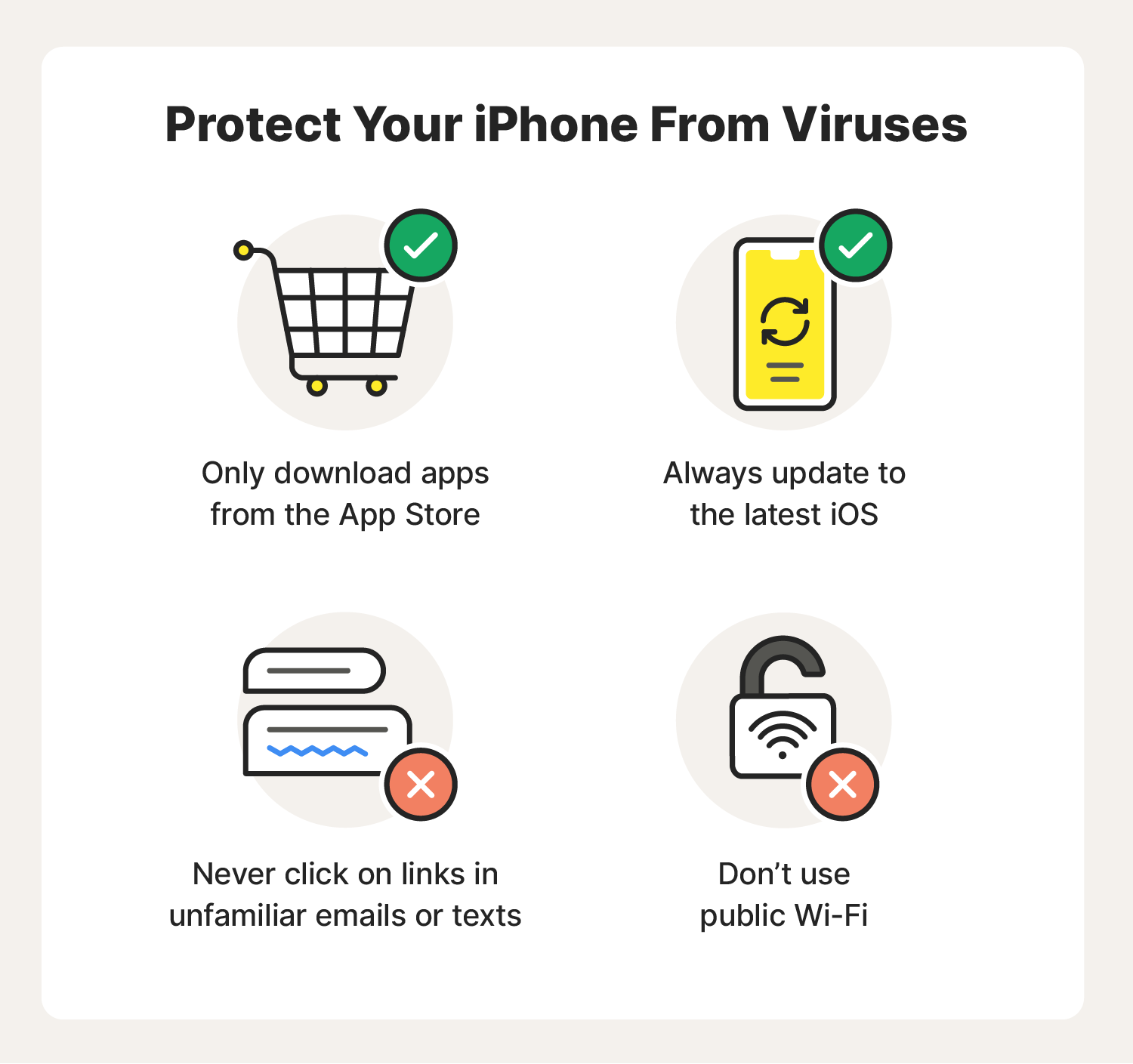
Staying Ahead Of Iphone Threats
The iPhone is a popular device. Many users wonder if it can get a virus. Staying ahead of iPhone threats is important. Let’s explore how to stay safe.
The Role Of Apple
Apple plays a key role in keeping iPhones secure. The iOS system is designed with security in mind. Regular updates help fix any vulnerabilities. Apple also reviews apps before they appear in the App Store.
| Apple’s Security Measures |
|---|
| Regular iOS updates |
| App Store reviews |
| Built-in security features |
The Importance Of User Vigilance
Users must also be vigilant to stay safe. Avoid downloading apps from unknown sources. Only use the official App Store. Be cautious of phishing emails and messages.
- Do not click on suspicious links
- Use strong, unique passwords
- Enable two-factor authentication
- Keep your software updated
By following these tips, you can protect your iPhone from threats. Stay informed and stay safe.
Conclusion
IPhones can get viruses, but it’s rare. Stay safe by updating iOS and downloading apps from trusted sources. Practicing good cybersecurity habits will protect your device. Remember, vigilance is key to keeping your iPhone virus-free. By following these tips, you can enjoy a secure and smooth iPhone experience.



