Can i schedule a text on iPhone? You cannot schedule a text directly on an iPhone using the default Messages app. Third-party apps or Shortcuts can help.
Many iPhone users want the convenience of scheduling text messages. Whether it’s for birthdays, business reminders, or daily updates, scheduled texts can be a lifesaver. The default Messages app on iPhone lacks this feature. Third-party apps like Scheduled or automation tools like Apple’s Shortcuts app can fill the gap.
These tools allow you to plan your messages ahead of time. This can improve communication and ensure you never miss an important message. Scheduling texts can be particularly useful for busy individuals. It helps maintain timely communication without the need to remember every message.
Can I Schedule a Text on iPhone?
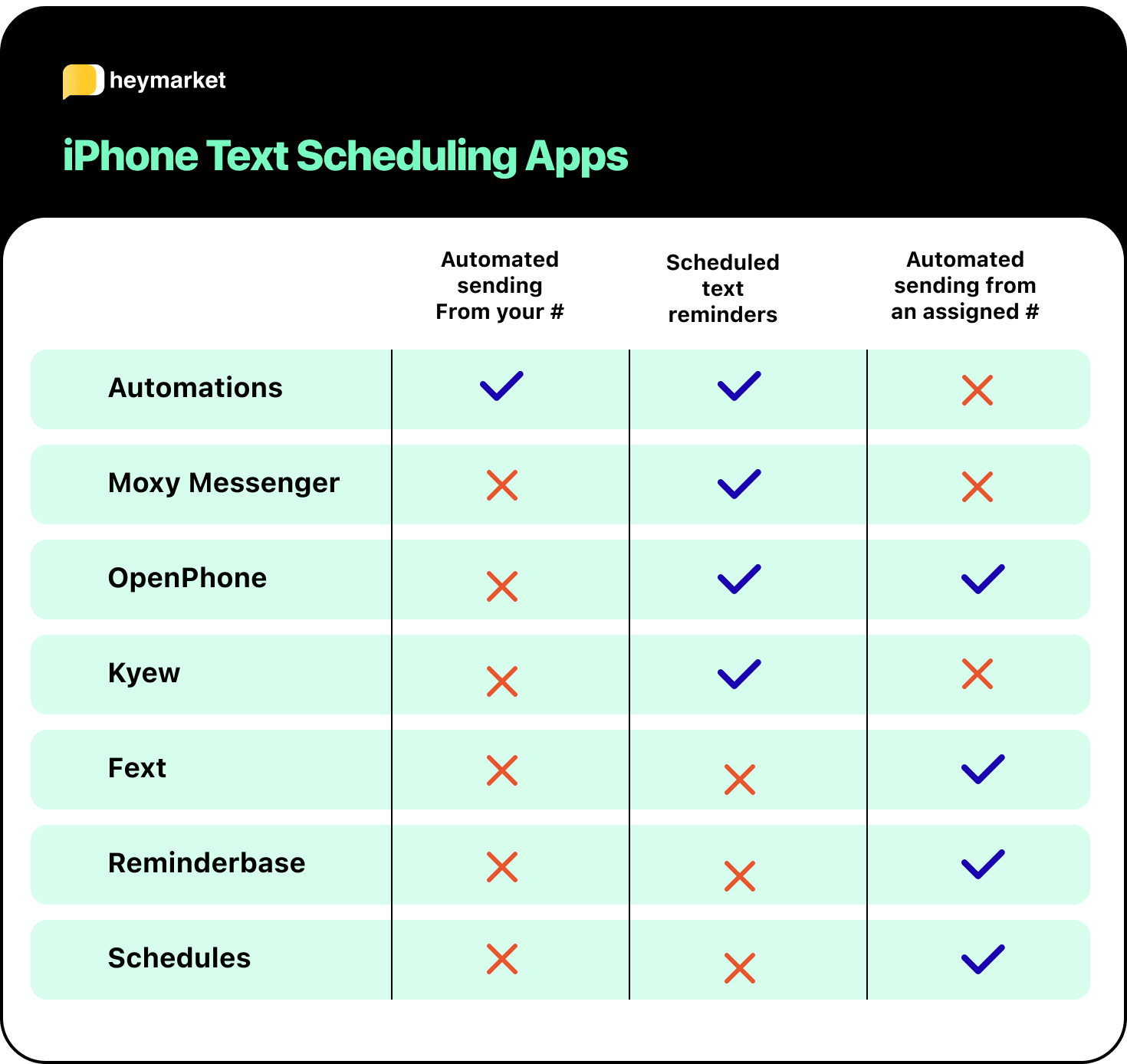
Introduction To Scheduled Messaging
Scheduled messaging lets you send texts at a future time. This feature is great for remembering important dates. Imagine sending a birthday text at midnight without staying up late.
The Need For Timed Texts
Why schedule a text? There are many reasons:
- Important Reminders: Set reminders for meetings or appointments.
- Birthday Wishes: Send wishes right at midnight.
- Business Communication: Send work-related texts during business hours.
| Reason | Example |
|---|---|
| Important Reminders | Doctor’s appointment |
| Birthday Wishes | Friend’s birthday |
| Business Communication | Project updates |
Current Capabilities Of Iphones
iPhones have many features, but scheduling texts is limited. iPhones do not have a built-in text scheduling feature. You need third-party apps to schedule texts.
- Download a scheduling app from the App Store.
- Set the date and time for your message.
- Write your message and save it.
Some popular apps for scheduling texts are:
- Scheduled: Simple and easy to use.
- AutoSender: Offers more features for business users.
Native Options On Iphone
Many iPhone users want to schedule texts. Unfortunately, iOS lacks a direct feature. But there are native workarounds. These methods use built-in apps and functions. Let’s explore these options in detail.
Using Reminders As A Workaround
One way to schedule texts is with the Reminders app. Here’s how you can do it:
- Open the Reminders app on your iPhone.
- Create a new reminder by tapping the + icon.
- In the reminder, write your message and recipient’s name.
- Set a date and time for the reminder.
- When the reminder alerts you, copy the text and send it manually.
This method is simple but not fully automatic. It serves as a good reminder for important texts.
Limitations Of In-built Features
The in-built features on iPhone have limitations. Here’s a table to summarize:
| Feature | Limitation |
|---|---|
| Reminders | Requires manual sending |
| Siri Shortcuts | Complex setup and not fully automatic |
These limitations can be frustrating. Users want more integrated solutions.
Using Reminders or Siri Shortcuts involves some manual steps. These methods are not perfect. But they can help ensure important messages are sent on time.
Third-party Apps For Scheduling Texts
Scheduling texts on an iPhone can save time and ensure timely communication. While the iPhone does not have a built-in feature for this, third-party apps can help. These apps offer a range of functionalities to schedule texts.
Popular Scheduling Apps
Many apps allow you to schedule texts on your iPhone. Here are some popular ones:
- Scheduled: This app lets you plan messages and send them later. It supports various messaging platforms like iMessage, WhatsApp, and SMS.
- AutoSender: AutoSender allows you to schedule texts and even set up recurring messages. You can use it to send birthday wishes and reminders.
- Reminderbase: This app integrates with your calendar, letting you schedule texts based on your events. It ensures you never miss sending important messages.
| App Name | Key Features |
|---|---|
| Scheduled | Supports multiple messaging platforms, easy to use |
| AutoSender | Schedule and set recurring texts, send reminders |
| Reminderbase | Calendar integration, event-based scheduling |
Security And Privacy Concerns
While these apps are helpful, security and privacy are important. Before downloading, read reviews and check the app’s privacy policy. Make sure the app does not store your personal data without permission.
Some apps may request access to your contacts and messages. Ensure you understand why they need this access. Only grant permissions that are necessary for the app to function.
Using third-party apps involves risks, so choose apps with a good reputation. Always keep your device and apps updated to protect against vulnerabilities.
Setting Up Scheduled Texts With Shortcuts
Do you want to schedule a text on your iPhone? With the Shortcuts app, it’s easy. You can automate sending messages at a specific time. This guide will help you set up scheduled texts using Shortcuts.
Creating A Text Scheduling Shortcut
First, open the Shortcuts app on your iPhone. Tap on the plus icon to create a new shortcut. Select Add Action and then choose Scripting. Next, select Send Message.
In the Message field, type your text. In the Recipient field, enter the contact’s name. Now, tap on the Next button. Give your shortcut a name like “Scheduled Text”.
To schedule it, tap on the three dots in the top right corner. Select Add to Automation. Choose Create Personal Automation. Select Time of Day and set your desired time. Tap on Next and then Done.
Personalizing Your Scheduled Messages
Personalize your scheduled messages to make them more meaningful. You can include emojis, special characters, or even links. Here are some ideas:
- Birthday wishes with 🎉 emojis
- Meeting reminders with calendar links
- Good morning messages with ☀️ emojis
You can also use variables to make your messages dynamic. For example, you can use the current date or time in your message. To do this, tap on the Variables button in the Message field. Select the variable you want to add.
| Action | Description |
|---|---|
| Add Emoji | Include emojis to make your texts lively. |
| Add Link | Include links for reminders or meetings. |
| Use Variables | Make messages dynamic with date or time variables. |
With these tips, your scheduled texts will be more engaging. Happy texting!
Jailbreaking: A Risky Alternative?
Many iPhone users want more control over their devices. Some consider jailbreaking to unlock extra features. One such feature is the ability to schedule texts. But jailbreaking comes with risks. Let’s explore these risks and their implications.
Understanding Jailbreaking
Jailbreaking is removing Apple’s restrictions on your iPhone. It allows installing unauthorized apps and tweaks. This process changes your device’s core software. You gain more customization options. But it also voids your warranty.
Jailbreaking can expose your iPhone to security threats. Malicious apps can access your data. Also, jailbroken devices may not receive iOS updates. These updates fix security vulnerabilities. Without them, your device is at risk.
Implications For Scheduled Texting
Jailbreaking can enable scheduled texting. You can use third-party apps for this feature. These apps are not available on the App Store. But they come with their own risks.
Third-party apps can be unstable. They might crash or not work properly. Also, they may not integrate well with iOS. This can cause issues with other apps. Scheduled texting might not be reliable.
Here is a table summarizing the pros and cons of jailbreaking:
| Pros | Cons |
|---|---|
| More customization | Voids warranty |
| Access to unauthorized apps | Security risks |
| Scheduled texting | Unstable apps |
Consider these factors before jailbreaking your iPhone. The risks might outweigh the benefits. Scheduled texting is convenient. But your device’s security and stability are more important.
Practical Scenarios For Scheduled Texts
Scheduling texts on an iPhone can be very useful. Imagine never forgetting an important message. Let’s explore some practical scenarios for this feature.
Birthday Wishes And Reminders
We all have busy lives. Remembering birthdays can be tough. Scheduling birthday wishes ensures you never miss a special day.
- Set up a text for midnight.
- Send a heartfelt message automatically.
Reminders are equally important. Schedule reminders for events or tasks. This keeps you organized and punctual.
Business Communications
Business communications often require timely responses. Scheduling texts can help maintain professionalism.
| Scenario | Benefit |
|---|---|
| Client Updates | Send updates at optimal times. |
| Meeting Reminders | Ensure timely attendance. |
Scheduling texts can also streamline follow-ups. This keeps the communication flowing smoothly.
Troubleshooting Common Issues
Scheduling a text on an iPhone can be convenient. Yet, sometimes problems arise. This guide will help you address common issues. Let’s ensure your scheduled texts are sent without a hitch.
Dealing With Failed Deliveries
Sometimes, scheduled texts fail to deliver. This can be frustrating. Here are steps to troubleshoot:
- Check your internet connection. Ensure you have a stable connection.
- Update your iPhone’s software. Sometimes, updates fix bugs.
- Review your message settings. Ensure that scheduled messages are enabled.
- Check recipient’s number. Ensure the number is correct and active.
If these steps don’t work, try restarting your phone. This can often resolve issues.
Time Zone Challenges
Scheduling texts across time zones can be tricky. Here’s how to manage it:
- Know the recipient’s time zone. Convert your time to theirs.
- Use world clock apps. These can help track different time zones.
- Adjust your phone settings. Set your clock to the recipient’s time zone.
It’s important to double-check the scheduled time. Ensure it aligns with the recipient’s local time.
Following these tips can help you manage time zone challenges.
By troubleshooting these common issues, you can ensure your scheduled texts are timely and effective.
:max_bytes(150000):strip_icc()/03_Automated_iMessage-62945f47ce9d4c58b973075ec45316fb.jpg)
Future Of Messaging: What To Expect
Messaging on smartphones is evolving. New features are constantly being introduced. Scheduling texts on iPhone is one such feature. Let’s explore the exciting future of messaging.
Ios Updates And Rumored Features
Apple often updates iOS to include new features. Rumors suggest future iOS versions will improve text scheduling. These updates may offer more customization and control.
| iOS Version | New Messaging Features |
|---|---|
| iOS 14 | New Memoji, Inline Replies |
| iOS 15 | Focus Mode, Shared with You |
| Future iOS | Advanced Text Scheduling |
With each update, Apple aims to make messaging smarter. The goal is to offer features that meet user needs.
The Evolution Of Smart Scheduling
Smart scheduling is not new. But it keeps getting better. Early apps allowed basic scheduling. Now, AI and machine learning enhance scheduling features.
- Basic Scheduling: Set a date and time.
- Advanced Scheduling: AI suggests the best time to send.
- Contextual Scheduling: Schedule based on calendar events.
Future iOS updates might include these smart features. Imagine AI sending texts at the perfect time. This could make communication more efficient.
Apple is likely to lead this evolution. They focus on user experience and innovation. The future of messaging looks promising with these advancements.
Conclusion
Scheduling a text on your iPhone is straightforward with the right tools. Third-party apps can simplify this process. Apple’s Shortcuts app also offers a viable solution. Plan your messages in advance to stay organized and punctual. Give it a try to enhance your communication efficiency.



