Can’t send message to android from iPhone? If you can’t send messages from iPhone to Android, it might be due to the iMessage system. To fix it, turn off iMessage in Settings > Messages.
Are you facing difficulty sending messages from your iPhone to Android devices? This issue commonly arises due to the iMessage system, which can prevent texts from reaching Android phones. However, you can resolve this by disabling iMessage in your iPhone’s settings.
Additionally, network connections and SMS/MMS settings can also impact message delivery. By checking your cellular and Wi-Fi connections and ensuring the correct messaging settings, you can troubleshoot this problem. If you encounter persistent issues, consider resetting network settings or seeking assistance from the Apple support community. By addressing these factors, you can enhance the compatibility of your iPhone with Android devices, ensuring seamless message transmission.
Can’t Send Message to Android from Iphone?
The Issue
Can’t Send Message to Android from iPhone: When trying to send messages from an iPhone to an Android device, users may encounter various issues that prevent successful communication between the two platforms.
Different Messaging Platforms
Compatibility: iPhones use iMessage as the default messaging platform, while Android devices rely on SMS or MMS. When an iPhone user tries to send a message to an Android user, the message may get stuck in the iMessage system, leading to delivery failures on Android phones.
Message Delivery: Messages sent from an iPhone to an Android device may not be received due to compatibility issues between iMessage and Android messaging systems. This can result in texts not working or being unable to send messages across platforms.
Network Connectivity: Another common reason for the inability to send messages from iPhone to Android is a lack of cellular connection. Without a stable network connection, text messages cannot be exchanged between the two types of devices.
Resolution: To resolve the issue of not being able to send messages from iPhone to Android, users can turn off iMessage in their iPhone settings, ensure a stable cellular connection, and check for any network or software updates that may be affecting message delivery.
Conclusion: By addressing these compatibility and connectivity issues, users can improve the cross-platform messaging experience between iPhone and Android devices, ensuring seamless communication regardless of the messaging platform being used.
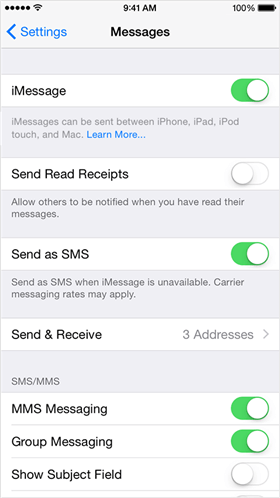
Messaging Platforms
Having trouble sending messages from iPhone to Android? This issue arises when texts get stuck in iMessage and can’t reach Android devices. To resolve, disable iMessage in Settings > Messages on your iPhone. Make sure to check your cellular connection for seamless communication.
Imessage
When iPhone users try to text a number still in the iMessage system, the text goes to iMessage and can’t be delivered to the Android phone.
Sms/mms
The primary issue is when it sends something to an Android user, it kicks down into SMS or MMS which are both archaic. Depending upon the setting on your iPhone, messages that you send to Android phones may never make it out.
Whatsapp, Facebook Messenger, Etc.
If you aren’t receiving texts from Android phones on your iPhone, check your cellular connection. If you don’t have a cellular connection, you won’t be able to exchange text messages with Android phones.
Try these fixes if you can’t send messages from Android to iPhone: Restart your iPhone or iPad, check your network connection, and configure your iPhone to send SMS messages.
Compatibility Issues
When it comes to sending messages from an iPhone to an Android device, users often encounter compatibility issues that can be frustrating to deal with. The fundamental differences between iMessage and SMS/MMS, as well as the limitations of cross-platform solutions, contribute to these challenges. Let’s delve into these compatibility issues and explore potential solutions.
Imessage Vs. Sms/mms
iMessage, a proprietary messaging platform developed by Apple, offers a seamless communication experience for iOS users. However, when an iPhone user attempts to send a message to an Android device, message blocking is active iPhone as the message gets routed through iMessage and cannot be delivered to the recipient. This issue arises due to the inherent nature of iMessage, which is not compatible with non-Apple devices.
Cross-platform Solutions
Cross-platform solutions such as SMS and MMS come into play when communicating between iOS and Android devices. However, these traditional messaging protocols have their limitations, especially when attempting to bridge the gap between the two ecosystems. Why aren’t my messages sending? Depending on the settings of the iPhone, messages intended for Android phones may fail to transmit, leading to communication breakdowns.
When message blocking is active iPhone, it’s essential to troubleshoot the issue by ensuring cellular connectivity, disabling iMessage, and exploring alternative communication methods. By addressing these compatibility issues, users can enhance their messaging experience and seamlessly communicate across different platforms.
Troubleshooting

Experiencing trouble sending messages from an iPhone to an Android device? The issue may stem from iMessage compatibility. Disable iMessage in Settings > Messages on your iPhone to ensure texts reach Android recipients successfully. Double-check network connections and settings to troubleshoot further.
Checking Network Connection
If you are experiencing issues with sending messages from your iPhone to Android devices, the first step is to check your network connection. Ensure that you have a strong cellular connection or a stable Wi-Fi network. Without a reliable network, you may encounter difficulties in exchanging text messages with Android phones.
Updating Operating Systems
Another crucial aspect to address when facing challenges with messaging between iPhone and Android is updating your operating systems. Keeping your iPhone and Android devices updated with the latest software versions can resolve compatibility issues and improve messaging functionalities.
When it comes to troubleshooting the inability to send messages from iPhone to Android, it’s essential to ensure that both devices have the latest software updates installed. This can help to address any potential compatibility issues and enhance the messaging experience between the two platforms.
By staying proactive in updating the operating systems of your iPhone and Android devices, you can potentially resolve any underlying software-related issues that may be hindering the messaging capabilities between the two platforms.
Additionally, checking for and installing any available updates for messaging apps on both devices can further optimize the cross-platform messaging experience.
Third-party Apps
When facing issues with sending messages from an iPhone to an Android device, users often seek alternative solutions. Third-party apps are commonly considered to bridge the gap between iOS and Android messaging systems. These apps offer various benefits and considerations to help alleviate the challenges of cross-platform messaging.
Benefits
Third-party apps offer a range of benefits for users experiencing difficulties with sending messages from an iPhone to an Android device. These apps often provide seamless integration, allowing users to send and receive messages across different platforms without encountering compatibility issues. Additionally, some third-party apps offer enhanced features such as encryption and customization, providing a more versatile messaging experience.
Considerations
While third-party apps present several advantages, there are important considerations to keep in mind. Users should ensure the security and privacy features of the chosen app to safeguard their personal information. Additionally, compatibility with different operating systems, user interfaces, and the potential need for all recipients to have the same app installed should be considered before opting for a third-party solution.
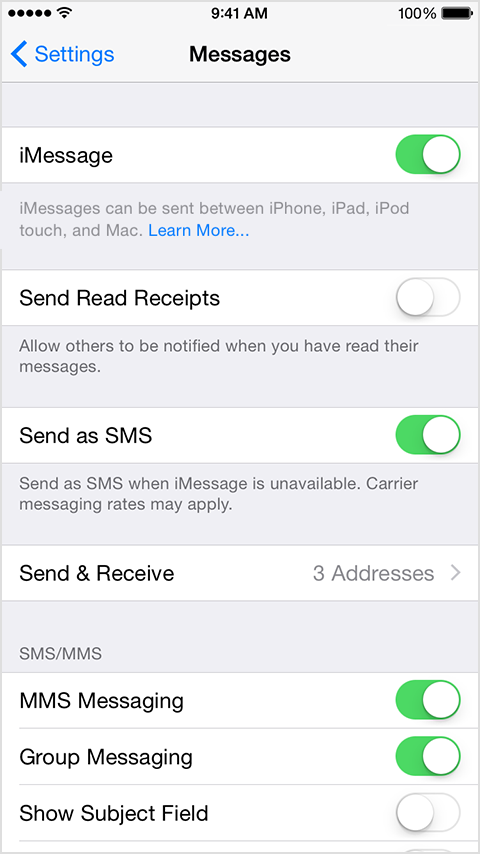
Frequently Asked Questions
Why Can’t I Text From Iphone To Android?
IPhone users may not be able to text to Android if the number is still in the iMessage system. The text goes to iMessage and cannot be delivered to the Android phone. To fix this, open Settings > Messages on your iPhone and turn off the iMessage slider.
Additionally, check your cellular connection and reset your network settings.
Is There A Problem Texting Between Iphone And Android?
When iPhone users text Android, it may convert to SMS or MMS, causing delivery issues. Disable iMessage in Settings > Messages for a solution.
Why Can’t I Send Message From Android To Iphone?
When texting from Android to iPhone, iMessage can’t deliver to Android due to compatibility issues. Turn off iMessage in Settings > Messages or check cellular connection and Wi-Fi. Restart device, ensure network connection, and reset network settings for troubleshooting.
Why Are Sms Not Sending On Iphone?
SMS may not send on iPhone due to iMessage system issues. Turn off iMessage in Settings > Messages if still using iPhone. Check network connection and ensure cellular data or Wi-Fi is available. If problem persists, restart the device or reset network settings.
Conclusion
Having trouble sending messages between iPhone and Android? Try turning off iMessage for smooth communication. Check network settings for SMS compatibility. Restart devices if issues persist. Ensure both devices have stable connections. Troubleshoot to resolve any messaging barriers efficiently.



