How to Buy iPhone Storage, go to Settings, tap on your name, then iCloud, and select Manage Storage. Choose the storage plan that suits your needs.
IPhone storage can fill up quickly with apps, photos, and other data. Upgrading your iPhone storage is simple and can be done directly from your device. Apple offers different storage plans, allowing you to choose the one that best fits your requirements.
This upgrade ensures you have enough space for all your important files and apps. Investing in additional storage can improve your device’s performance and keep it running smoothly. Follow these easy steps to manage and purchase more storage, ensuring your iPhone remains efficient and organized.
How to Buy iPhone Storage?
:max_bytes(150000):strip_icc()/iCcloud_Storage_Upgrade-b2ec78df33554cf6812c65733994c5fd.jpg)
Choosing The Right Iphone Storage
Buying an iPhone? Picking the right storage is important. Your iPhone’s storage affects how you use your device. Let’s explore how to choose the best storage for your needs.
Assessing Storage Needs
Assess how much storage you need. Think about what you store on your phone. Consider these common items:
- Photos and videos
- Apps and games
- Music and podcasts
- Documents and files
If you take many photos and videos, you need more storage. Apps and games also use storage. Think about the size of the apps you use.
Future-proofing Your Purchase
Plan for the future. Buy more storage than you need now. Your storage needs will grow over time. Here is why:
- Apps get bigger with updates.
- You will take more photos and videos.
- You may download more music and podcasts.
Choosing more storage now saves money later. You won’t need to upgrade as soon.
Check this table for a quick guide:
| Usage | Recommended Storage |
|---|---|
| Light (calls, texts, few apps) | 64 GB |
| Moderate (photos, videos, many apps) | 128 GB |
| Heavy (lots of media, large apps) | 256 GB or more |
Choose wisely and enjoy your iPhone without storage worries.
Understanding Iphone Storage Options
Choosing the right iPhone storage is essential. Your decision impacts your device’s performance. Let’s explore the available options.
Built-in Storage Variants
iPhones come with different built-in storage options. Here are common storage sizes:
- 64GB
- 128GB
- 256GB
- 512GB
- 1TB
Consider your usage needs. If you store many photos, videos, or apps, opt for higher storage.
| Storage Size | Ideal For |
|---|---|
| 64GB | Light users |
| 128GB | Moderate users |
| 256GB | Heavy users |
| 512GB | Professionals |
| 1TB | Power users |
External storage can expand your iPhone’s capacity. Some options include:
- Cloud Storage
- Lightning Drives
- Wi-Fi Drives
Cloud Storage offers remote storage. Services like iCloud, Google Drive, and Dropbox are popular.
Lightning Drives connect directly to your iPhone. Brands like SanDisk and Kingston provide these drives.
Wi-Fi Drives allow wireless storage access. These drives connect via Wi-Fi. Examples include Seagate and Western Digital.
Built-in Storage: Pros And Cons
Choosing the right storage for your iPhone is crucial. One of the key decisions involves selecting the proper built-in storage capacity. Let’s explore the advantages and limitations of built-in storage.
Advantages Of Built-in Storage
- Speed: Built-in storage offers fast read/write speeds.
- Convenience: No need for external storage devices.
- Reliability: Internal storage is less prone to damage.
- Battery Life: External devices can drain your battery faster.
- Security: Built-in storage is harder to lose or steal.
Limitations To Consider
- Cost: Higher storage iPhones are more expensive.
- Upgrade: You can’t upgrade built-in storage later.
- Space: Limited to the storage size you choose.
- Backup: Needs regular backups to avoid data loss.
- Data Transfer: Transferring large files can be cumbersome.
| Pros | Cons |
|---|---|
| Speed | Cost |
| Convenience | Upgrade |
| Reliability | Space |
| Battery Life | Backup |
| Security | Data Transfer |
External Storage Solutions
Struggling with your iPhone’s limited storage? Explore external storage solutions. These options can help you manage your files better and free up space on your device.
Cloud Storage Services
Cloud storage services offer a convenient way to store your data online. These services allow you to access your files from any device. Here are some popular cloud storage options:
- iCloud: Apple’s own cloud storage solution. It integrates seamlessly with your iPhone.
- Google Drive: Offers 15GB of free storage. Easily syncs with other Google services.
- Dropbox: Known for its user-friendly interface. Offers 2GB of free storage.
- OneDrive: Microsoft’s cloud service. Offers 5GB of free storage and integrates well with Windows.
Each of these services has its own advantages. Choose one that fits your needs. Most offer free tiers and paid plans for more storage.
Physical Storage Devices
Physical storage devices provide a tangible way to expand your iPhone’s storage. These devices are easy to use and can store a large amount of data. Here are some options:
- Flash Drives: Compact and portable. Connects directly to your iPhone via Lightning port.
- External Hard Drives: Offers large storage capacity. Requires a special adapter to connect to iPhone.
- Wireless Storage Devices: Connects to your iPhone over Wi-Fi. No need for physical connection.
Physical storage devices are great for large files. They are especially useful for photos, videos, and backups.
| Device Type | Storage Capacity | Connection Type |
|---|---|---|
| Flash Drives | Up to 256GB | Lightning Port |
| External Hard Drives | Up to 2TB | Adapter Required |
| Wireless Storage Devices | Varies | Wi-Fi |
Choose a physical storage device based on your storage needs. Make sure it is compatible with your iPhone model.
Managing Iphone Storage
Managing iPhone storage can be challenging. It is essential to keep your device running smoothly. Understanding how to optimize and clear storage can help. Here are some tips on managing iPhone storage effectively.
Optimizing Storage Settings
Optimizing storage settings can free up space. iPhone offers built-in tools to help. Follow these steps to optimize your storage:
- Open the Settings app.
- Tap on General.
- Select iPhone Storage.
- Review the recommendations provided by Apple.
Apple gives suggestions to save space. You can enable Offload Unused Apps. This removes apps you don’t use often but keeps your data.
Clearing Unnecessary Data
Clearing unnecessary data can save a lot of space. Here are some tips:
- Delete old messages and attachments.
- Remove duplicate photos and videos.
- Clear the Safari cache.
- Delete unused apps and games.
Regularly clearing data helps keep your iPhone clutter-free. Check your storage often to manage it better.
Storage Summary
| Action | Benefit |
|---|---|
| Optimize Settings | Frees up space automatically |
| Delete Old Messages | Clears significant space |
| Remove Duplicate Photos | Reduces clutter |
| Clear Safari Cache | Improves browsing performance |
Always monitor your storage usage. This ensures your iPhone runs efficiently. Follow these tips for a smoother experience.
:max_bytes(150000):strip_icc()/iCcloud_Storage_Upgrade_2-612d81b888564a9ab87a0efa976c75a7.jpg)
Expanding Storage With Cloud Services
Running out of storage on your iPhone can be a hassle. Expanding storage with cloud services is a smart solution. Cloud storage helps you keep your data safe and accessible. This guide will show you how to use cloud services to expand your iPhone storage.
Popular Cloud Options
Several cloud services are popular among iPhone users. Here are some of the best:
- iCloud: Apple’s own cloud service. Offers seamless integration with iPhones.
- Google Drive: Provides 15GB of free storage. Works well with other Google services.
- Dropbox: Known for its easy-to-use interface. Offers 2GB of free storage.
- OneDrive: Microsoft’s cloud service. Offers 5GB of free storage.
Benefits Of Cloud Storage
Using cloud storage offers many benefits:
- Access Anywhere: Access your files from any device with internet.
- Automatic Backup: Automatically backup your photos, videos, and files.
- Save Device Space: Free up space on your iPhone by moving files to the cloud.
- Share Easily: Share large files with friends or family easily.
- Security: Cloud services often offer encryption for your files.
These benefits make cloud storage an excellent choice for expanding your iPhone storage.
Using Physical Storage Devices
Running out of storage on your iPhone can be frustrating. One effective way to solve this issue is by using physical storage devices. These devices offer a convenient way to expand your iPhone storage without having to delete important files or apps.
Types Of Physical Devices
There are several types of physical storage devices that you can use with your iPhone. Each type offers unique features and benefits.
- USB Flash Drives: These are small and portable. You can easily carry them in your pocket or bag.
- External Hard Drives: These offer larger storage capacities. They are suitable for storing large files like videos and photos.
- SD Cards: These are small and often used in conjunction with an adapter. They provide a flexible storage solution.
How To Connect And Use
Connecting and using these storage devices with your iPhone is straightforward. Follow these simple steps to get started:
- USB Flash Drives:
- Insert the USB flash drive into the lightning port using an adapter.
- Open the Files app on your iPhone.
- Navigate to the connected device and manage your files.
- External Hard Drives:
- Connect the external hard drive using a compatible cable.
- Ensure the drive is formatted for iPhone compatibility.
- Open the Files app and access your files on the hard drive.
- SD Cards:
- Insert the SD card into an adapter.
- Connect the adapter to your iPhone’s lightning port.
- Use the Files app to manage files on the SD card.
By using these physical storage devices, you can easily expand your iPhone storage. This allows you to keep all your important files without worrying about space.
Cost Considerations
Buying iPhone storage is a crucial decision. The cost can significantly affect your choice. This section will guide you through the financial aspects, helping you make an informed decision.
Comparing Prices
iPhone storage options vary in price. Here’s a quick comparison:
| Storage Size | Price Range |
|---|---|
| 64GB | $699 – $749 |
| 128GB | $749 – $799 |
| 256GB | $849 – $899 |
| 512GB | $1,049 – $1,099 |
Prices differ based on the model and retailer. Always check for the latest prices before making a decision.
Budget-friendly Tips
Here are some tips to save money:
- Buy during sales: Black Friday and Cyber Monday offer great deals.
- Consider refurbished models: They are cheaper and reliable.
- Check trade-in offers: Trade in your old phone for a discount.
- Compare retailers: Prices can vary between stores and online platforms.
Following these tips can help you save a lot. You can get the best value for your money.
Security And Privacy Concerns
Buying iPhone storage is not just about capacity. It also involves security and privacy. Let’s explore how to keep your data safe while choosing the right storage option.
Protecting Your Data
Your iPhone stores sensitive data. This includes personal photos, messages, and financial information. Protecting this data is crucial.
- Enable two-factor authentication.
- Use strong passwords and change them regularly.
- Encrypt your backups.
Two-factor authentication adds an extra layer of security. Even if someone knows your password, they can’t access your data. Strong passwords make it harder for hackers to break in. Encrypting your backups keeps them safe even if stolen.
Choosing Secure Options
Not all storage options are equally secure. Some offer better privacy features. Here are some factors to consider:
| Storage Option | Security Feature |
|---|---|
| iCloud | End-to-end encryption |
| External Drives | Physical security |
| Third-Party Services | Varied security levels |
iCloud offers end-to-end encryption. This means only you can access your data. External drives provide physical security. They are not connected to the internet, so less vulnerable to online attacks. Third-party services vary in security. Always check their privacy policies before use.
Choosing secure storage ensures your personal information remains private. Be vigilant and prioritize security features. Your data’s safety is worth the extra effort.
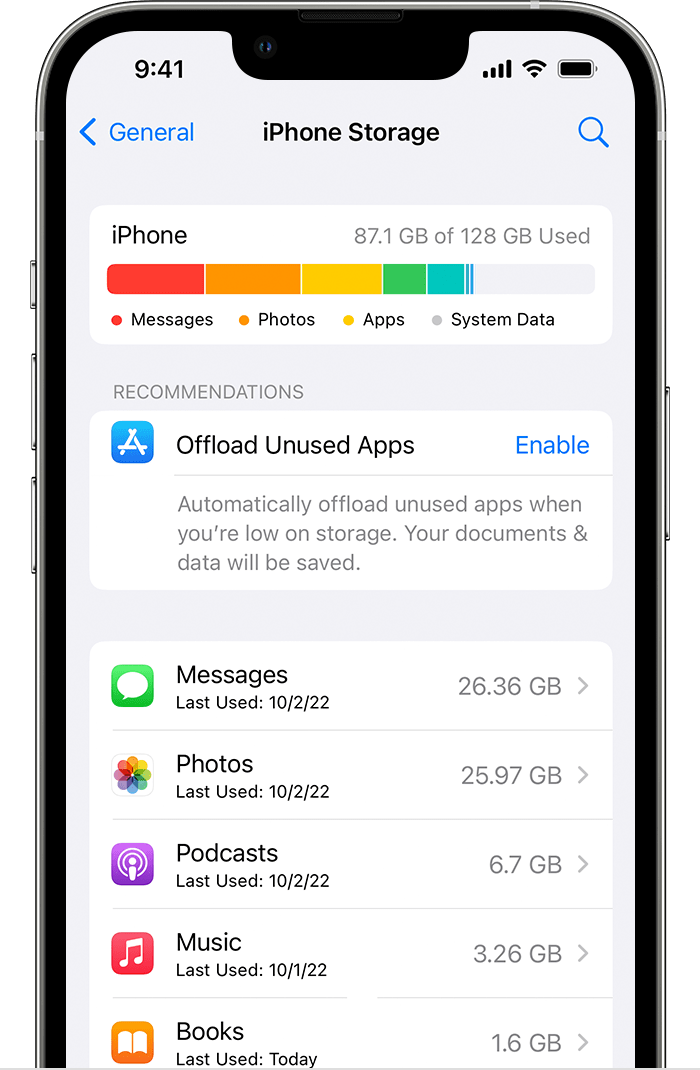
Conclusion
Choosing the right iPhone storage is crucial for your needs. Consider your usage patterns and future requirements. Don’t forget to compare prices and storage options. This way, you can make an informed decision. Investing time now ensures your iPhone serves you well in the long run.
Happy shopping!



