How to Unlock an iPhone from the Carrier, contact your carrier and request the unlock. Follow their instructions to com process.plete the
Unlocking an iPhone from a carrier allows you to use it with different service providers. This can provide greater flexibility, especially if you travel frequently or want to switch to a better plan. Carriers often lock phones to ensure customers stay with their services for a certain period.
Before proceeding, ensure your phone is eligible for unlocking, which usually requires it to be fully paid off and not reported as lost or stolen. Once unlocked, you can enjoy the freedom to choose the carrier that best fits your needs, potentially saving money and enhancing your mobile experience.
How to Unlock an iPhone from the Carrier?

Check Carrier Lock Status
Unlocking your iPhone from the carrier can be a game-changer. It gives you the freedom to switch networks. The first step is to check your carrier lock status. You can do this using different methods. We’ll cover two simple ways here.
Using Settings
One way to check the carrier lock status is through your iPhone’s settings. Follow these steps:
- Open the Settings app on your iPhone.
- Scroll down and tap on General.
- Select About.
- Look for the section labeled Carrier Lock or Network Provider Lock.
If it says No SIM restrictions, your iPhone is unlocked. If it lists a carrier, your iPhone is locked.
Using Sim Card
You can also check the carrier lock status using a SIM card. Here’s how:
- Turn off your iPhone.
- Remove the current SIM card.
- Insert a SIM card from a different carrier.
- Turn your iPhone back on.
If your iPhone connects to the new network, it’s unlocked. If you see an error message, it’s still locked.
Checking your carrier lock status is the first step to unlocking your iPhone. Use these methods to find out if your iPhone is ready to be unlocked.
Contact Your Carrier
Unlocking your iPhone from the carrier can be essential. The first step is to contact your carrier. This process involves a few important steps to ensure success.
Carrier Requirements
Each carrier has specific requirements. Meeting these requirements is crucial for unlocking your iPhone.
- Your iPhone must be fully paid off.
- The account must be in good standing.
- There should be no pending payments.
- The iPhone must not be reported as lost or stolen.
Some carriers have additional conditions. Check their policies before proceeding.
Requesting An Unlock
After ensuring you meet the requirements, request the unlock. Follow these steps:
- Contact your carrier’s customer service.
- Provide your account details and iPhone’s IMEI number.
- Submit a formal unlock request.
- Wait for the carrier to process your request.
- Follow any instructions provided by the carrier.
Most carriers process requests within a few days. Some might take longer. Stay patient and follow up if needed.
Unlocking your iPhone can provide more flexibility. Enjoy using your device with any carrier worldwide.
Use A Third-party Service
Unlocking your iPhone from the carrier can be a bit tricky. One effective method is to use a third-party service. These services specialize in unlocking phones, making the process easier.
Choosing A Service
Choosing the right service is crucial. You want a service that is trustworthy and efficient. Here are some factors to consider:
- Reputation: Check reviews and ratings.
- Cost: Compare prices among different services.
- Speed: Look for a service that unlocks quickly.
- Customer Support: Ensure they offer good support.
Let’s break this down further:
| Factor | Importance |
|---|---|
| Reputation | High |
| Cost | Medium |
| Speed | High |
| Customer Support | Medium |
Pros And Cons
Using a third-party service has its pros and cons. Let’s explore them:
Pros:
- Quick and easy process
- Usually affordable
- Professional service
Cons:
- Risk of scams
- Possible extra fees
- May void warranty
Always weigh the pros and cons before making a decision. This helps you make an informed choice.
Unlock Via Itunes
Unlocking your iPhone from the carrier can be done using iTunes. This method is reliable and straightforward. Follow these steps to safely unlock your device.
Backup Your Iphone
Before you start the unlocking process, it’s crucial to backup your iPhone. This ensures that your data remains safe.
- Connect your iPhone to your computer using a USB cable.
- Open iTunes on your computer.
- Select your iPhone icon in iTunes.
- Click on “Summary” in the left sidebar.
- Click on “Back Up Now” to start the backup process.
Wait for the backup to complete before proceeding to the next step.
Restore And Unlock
Once your backup is complete, you can restore and unlock your iPhone.
- With your iPhone still connected, click on “Summary” in iTunes.
- Click on “Restore iPhone”.
- A pop-up will appear; click on “Restore” to confirm.
- iTunes will begin restoring your iPhone to factory settings.
- After the restore, iTunes will display a message that your iPhone is unlocked.
Once the restore process is complete, you can set up your iPhone again. Your carrier lock should be removed, allowing you to use any carrier.
Unlock Using Software
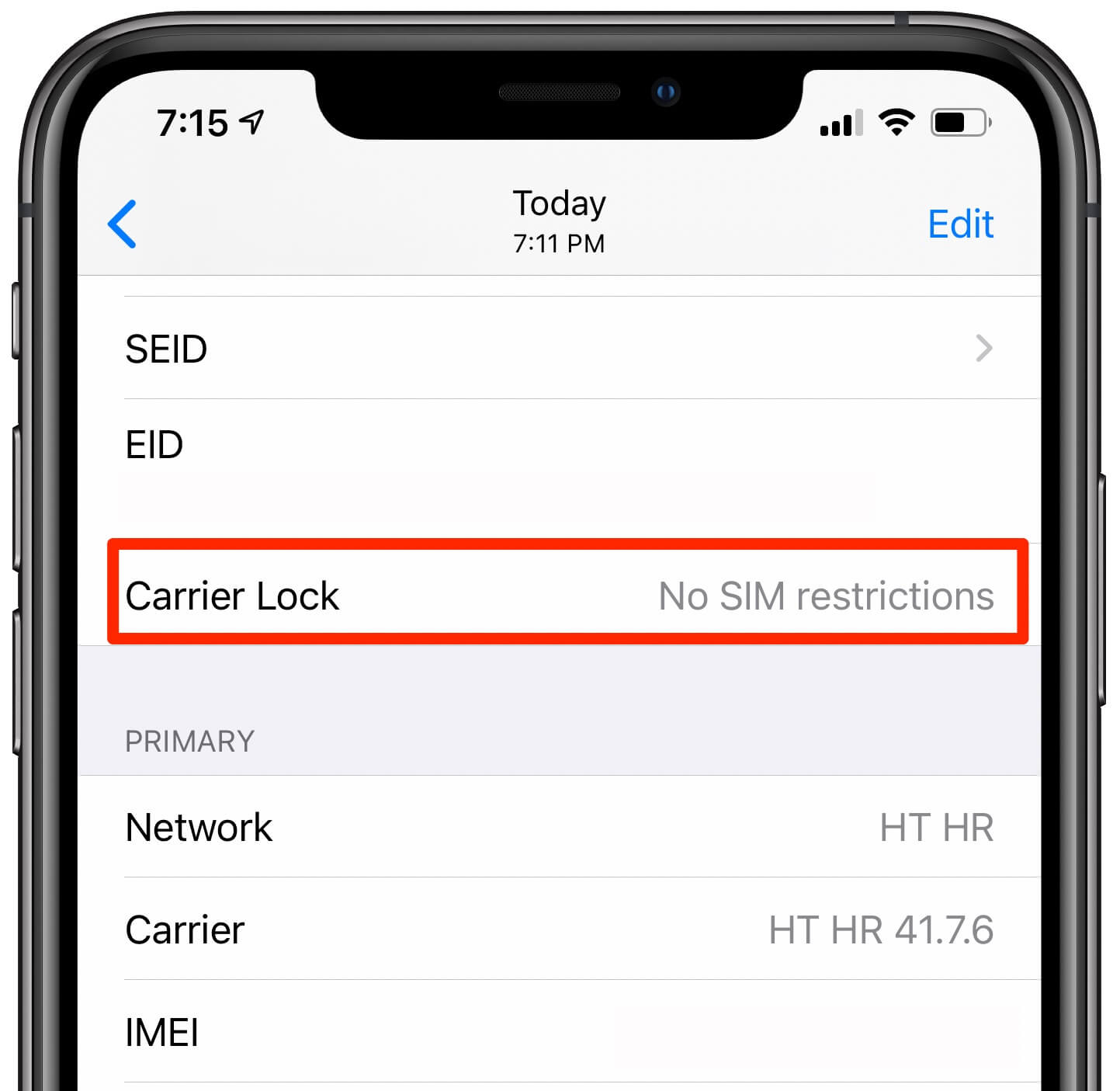
Unlocking your iPhone from the carrier can be a game-changer. Software tools make this process simpler and more accessible. In this section, we’ll explore popular tools and provide a step-by-step guide.
Popular Tools
Several software tools can unlock your iPhone. Here are some of the most popular:
- DoctorSIM: Easy-to-use and reliable.
- UnlockBase: Supports many iPhone models.
- iMyFone LockWiper: Fast and efficient unlocking.
Each tool has unique features and benefits. Always choose the one that fits your needs.
Step-by-step Guide
Follow these steps to unlock your iPhone using software:
- Choose a Software Tool: Select a tool from the list above.
- Download and Install: Go to the tool’s website and download it.
- Connect Your iPhone: Use a USB cable to connect your iPhone to your computer.
- Launch the Software: Open the software and follow the on-screen instructions.
- Enter Your IMEI Number: Find your IMEI number by dialing #06# or checking your phone settings.
- Complete the Unlock Process: Wait for the software to unlock your phone. This may take a few minutes.
Unlocking your iPhone can give you more freedom. Choose the right tool and follow the steps carefully.
Troubleshooting Common Issues
Unlocking an iPhone from its carrier can sometimes present challenges. This section will help you troubleshoot common issues. Follow these steps to ensure a smooth unlocking process.
Sim Card Not Supported
If your iPhone shows a “SIM Card Not Supported” message, try these steps:
- Restart your iPhone.
- Ensure the SIM card is correctly inserted.
- Check if the SIM card is active and functional.
- Update your iPhone to the latest iOS version.
If the problem persists, contact your carrier to ensure the unlock request was completed. Sometimes, a network refresh might be needed.
Unlock Code Not Working
Having trouble with the unlock code? Follow these tips:
- Double-check the code for any typing errors.
- Ensure you are entering the code at the correct prompt.
- Try using a different SIM card to test the unlock.
- Contact your carrier for assistance if the code still fails.
Sometimes, multiple attempts may be necessary. Always verify the code with your carrier.
Post-unlock Tips
Unlocking your iPhone from the carrier opens up many possibilities. To make the most of this freedom, follow these post-unlock tips.
Testing The Unlock
After unlocking your iPhone, you need to verify it works. Insert a SIM card from a different carrier. Power on your iPhone and check if you get signal bars. If you see signal bars, the unlock worked.
Open the Phone app and try making a call. If the call goes through, your iPhone is successfully unlocked. Also, send a text message and ensure it’s delivered. This confirms the unlock is complete.
Switching Carriers
Switching carriers allows you to find better plans. Research the carriers available in your area. Compare their plans, network coverage, and customer reviews. Choose a carrier that meets your needs.
Once you choose a carrier, get a new SIM card. Insert the new SIM card into your unlocked iPhone. Follow the carrier’s setup instructions. You might need to update your carrier settings.
Now, enjoy the benefits of switching carriers. You can save money and get better service. Always keep your iPhone’s software updated for the best experience.

Conclusion
Unlocking an iPhone from the carrier is simple with the right steps. Follow our guide to enjoy freedom. Remember to check carrier policies and ensure eligibility. Unlocking enhances your device’s versatility and resale value. Enjoy the benefits of an unlocked iPhone today.
Thank you for reading!




