How to clean iPhone charging port, use a soft brush or compressed air. Avoid using metal objects to prevent damage.
A dirty charging port can cause connectivity issues and slow down charging speeds. Regular maintenance ensures your iPhone functions optimally. Cleaning the charging port is a simple process that can save you from potential repairs. Dust, lint, and debris often accumulate in the small crevices of the port.
This buildup can obstruct the connection between the charger and the phone. Using a soft brush or compressed air helps remove these particles effectively. It’s crucial to handle the process with care to avoid any damage. Regular cleaning keeps your iPhone in top shape and prolongs its lifespan.
How to Clean iPhone Charging Port?

Introduction To Iphone Charging Port Maintenance
Your iPhone’s charging port is a crucial component. Proper maintenance ensures smooth charging. Dirt and debris can affect performance. Regular cleaning is essential. It keeps your device in excellent shape.
Importance Of Keeping Your Charging Port Clean
A clean charging port maintains your iPhone’s efficiency. Dirt can block the connection. This leads to charging issues. Dust and debris can cause damage. Cleaning prevents costly repairs.
- Ensures proper charging
- Prevents damage to the port
- Extends the lifespan of your iPhone
Common Issues With Dirty Charging Ports
Several problems arise from a dirty charging port. Some common issues include:
- Slow Charging: Dirt can slow down charging speed.
- Inconsistent Charging: The connection may be unstable.
- Charging Not Detected: The phone may not recognize the charger.
- Overheating: Dirt can cause the phone to overheat.
| Issue | Possible Cause |
|---|---|
| Slow Charging | Dust blocking the port |
| Inconsistent Charging | Debris causing poor connection |
| Charging Not Detected | Heavy dirt build-up |
| Overheating | Dirt causing electrical resistance |
Cleaning your iPhone’s charging port is simple. It prevents these common issues. Keep your device functioning at its best.
Identifying Dirt And Debris In The Charging Port
Your iPhone’s charging port can accumulate dirt and debris over time. This can cause charging issues. Identifying dirt and debris early can save your iPhone from damage.
Signs Your Charging Port Needs Cleaning
- Your iPhone charges slowly.
- The charging cable doesn’t fit snugly.
- You need to wiggle the cable to charge.
- Your iPhone only charges at certain angles.
- You see visible dirt or lint in the port.
What Accumulates In Iphone Charging Ports?
Various materials can get stuck in your iPhone’s charging port. Knowing what to look for can help you keep it clean.
| Material | Description |
|---|---|
| Lint | From pockets and bags, soft and fluffy. |
| Dust | Fine particles from the environment. |
| Debris | Small particles from everyday use. |
| Grime | Sticky substances from hands or surfaces. |
Regular cleaning of your iPhone charging port can prevent charging issues. Use these tips to identify dirt and debris in your port.
Preparing To Clean Your Iphone’s Charging Port
Cleaning your iPhone’s charging port is crucial for maintaining its functionality. A clean port ensures a stable connection for charging and data transfer. Before you start, it’s important to prepare properly. This section covers the essentials.
Gathering The Right Tools
Having the correct tools makes the process easier and safer. Below is a list of tools you will need:
- Soft-bristled brush: A soft brush helps remove debris without causing damage.
- Compressed air can: Compressed air can blow out dirt and dust effectively.
- Toothpick or SIM ejector tool: These tools can help dislodge stubborn particles.
- Flashlight: A flashlight will help you see inside the port clearly.
Safety Precautions Before You Start
Before you begin cleaning, follow these safety steps to protect your iPhone:
- Turn off your iPhone: Always turn off your device to prevent short circuits.
- Unplug all cables: Ensure no cables are connected to the iPhone.
- Work in a clean area: A clean workspace prevents additional dirt from entering the port.
- Use gentle pressure: Avoid using too much force to prevent damage.
Following these steps will help you clean your iPhone’s charging port safely and effectively. A clean port ensures your iPhone charges properly and stays in good condition.
Step-by-step Cleaning Process
Keeping your iPhone charging port clean is essential. A clean port ensures a stable connection and fast charging. Follow these simple steps to clean your iPhone charging port safely.
Turning Off Your Iphone
Before cleaning, always turn off your iPhone. This prevents any accidental damage.
- Press and hold the side button.
- Slide to power off.
Gently Removing Lint And Dust
Use a small, soft brush to remove debris.
- Insert the brush gently into the port.
- Move it around to dislodge dust and lint.
Alternatively, you can use a can of compressed air. Ensure to use short bursts to avoid moisture buildup.
Finishing Touches For A Thorough Clean
For a deeper clean, use a toothpick.
- Wrap the tip with a bit of cotton.
- Insert it gently into the port.
- Rotate to remove remaining debris.
Check the port with a flashlight to ensure it’s clean.
Turn your iPhone back on and test the charging functionality.
Do’s And Don’ts Of Cleaning The Charging Port
Keeping your iPhone’s charging port clean is crucial for optimal performance. Dust and debris can easily accumulate, causing charging issues. Here are the do’s and don’ts of cleaning the charging port.
Materials To Use
Using the right materials ensures safe and effective cleaning. Here’s a list of materials you should use:
- Compressed Air: Ideal for blowing out loose debris.
- Soft Brush: Perfect for gently sweeping out particles.
- Toothpick: Use a wooden or plastic one to avoid damage.
- Microfiber Cloth: Great for wiping away dust.
Materials To Avoid
Certain materials can damage the charging port. Avoid using the following:
| Material | Reason to Avoid |
|---|---|
| Metal Objects | They can cause short circuits. |
| Liquids | They can damage internal components. |
| Paperclips | They are too rigid and can scratch. |
| Cotton Swabs | They can leave fibers inside. |
Step-by-step Guide
Follow these steps to clean your iPhone’s charging port safely:
- Turn off your iPhone.
- Use compressed air to blow out loose debris.
- Gently use a soft brush to sweep out remaining particles.
- Carefully use a wooden or plastic toothpick to remove stuck debris.
- Wipe the area with a microfiber cloth.
Remember, keeping your charging port clean helps maintain your iPhone’s performance. Always use safe materials and follow the proper steps.

Troubleshooting Post-cleaning Issues
Cleaning your iPhone’s charging port can resolve charging issues. But sometimes, problems persist even after cleaning. This section helps you troubleshoot these issues.
When To Try A Second Cleaning
If your iPhone still won’t charge, consider cleaning the port again. Sometimes, debris remains stuck inside. Use a flashlight to inspect the port. Look for dust or lint. If you see any, repeat the cleaning steps.
- Turn off your iPhone.
- Use a soft brush or toothpick.
- Gently remove the debris.
Be careful not to damage the port. Also, avoid using metal objects. They can harm the port’s internal parts.
Seeking Professional Help
If a second cleaning fails, seek professional help. Visit an Apple Store or authorized service provider. Technicians have tools to diagnose and fix the problem.
| Issue | Possible Solution |
|---|---|
| Port Damage | Repair or Replace |
| Software Glitch | Reset or Update |
Professional help ensures your iPhone gets the right care. Do not attempt advanced repairs yourself. It may void your warranty or cause more damage.
Preventive Measures For A Clean Charging Port
Maintaining a clean iPhone charging port ensures your device charges efficiently. Dirt and debris can affect the connection. By taking preventive measures, you can avoid costly repairs and prolong your iPhone’s lifespan.
Daily Habits To Prevent Dirt Buildup
- Keep your iPhone in a clean environment. Avoid dusty places.
- Store your iPhone properly. Use a dedicated pocket or compartment in your bag.
- Avoid using your iPhone with dirty hands. This prevents dirt transfer.
- Regularly inspect the charging port. Check for any visible dirt or debris.
Protective Accessories To Consider
Using protective accessories can further safeguard your iPhone’s charging port from dirt and damage. Here are some options:
| Accessory | Benefit |
|---|---|
| Dust plugs | Insert into the charging port to block dust. |
| Phone cases with port covers | Provide an additional layer of protection. |
| Wireless charging pads | Eliminate the need to use the port. |
By adopting these habits and using protective accessories, you can keep your iPhone charging port clean and functional. This will ensure your device remains in optimal condition for a longer period.
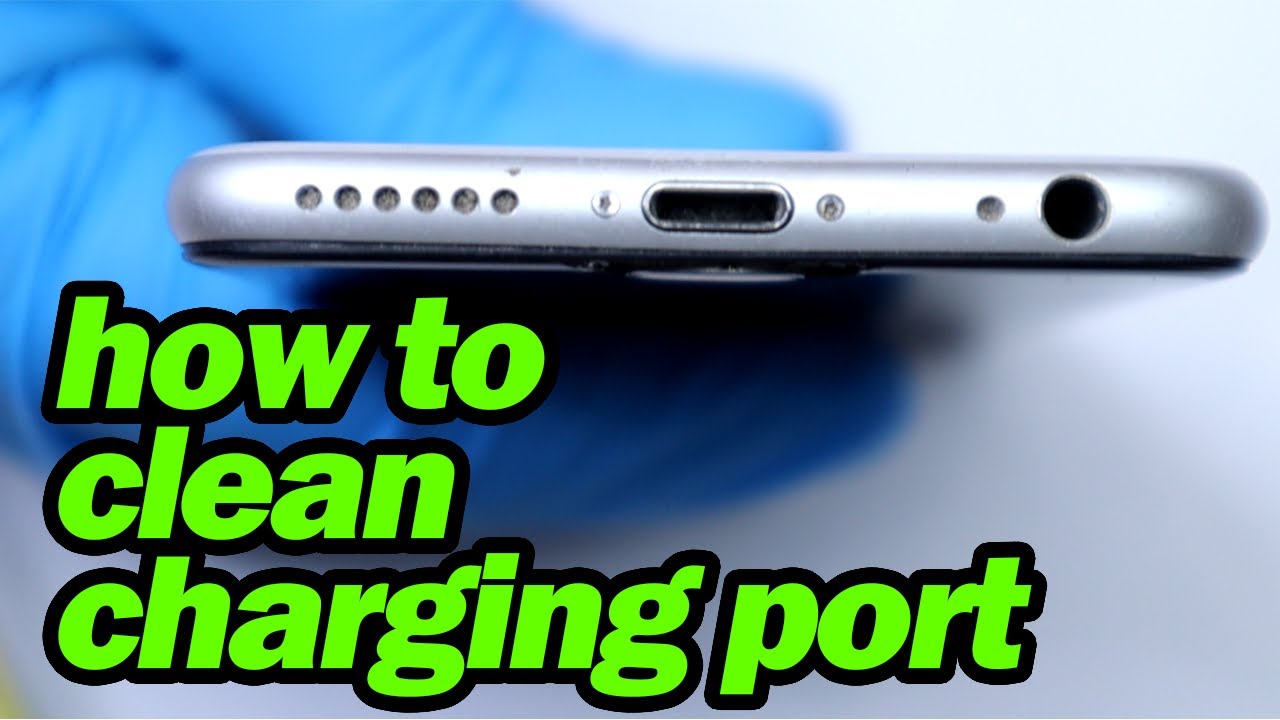
Faqs About Iphone Charging Port Cleaning
Keeping your iPhone charging port clean is essential for optimal performance. This section answers common questions about cleaning your iPhone charging port. Learn how often you should clean it and understand the warranty implications.
How Often Should I Clean The Charging Port?
Clean the charging port every few months. Dust and debris can accumulate quickly. If you notice charging issues, clean it immediately.
Can Cleaning The Port Affect My Iphone Warranty?
Using non-approved tools or methods can void the warranty. Always use a soft brush or compressed air. Avoid using liquid cleaners to prevent damage.
Conclusion
Keeping your iPhone charging port clean ensures optimal performance. Regular maintenance prevents debris buildup and charging issues. Use a gentle approach with the right tools. Always prioritize safety to avoid damage. Follow these tips to keep your iPhone running smoothly and efficiently.
Happy cleaning!



