Can you fax from iPhone? Yes, you can fax from an iPhone using various fax apps. These apps allow you to send and receive faxes easily.
IPhones have revolutionized how we handle everyday tasks, including faxing documents. With the right app, you can quickly send and receive faxes directly from your iPhone, eliminating the need for a traditional fax machine. This is particularly useful for professionals who are always on the go.
You can scan documents using your phone’s camera and then send them as faxes through the app. Some popular fax apps include eFax, FaxBurner, and MyFax. These apps are user-friendly and offer features like document editing and cloud storage integration. Now, faxing from your iPhone is convenient and efficient.
Can You Fax from iPhone?
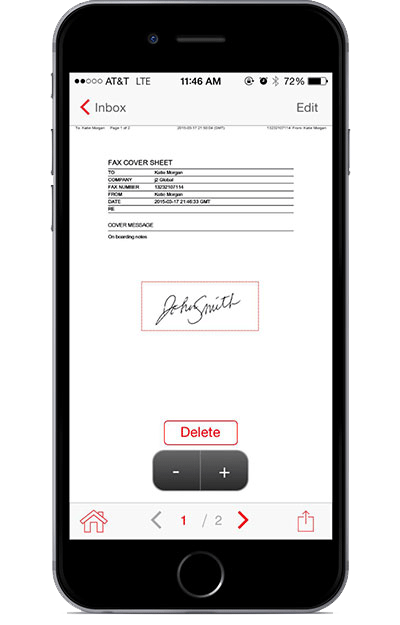
Introduction To Mobile Faxing
Mobile faxing has revolutionized how we send documents. It combines convenience with functionality. With an iPhone, you can fax documents quickly. This method saves time and enhances productivity. Let’s explore the rise of smartphones and the relevance of fax today.
Rise Of Smartphones In Communication
Smartphones have changed the way we communicate. They have become essential tools for many tasks. From texting to emailing, everything is possible. Mobile faxing is now part of this evolution.
iPhones, in particular, offer robust features. They support various apps for mobile faxing. These apps make it easy to send documents from anywhere. This flexibility is unmatched. Here’s a brief look at how smartphones have advanced communication:
- Instant Messaging: Real-time conversations with friends and family.
- Email: Sending professional messages on the go.
- Video Calls: Face-to-face interactions, no matter the distance.
- Mobile Faxing: Sending documents without a fax machine.
The Relevance Of Fax In The Digital Age
Faxing remains important even today. Many businesses still rely on faxes for secure document transmission. It ensures information is sent and received accurately.
Despite the rise of digital communication, faxing holds its ground. It is trusted for sending sensitive information. Some industries, like healthcare and law, prefer faxing over email. This preference is due to its security and reliability.
Why is faxing still relevant?
| Reason | Description |
|---|---|
| Security | Faxes are less prone to hacking. |
| Legality | Faxes are often legally binding documents. |
| Reliability | Faxes ensure documents are delivered as sent. |
Mobile faxing bridges the gap between traditional and modern methods. It provides the security of faxing with the convenience of smartphones.
Fax From Iphone: Fact Or Fiction?
Many people wonder if they can send a fax from their iPhone. It seems like a futuristic idea. Let’s dive into whether this is a fact or fiction.
Myths About Faxing From A Smartphone
Several myths surround faxing from a smartphone. Here are some common ones:
- Smartphones cannot send faxes.
- Faxing requires a landline connection.
- Only computers can handle fax software.
These myths make people think it’s impossible. But are they true?
Reality Of Mobile Fax Capabilities
The reality is different. Modern smartphones, including iPhones, can indeed send faxes. Here is how:
- Download a fax app: Many apps let you fax from your iPhone.
- Scan documents: Use your camera to scan the document.
- Send fax: Enter the recipient’s fax number and send.
Here is a comparison of popular fax apps:
| App Name | Features | Cost |
|---|---|---|
| eFax | Scan, send, receive faxes | Free trial, then $16.95/month |
| FaxBurner | Free fax number, send/receive faxes | Free up to 5 pages/month, then $9.97/month |
| iFax | Cloud storage integration, multiple formats | Free trial, then $16.67/month |
As you see, faxing from an iPhone is possible. It’s not a myth. You can use various apps to make it happen. Just download one, scan your document, and send it.
How Iphones Facilitate Faxing
Faxing may seem outdated, but it is still essential for many businesses. The good news is you can now fax directly from your iPhone. This makes the process simple and convenient. Let’s explore how iPhones facilitate faxing.
In-built Features Supporting Fax Services
Your iPhone comes with several features that support faxing. The Notes app allows you to scan documents. You can use the Mail app to send these scanned documents. These features make sending faxes easy.
Additionally, the Camera app lets you take clear pictures of documents. You can then convert these images into PDFs. iCloud storage helps you keep your documents safe and accessible. This is especially useful for faxing.
Third-party Apps That Enable Faxing
There are many third-party apps available for faxing. These apps offer additional features. Some popular ones include:
- eFax – This app allows you to send and receive faxes easily.
- FaxBurner – It gives you a free fax number for sending faxes.
- iFax – Offers a user-friendly interface and reliable service.
Most of these apps require a subscription. This ensures you get reliable and fast faxing services. Many apps also offer cloud integration. This makes it easier to send documents stored in the cloud.
Using these apps, you can fax from anywhere. No need for a physical fax machine. Just your iPhone and an internet connection.

Top Iphone Faxing Apps
With the rise of mobile technology, faxing from an iPhone has become easy. Several apps offer this functionality. Let’s explore the top iPhone faxing apps. We’ll compare their features, security, and reliability.
Comparing Popular Faxing Apps
Here are some popular iPhone faxing apps:
| App | Features | Cost |
|---|---|---|
| eFax |
| Starts at $16.95/month |
| FaxFile |
| Purchase credits |
| iFax |
| Free with in-app purchases |
Security And Reliability Of Fax Apps
Security is crucial for faxing apps. You share sensitive information, so the app must be secure. Here are key security features to consider:
- Encryption: Ensures your data stays safe.
- Two-factor authentication: Adds an extra layer of protection.
- Regular updates: Keeps the app secure from threats.
Reliability is also vital. A reliable fax app should have:
- High uptime: Ensures the app is available when needed.
- Customer support: Provides help if issues arise.
- Positive reviews: Indicates user satisfaction and trust.
Step-by-step Guide To Fax From Iphone
Sending a fax from your iPhone is easy. Follow this guide to get started. You don’t need a fax machine anymore. With these steps, you can fax documents quickly.
Preparing Your Document
Before you send a fax, you need to prepare your document. Here’s how:
- Open the document: Use any app that can open the document. Examples include Notes, Pages, or a PDF reader.
- Scan your document: If you have a physical document, use your iPhone’s camera to scan it. Apps like Scanner App can help.
- Save the document: Save the document to your iPhone or iCloud. Make sure it’s in a supported format like PDF, DOCX, or JPG.
Sending Your First Fax
After preparing your document, you’re ready to send your first fax. Follow these steps:
- Download a fax app: Install a fax app from the App Store. Popular options include Fax from iPhone and iFax.
- Open the fax app: Launch the app and create an account if needed.
- Upload your document: Use the app to upload the document you prepared. Navigate to the saved location on your iPhone or iCloud.
- Enter recipient details: Fill in the fax number of the recipient. Double-check the number to avoid errors.
- Send the fax: Press the send button in the app. Wait for the confirmation message.
That’s it! You have successfully sent a fax from your iPhone. The process is straightforward and quick.
Benefits Of Faxing On The Go
Faxing from your iPhone offers many benefits. It allows you to send important documents anytime, anywhere. This increases your efficiency and saves you time. Below are some key benefits of mobile faxing.
Enhanced Productivity And Flexibility
Using an iPhone to fax boosts your productivity. You don’t need to find a fax machine. This means you can work from any location, like a café or your home.
- Send and receive faxes 24/7.
- No need to return to the office.
- Quickly send documents to clients or colleagues.
- Integrates with other apps for seamless workflow.
Faxing on the go gives you flexibility. You can work while traveling or during off-hours. This freedom helps you meet tight deadlines.
Cost-effectiveness Of Mobile Faxing
Mobile faxing is cost-effective. Traditional fax machines require maintenance. With an iPhone, there are no extra costs for paper or ink.
| Traditional Faxing | Mobile Faxing |
|---|---|
| Hardware costs | No hardware needed |
| Paper and ink expenses | Digital documents |
| Maintenance fees | Low or no maintenance |
Many mobile fax apps offer free trials. This lets you test the service before committing. Paid plans are often cheaper than traditional fax services.
Save money by switching to mobile faxing. It’s a smart choice for any business.
Limitations And Considerations
Using an iPhone for faxing can be convenient. But, it comes with its own set of challenges. It is essential to understand these limitations and considerations. This way, you can make an informed decision about whether iPhone faxing suits your needs.
Understanding Data Usage
Faxing from an iPhone uses mobile data or Wi-Fi. Large documents may consume significant data. This can impact your data plan. Always check your data limits before sending a fax. You might incur additional costs if you exceed your data plan.
Quality And Transmission Issues
Faxing relies on the quality of the scanned document. Low-quality scans result in poor fax transmission. Ensure your iPhone camera captures clear images. Blurry or dark images may not fax well.
Transmission speed can vary. It depends on your network connection. Slow connections can delay fax delivery. Ensure you have a stable and fast internet connection.
| Aspect | Consideration |
|---|---|
| Data Usage | Check data limits to avoid extra costs. |
| Image Quality | Ensure clear and bright scans. |
| Transmission Speed | Use a stable and fast internet connection. |
Understanding these factors can help optimize your faxing experience. Proper preparation ensures fewer issues. Always stay informed about your data plan and network quality.
Future Of Fax: Integrating With Mobile Technology
The future of fax is evolving rapidly. Smartphones, especially the iPhone, are changing how we fax. This change is making faxing simpler and more convenient. Let’s explore the innovations and trends in mobile fax technology.
Innovations In Fax Technology
Fax technology is not static. Recent innovations are making it smarter and more user-friendly.
- Cloud-based faxing: Store and send faxes via the cloud.
- Fax apps: Use apps to send and receive faxes on your iPhone.
- Security enhancements: Ensure your faxes are encrypted and safe.
Integration with email is another key innovation. Now, you can send faxes directly from your email account. This feature is especially useful for businesses.
Mobile scanning is also a game-changer. Use your iPhone camera to scan documents and fax them instantly.
Predictions For Mobile Fax Trends
The future holds exciting trends for mobile faxing. Here are some predictions:
- Increased app functionality: More features will be added to fax apps.
- Better integration: Seamless integration with other mobile tools and apps.
- Enhanced security: Stronger encryption and privacy controls.
Voice-activated faxing could become a reality. Imagine sending a fax using just your voice.
Artificial Intelligence might also play a role. AI could help in managing and organizing fax documents.
Table: Key Innovations And Predictions
| Innovation | Details |
|---|---|
| Cloud-based faxing | Store and send faxes via the cloud. |
| Fax apps | Use apps to send and receive faxes on your iPhone. |
| Mobile scanning | Use your iPhone camera to scan documents. |
| Voice-activated faxing | Send a fax using voice commands. |
| AI in faxing | AI helps manage and organize fax documents. |
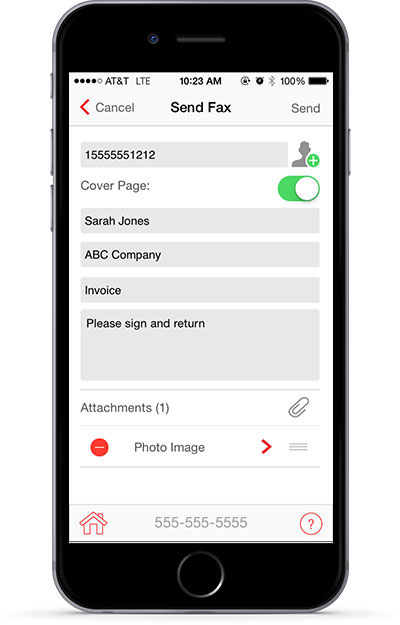
Conclusion
Faxing from an iPhone is now simple and efficient. With various apps available, sending faxes is just a few taps away. This modern solution saves time and eliminates the need for traditional fax machines. Embrace technology and streamline your faxing process directly from your iPhone today.




